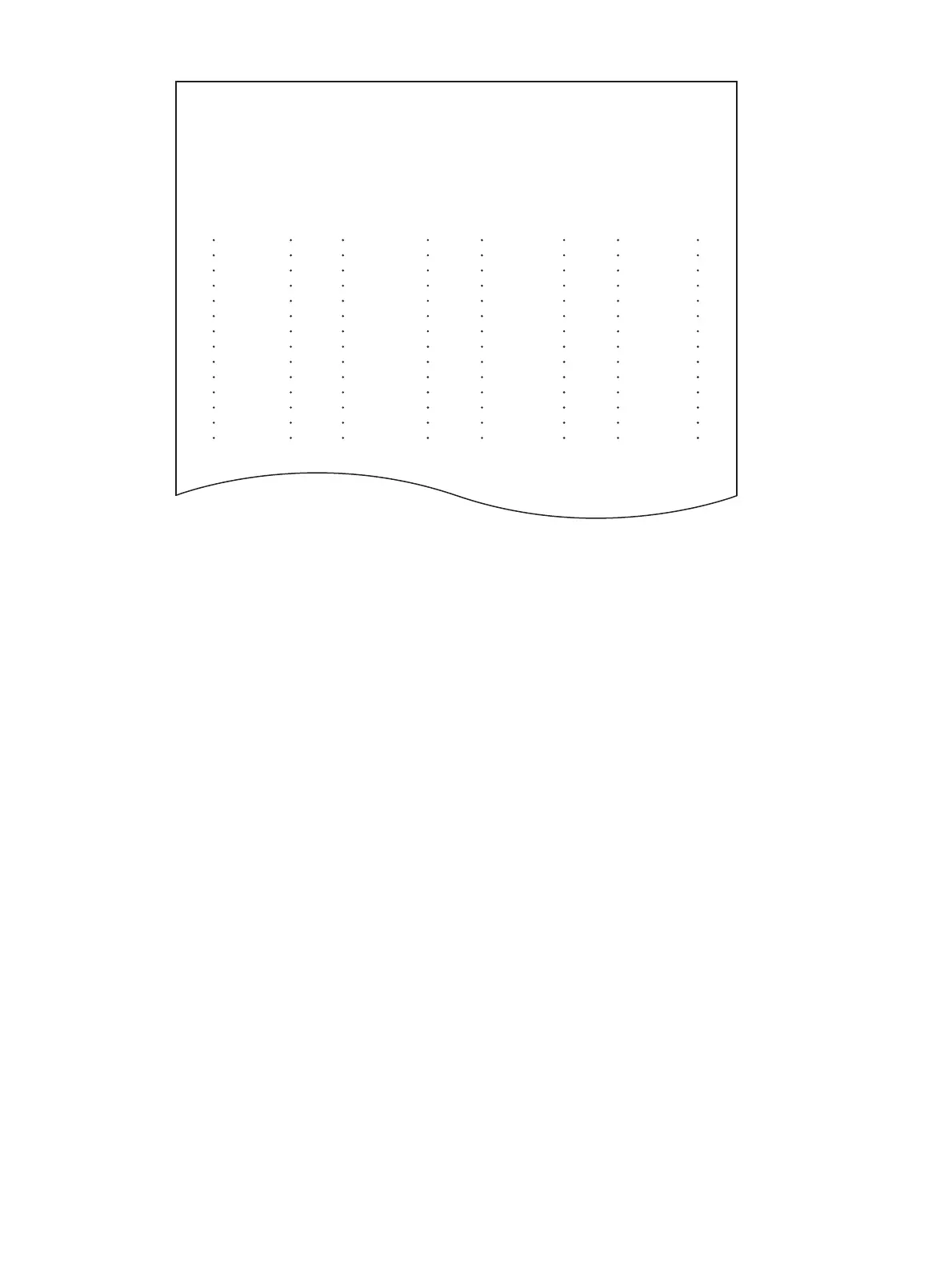e-STUDIO5540C/6540C/6550C/5560C/6560C/6570C © 2011 - 2015 TOSHIBA TEC CORPORATION All rights reserved
SELF-DIAGNOSTIC MODE
5 - 36
• Setting mode (08)
Fig.5-24
The selected setting codes and the current setting value for each code are output in a list. See the
following page for the setting code (08):
Refer to Chapter 15 - “Setting Mode (08) Codes”
08 SETTING MODE DATA LIST
20xx-xx-xx xx:xx
CODE DATA CODE DATA CODE DATA CODE DATA
2010 2 2880 12 3040 0 3070 0
S/N: xxxxxxxxx
TOSHIBA e-STUDIOxxx
TOTAL: 9999999
DF TOTAL: 9999999
