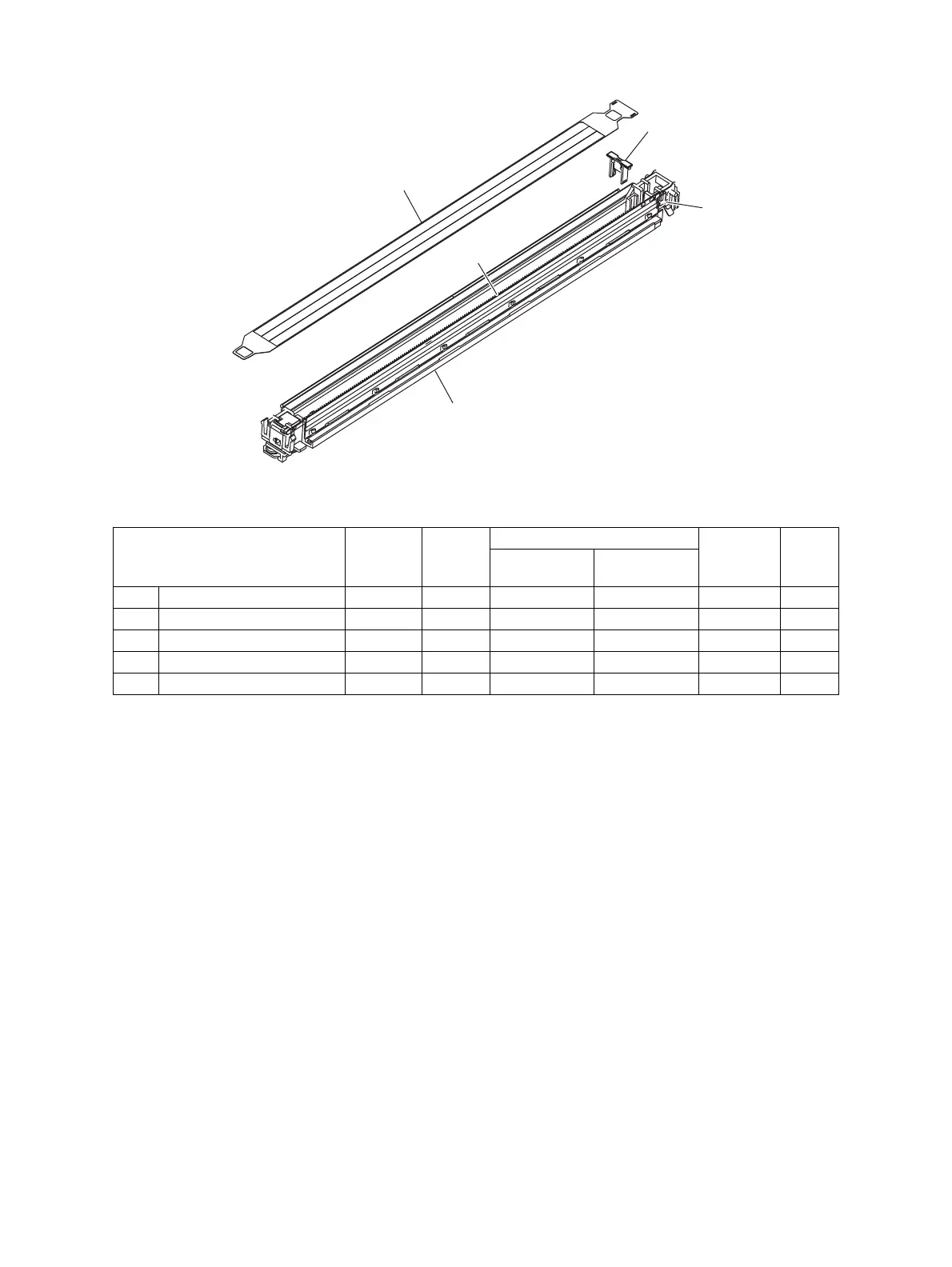e-STUDIO5540C/6540C/6550C/5560C/6560C/6570C © 2011 - 2015 TOSHIBA TEC CORPORATION All rights reserved
PREVENTIVE MAINTENANCE (PM)
7 - 50
7.7.5 Main charger
Fig. 7-55
* E1: Main charger case
Clean the main charger case with a cloth soaked in water and squeezed tightly, and then wipe
them with a dry cloth.
Items to check Cleaning
Lubrica
tion/
Coating
Replacement
Operation
check
Parts
list
<P-I>
(x 1,000
sheets)
(x 1,000 drive
counts)
E1 Main charger case B 64-1
E2 Needle electrode 248/275/303 314 O 64-13
E3 Needle electrode cleaner 248/275/303 314 O 64-16
E4 Contact point of terminals B 64-2
E5 Main charger grid 248/275/303 314 O 64-17
E5
E4
E2
E3
E1
