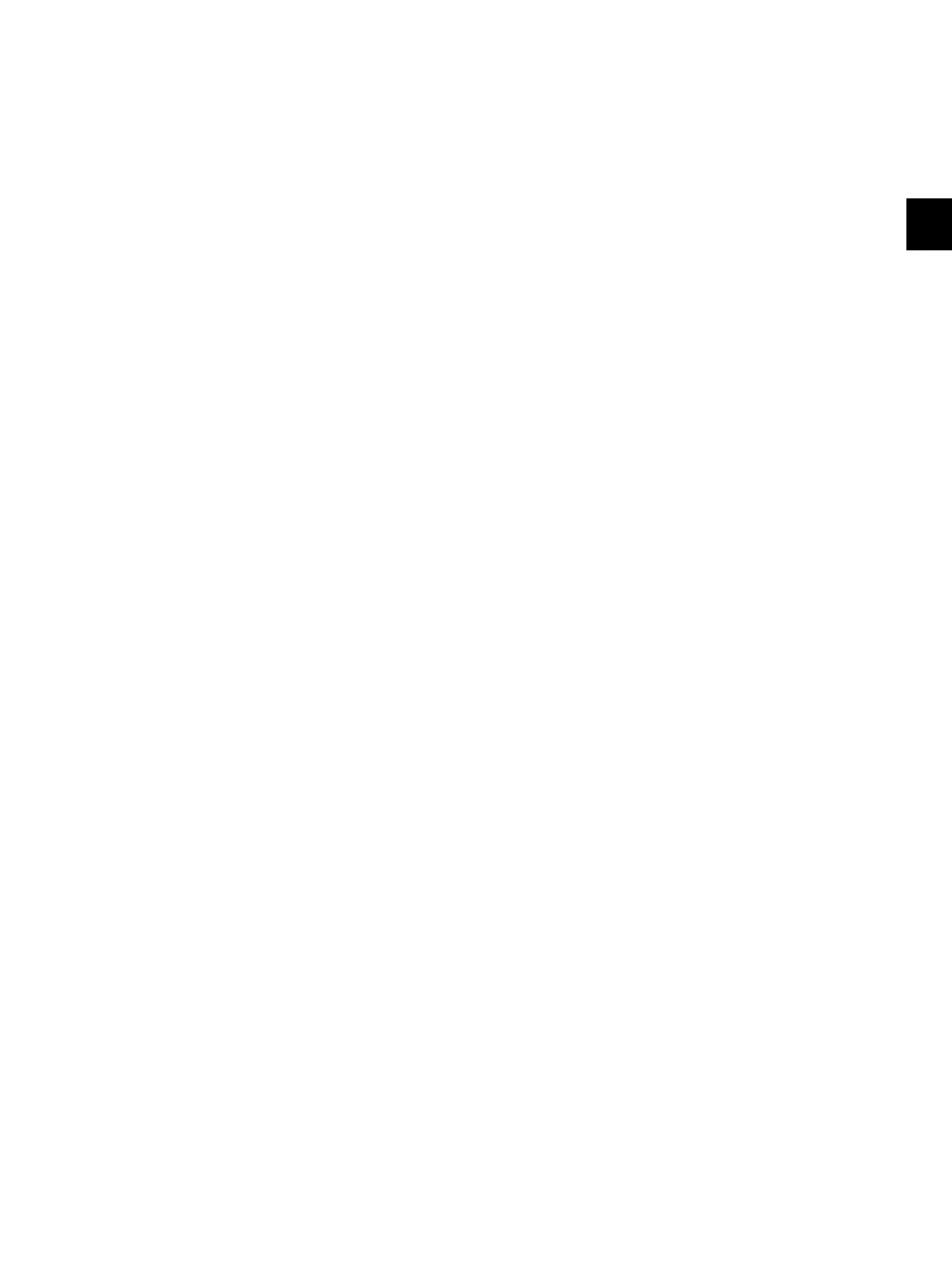3
© 2011 - 2015 TOSHIBA TEC CORPORATION All rights reserved e-STUDIO5540C/6540C/6550C/5560C/6560C/6570C
OUTLINE OF THE MACHINE
3 - 51
[ 4 ] Bypass feed copying
1. Place paper on the bypass tray.
The bypass paper sensor (S71) is turned ON.
- “Ready for bypass feeding” is displayed.
The carriages move to their home position.
2. Press the [START] button.
“Ready for bypass feeding” changes to “COPYING”.
Exposure lamp (EXP) ON
Scan motor (M1) ONCarriages-1 and -2 move forward.
The drum motor (M27, M28), transfer belt motor (M13), 2nd transfer motor (M9), transport motor
(M40, 41), developer unit motor (M29, M31), developer unit mixer motor (M30, M32), fuser motor
(M6) and exit motor (M2) are turned ON.
- The drum, transfer belt, fuser unit, developer unit and exit roller are driven.
3. Bypass feeding
The fans rotate at high speed.
The bypass motor (M12) is turned ON.
- The bypass pickup roller is lowered.
The bypass pickup solenoid (SOL8) is turned ON.
- The bypass pickup roller, feed roller and separation roller start to rotate.
Aligning operation
Paper reaches the registration roller.
After a certain period of time, the bypass motor (M12) is turned OFF.
4. Hereafter, operations (3) through (6) of “[ 3 ]Drawer feed copying (1st drawer paper feeding)” are
repeated.
[ 5 ] Interruption copying
1. Press the [INTERRUPT] button
LED “INTERRUPT” is turned ON.
Copying operation in progress is temporarily stopped, and the carriages-1 and -2 return to their
appropriate positions.
“Job interrupted job 1 saved” is displayed.
Automatic density and reproduction ratio 100% are set. The set number remains the same.
2. Select the desired copy condition
3. After interruption copying is finished:
“Press interrupt to resume job 1” is displayed.
LED “INTERRUPT” is turned OFF by pressing the [INTERRUPT] button, and the equipment
returns to the status before the interruption.
“Ready to resume job 1” is displayed.
4. Press the [START] button
The copying operation before the interruption is resumed.
