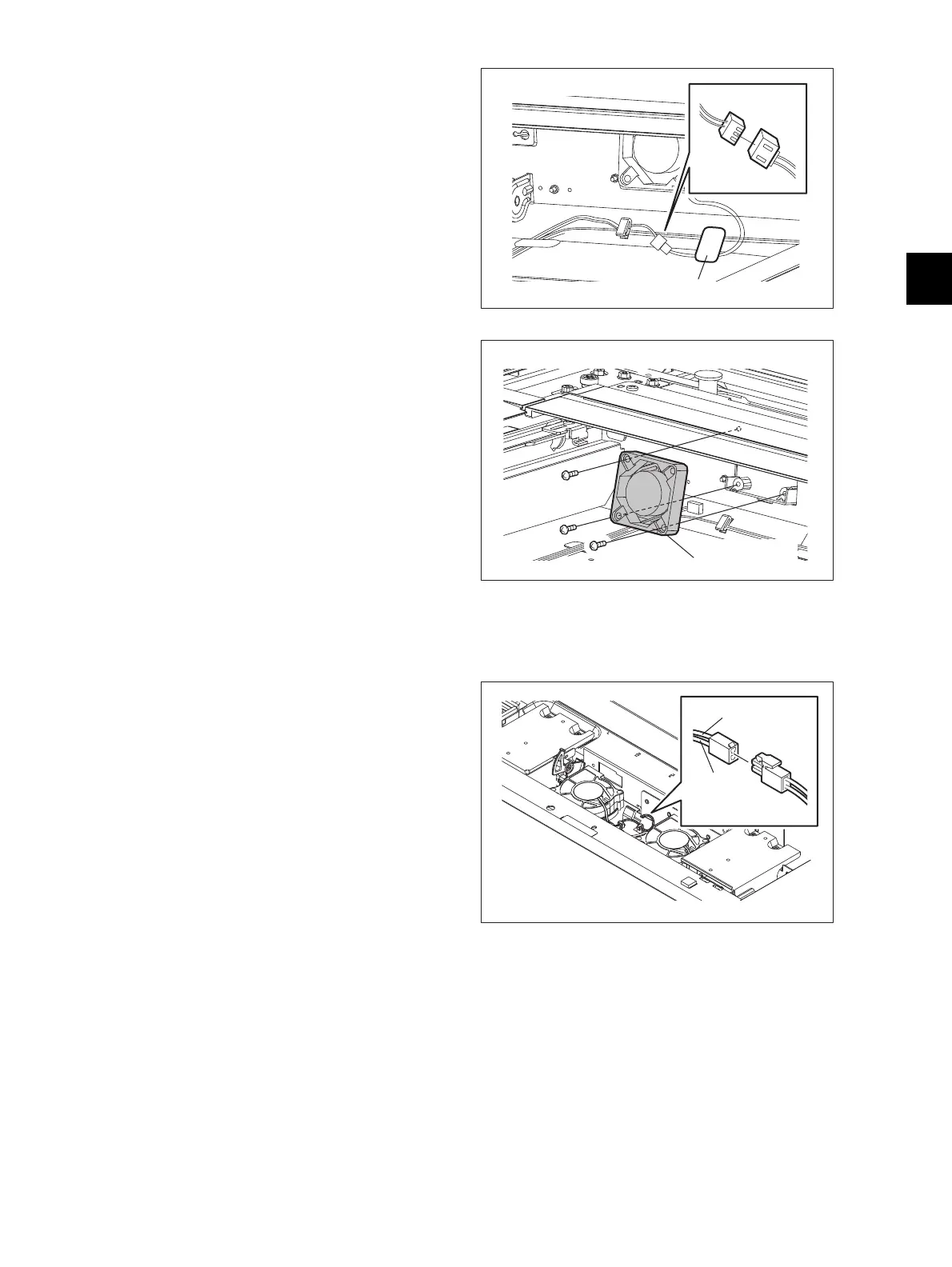4
© 2011 - 2015 TOSHIBA TEC CORPORATION All rights reserved e-STUDIO5540C/6540C/6550C/5560C/6560C/6570C
DISASSEMBLY and REPLACEMENT
4 - 23
4.3.9 Upper exhaust fan (left) (F29)
(4) Remove the seal and then disconnect 1
connector.
Fig. 4-63
(5) Remove 3 screws, and take off the Exposure
lamp cooling fan-2.
Notes:
When installing the fan, do not tighten the
screw too much.
Fig. 4-64
(1) Take off the top rear cover.
P. 4-7"4.1.20 Top rear cover"
(2) Disconnect 1 connector.
Notes:
When connecting the connector of the upper
exhaust fan (left), be sure that you do not
use the wrong one.
Fig. 4-65
Exposure lamp
cooling fan-2
