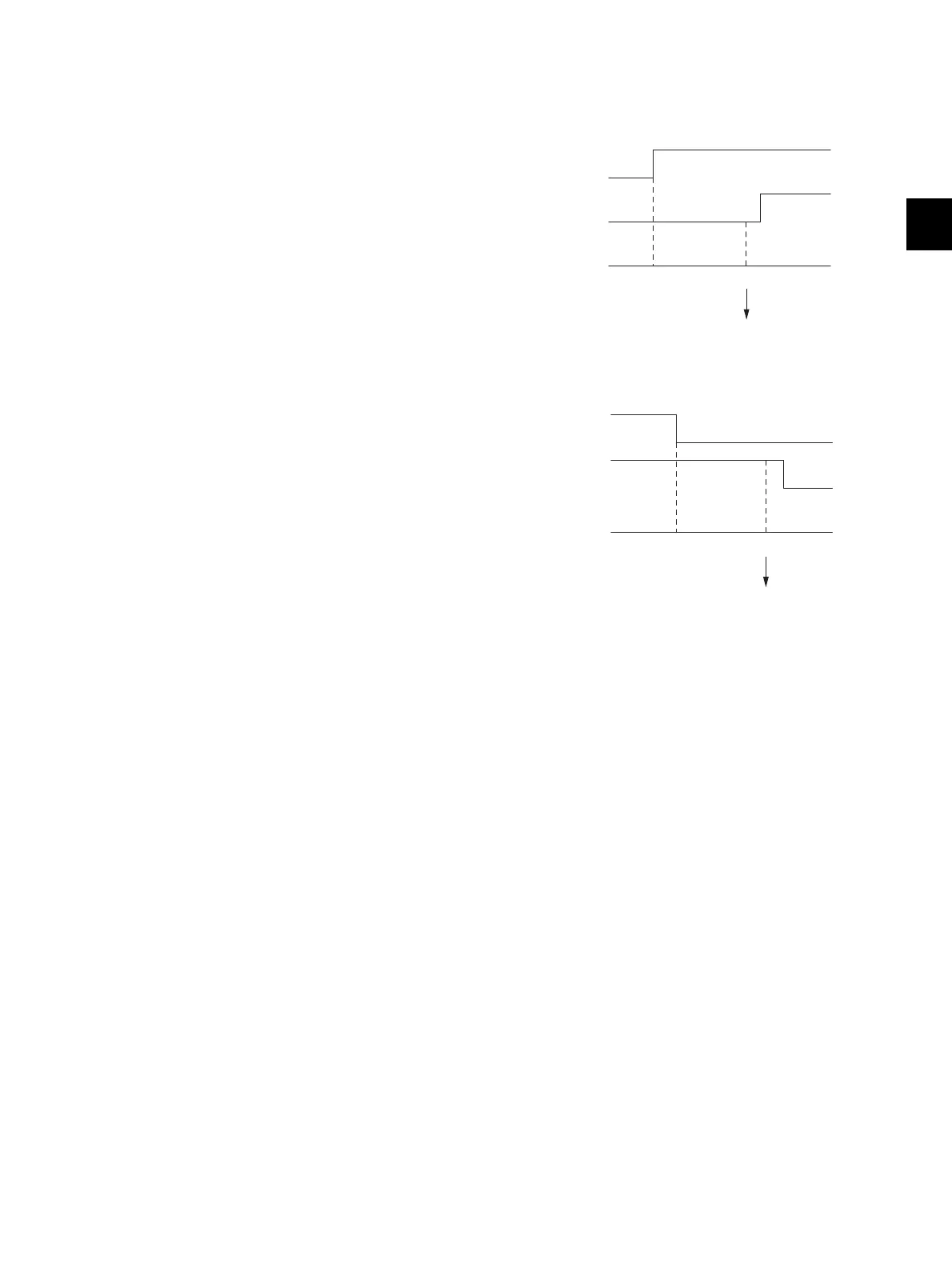3
© 2011 - 2015 TOSHIBA TEC CORPORATION All rights reserved e-STUDIO5540C/6540C/6550C/5560C/6560C/6570C
OUTLINE OF THE MACHINE
3 - 55
[D] Misfeed in equipment
• The exit sensor (S61, S63) detects jamming of the leading edge of the paper.
The registration motor (M39) is turned ON
Fig. 3-28
Regulation time
Exit sensor (S61, S63) turned ON
If the exit sensor (S61, S63) is not turned ON
after a regulation time,
Paper jam (E010) The copying operation is
stopped.
• The exit sensor (S61, S63) detects jamming of the trailing edge of the paper.
The registration motor (M39) is turned OFF
Fig. 3-29
Regulation time.
The exit sensor (S61, S63) turned OFF
If the exit sensor (S61, S63) is not turned OFF
a regulation time,
Paper jam (E020) The copying operation is
stopped.
• The 2nd transfer side paper clinging detection sensor (S51) detects jamming of the paper.
The registration motor (M39) is turned ON
The transfer belt paper clinging detection sensor (S47) is turned ON
If the 2nd transfer side paper clinging detection sensor (S51) is not turned ON in a fixed period of
time,
Paper jam (E011) The copying operation is stopped.
• Immediately after the power is turned ON
Any of the sensors on the paper transport path detects paper (ON).
Paper jam (E030)
Registration motor
ON
0
ON
Regulation time
Paper jam
(
E010
)
Exit sensor
Timer
Registration motor
Exit sensor
Timer
ON
OFF
Regulation time
Paper jam
(
E020
)
