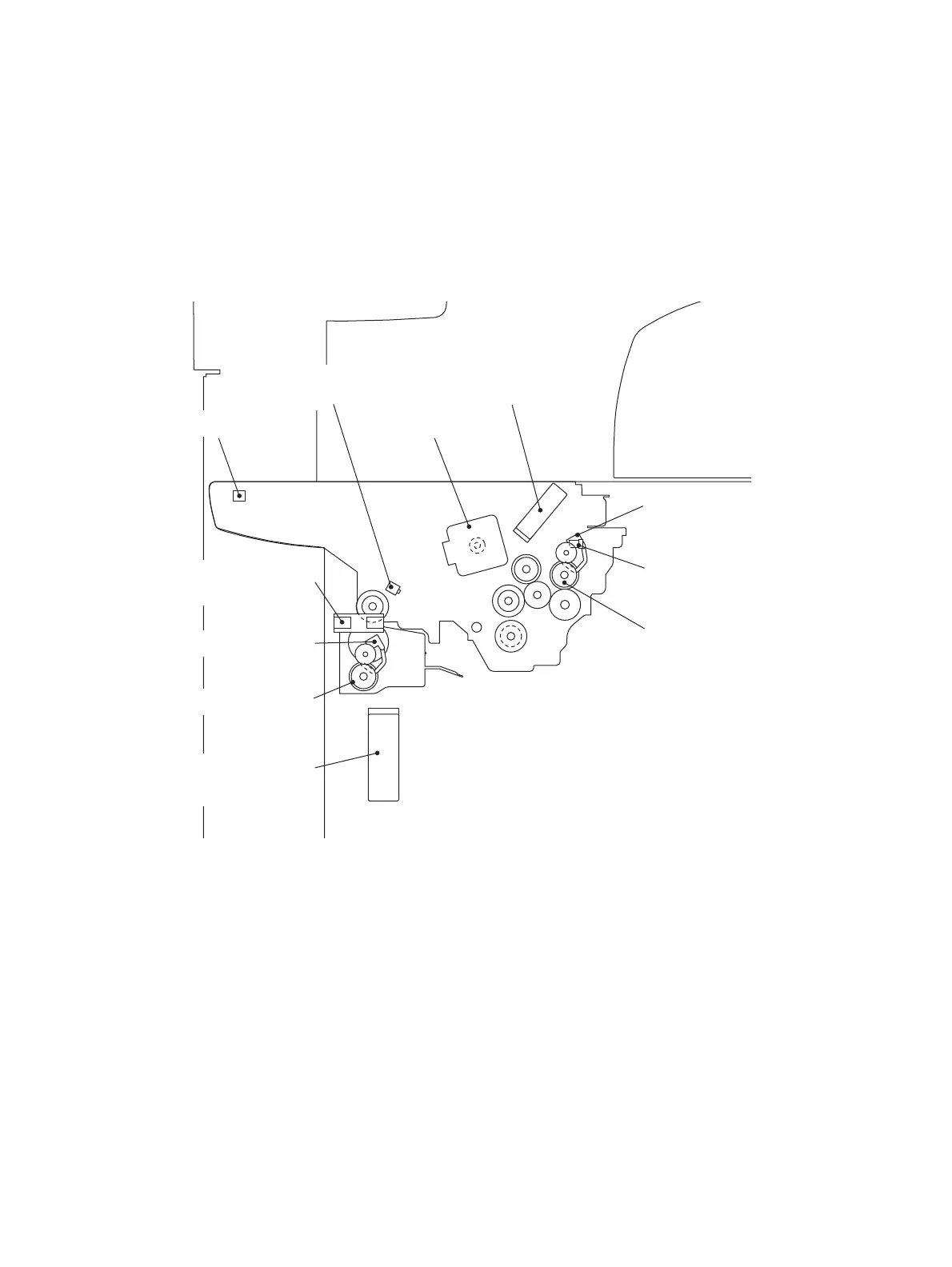e-STUDIO5540C/6540C/6550C/5560C/6560C/6570C © 2011 - 2015 TOSHIBA TEC CORPORATION All rights reserved
OUTLINE OF THE MACHINE
3 - 106
3.16 Exit / Reverse / Duplex Section
3.16.1 General Description
In the paper exit section paper transported from the bridge unit is transported to the upper exit tray or
the lower exit tray. The bridge unit transports paper transported from the fuser unit to the paper exit
section. For duplex printing, the bridge unit makes paper switchbacked to the duplexing unit. The
duplexing unit reverses paper for duplex printing. When printing on one side of paper is finished, the
paper is transported from the bridge unit to the duplexing unit, and then the duplexing unit reverses and
transports the paper to the registration roller with the other side up.
• Paper exit unit
Fig. 3-59
Upper exit tray
paper full detection sensor
Upper paper exit sensor
Lower paper exit sensor
Reverse section stationary
jam detection sensor
Upper paper exit roller
Lower paper exit roller
Upper exit section
cooling fan-1/2
Lower exit section
cooling fan-1/2
Lower exit section
cooling fan-3
Reverse path cover switch Exit motor
