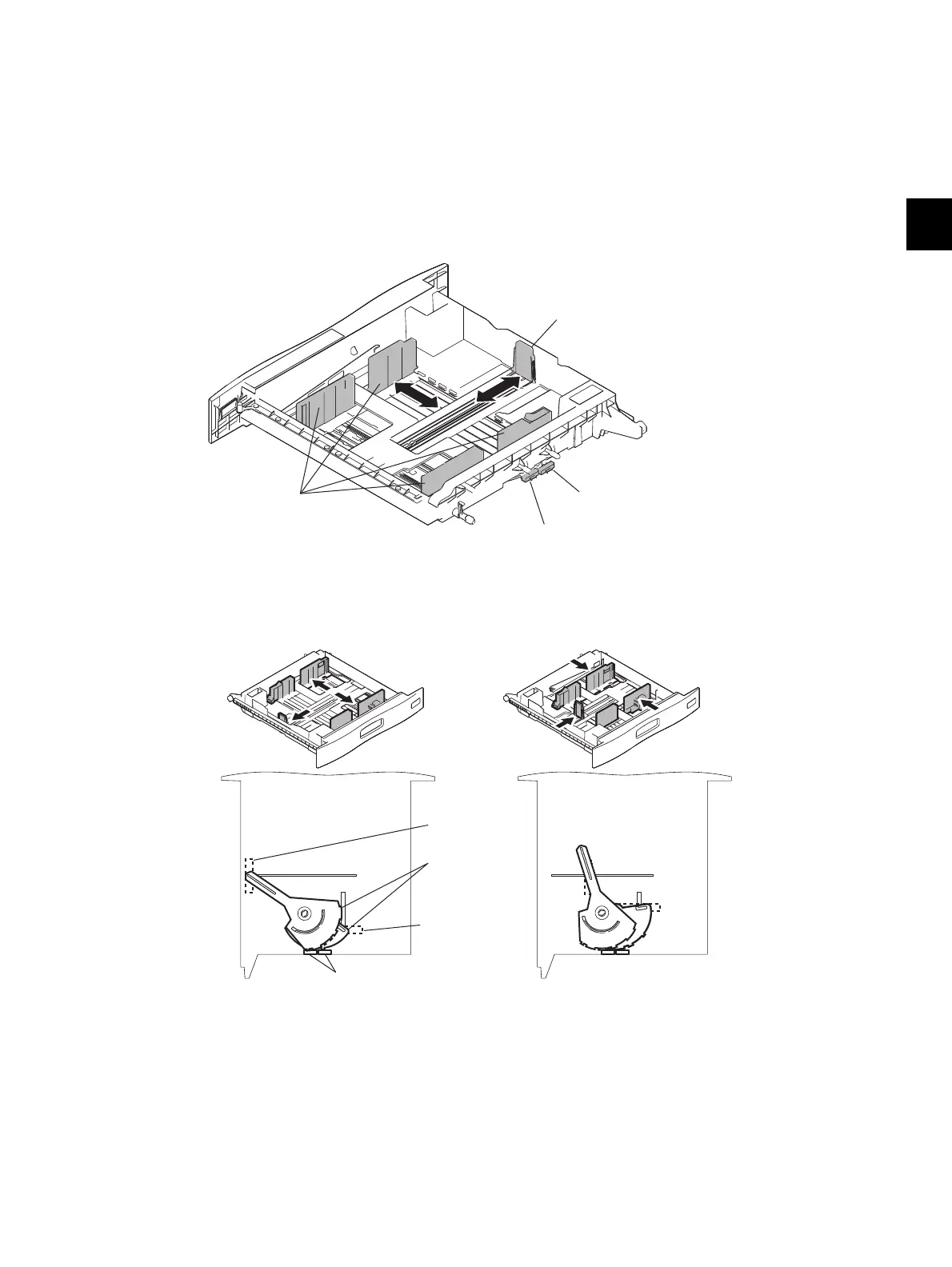3
© 2011 - 2015 TOSHIBA TEC CORPORATION All rights reserved e-STUDIO5540C/6540C/6550C/5560C/6560C/6570C
OUTLINE OF THE MACHINE
3 - 77
[ 4 ] Paper size detection
This equipment automatically detects the size of the paper placed in each drawer.
The end and side guides in each drawer are moved according to the paper size and a pusher moves
together with the end and side guides.
Then the protrusion of the pusher pushes each button of the drawer paper size detection sensors-1 and
-2.
Thus the paper size is detected with the combination of the pushing statuses of the drawer paper size
detection sensors-1 and -2.
The drawer paper size detection sensor-1 detects the movement of the side guides while the drawer
paper size detection sensor-2 detects that of the end guide.
Fig. 3-46
[Example]
The positions of the guides and the pusher in cases of A3 and A4-R are shown below as examples.
Fig. 3-47
Drawer paper size detection sensor-1
End guide
Side guide
Drawer paper size
detection sensor-2
A3 A4-R
Drawer paper size detection sensor-1/2
End guide
Side guide
Pusher
