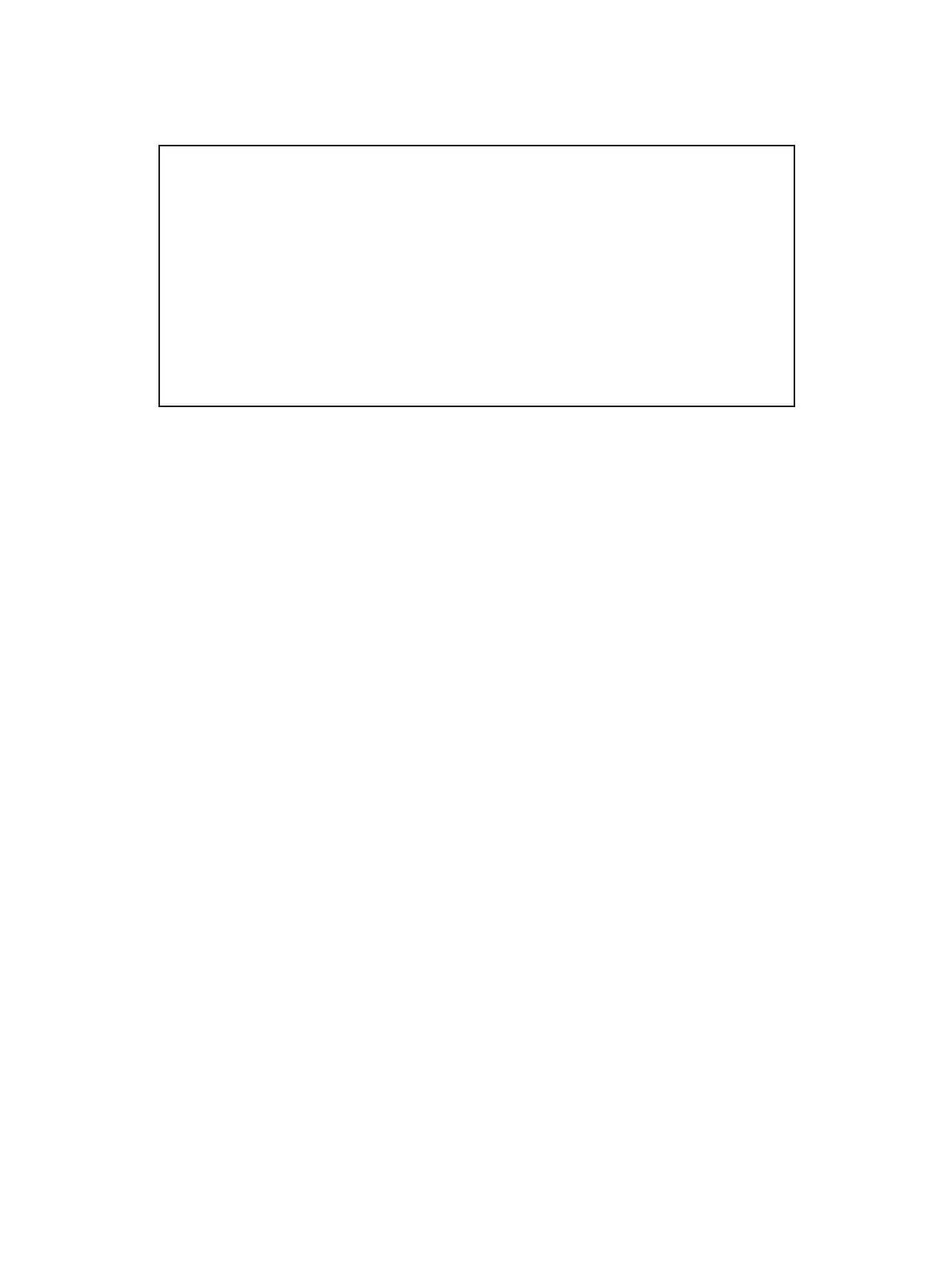e-STUDIO5540C/6540C/6550C/5560C/6560C/6570C © 2011 - 2015 TOSHIBA TEC CORPORATION All rights reserved
SELF-DIAGNOSTIC MODE
5 - 30
[F] Displaying usage rate of each partition (DISK Info)
The usage rate of each partition can be checked.
When this item is selected, the usage rate of each partition is displayed.
Fig.5-20
Remark:
The disk information of a partition indicated as “Encrypted Partition” is not displayed as it is
encrypted.
[G] Initialization of log file (HDD Utility)
Log files for researching can be deleted. Since only a certain amount of log files for researching is
usually stored in the work area of an HDD, the use of this mode is not necessary. In case the
performance level of the equipment is lowered (e.g.: the response of the control panel becomes
extremely slow), make use of this mode. This phenomenon may be resolved.
File System(F/S) Recovery Mode -> DISK Info
0: Main menu
ALL(Mbyte)
8737
10326
3099
1036
24778
26873
FREE(Mbyte)
5401
9563
2861
949
23343
25332
USE(%)
33.1%
2.3%
2.6%
3.3%
0.7%
0.7%
Partition name
/
/work
/registration
/backup
/imagedata
/storage
/encryption --- encrypted partition ---
