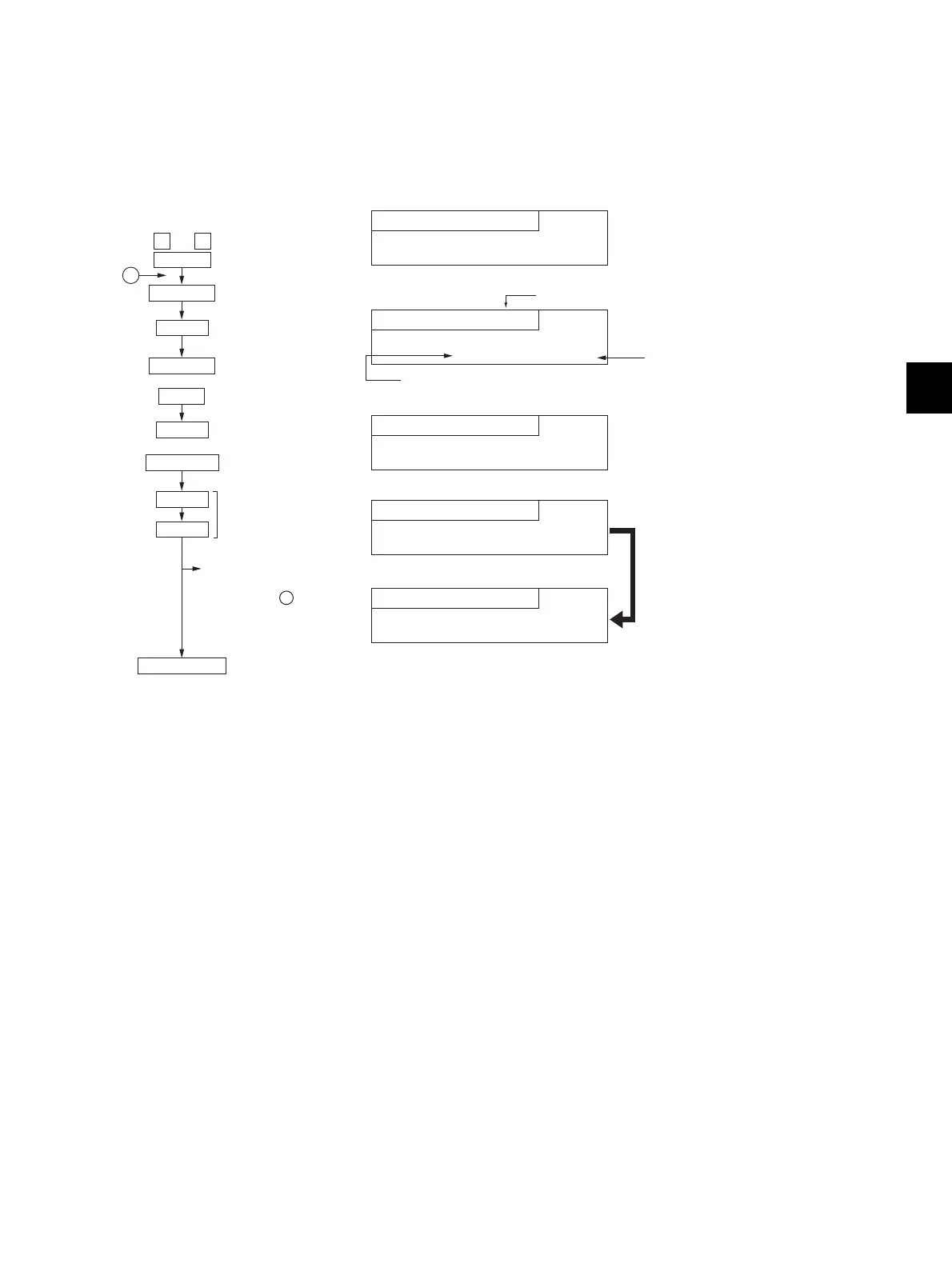6
© 2011 - 2015 TOSHIBA TEC CORPORATION All rights reserved e-STUDIO5540C/6540C/6550C/5560C/6560C/6570C
SETTING ADJUSTMENT
6 - 9
[Procedure to key in adjustment values]
In accordance with the procedure described below, make adjustment of each adjustment item so that
the measured values obtained from test copies satisfy the specification. By pressing the [FAX] button,
immediately after starting the Adjustment Mode (05), single-sided test copying can be performed
(normal copy mode).
Fig.6-7
100% A
A3
TEST MODE
100% A
A3
TEST MODE
100% A
A3
Wait Warming Up
100% A
A3
COPYING
100% XXX
A3
TEST MODE
YYY ZZZ
Current adjustment value
Adjustment value newly keyed in.
(If no entering, YYY is displayed.)
Code No.
1
05
POWER
ENTER
INTERRUPT
Digital keys
START
: Key in codes.
<Operation keys> <Display>
Power OFF/ON
: Exit the Adjustment Mode.
Test copy
Digital keys
FAX
START
: Key in adjustment
values.
Value ZZZ is stored
replacing values YYY.
If the test copy does not
satisfy the specified values,
return to step 1 and
repeat the adjustment
procedure.
or
( CLEAR Use to make corrections)
