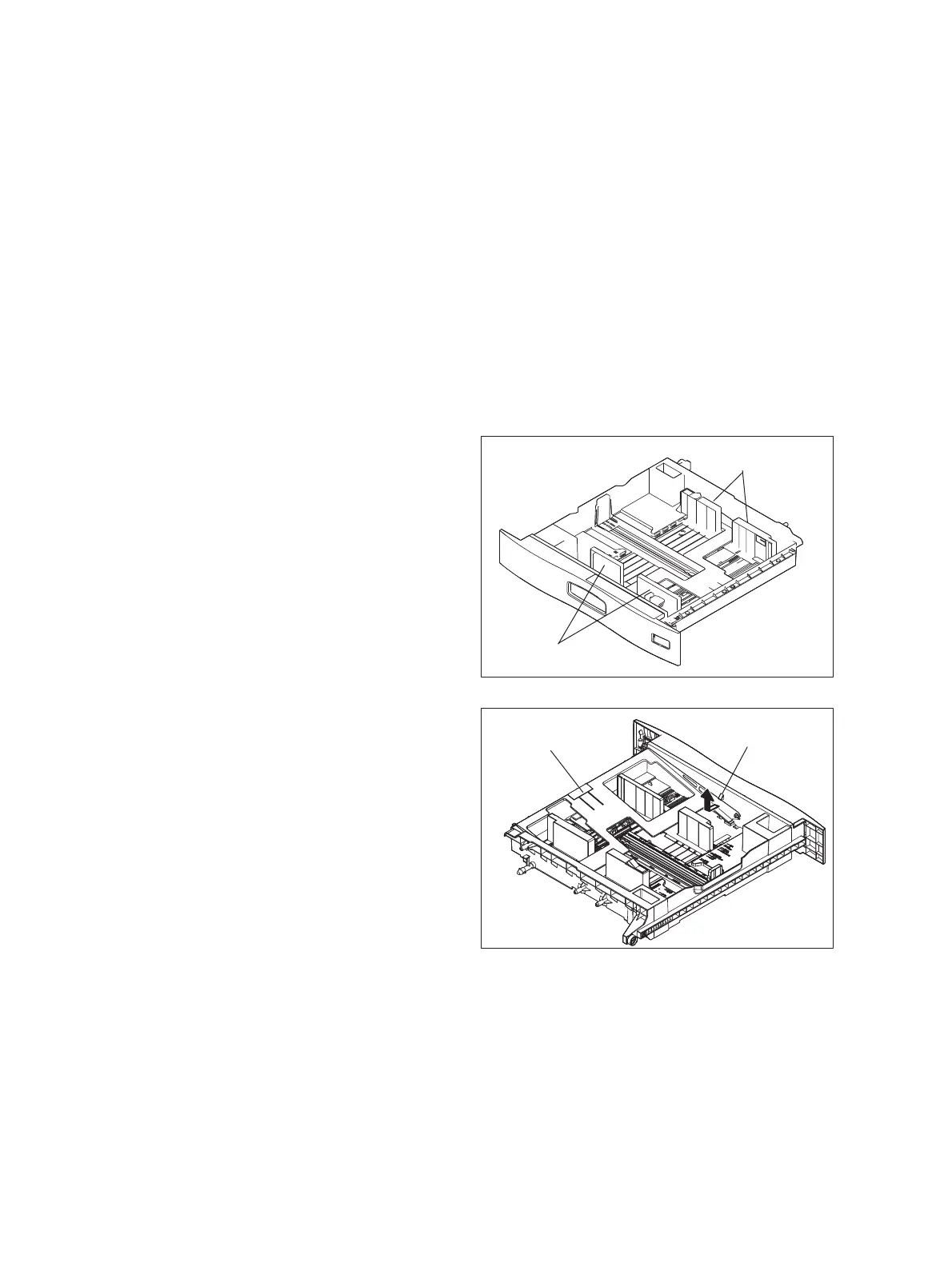e-STUDIO5540C/6540C/6550C/5560C/6560C/6570C © 2011 - 2015 TOSHIBA TEC CORPORATION All rights reserved
SETTING ADJUSTMENT
6 - 88
6.7.3 Sheet sideways deviation caused by paper transporting
adjustment
If paper folding at the leading edge or a paper jam occurs due to sideways deviation of the paper
transport, perform adjustment of the paper transport position.
Also, when paper of a 330 mm width is transported from the bypass tray, stripe images may appear on
one side. In that case, adjust the paper transport position in the direction where the stripe images
disappear.
Notes:
• When the paper transport position has been adjusted, perform adjustment of the laser writing
start position.
• Perform adjustment of the laser writing start position in order to adjust sideways deviation of
the image and paper. (Do not perform adjustment of the paper transport position for this
purpose.)
<Procedure>
[A] Removal of the drawer paper tray
(1) Take off the drawer.
(2) Adjust the side guides to the size of LG/LT-R.
Fig.6-42
(3) Lift up the drawer paper tray.
(4) Take off the drawer tray upward by releasing
it from a stopper on the front side.
Fig.6-43
Rear side guide
Front side guide
