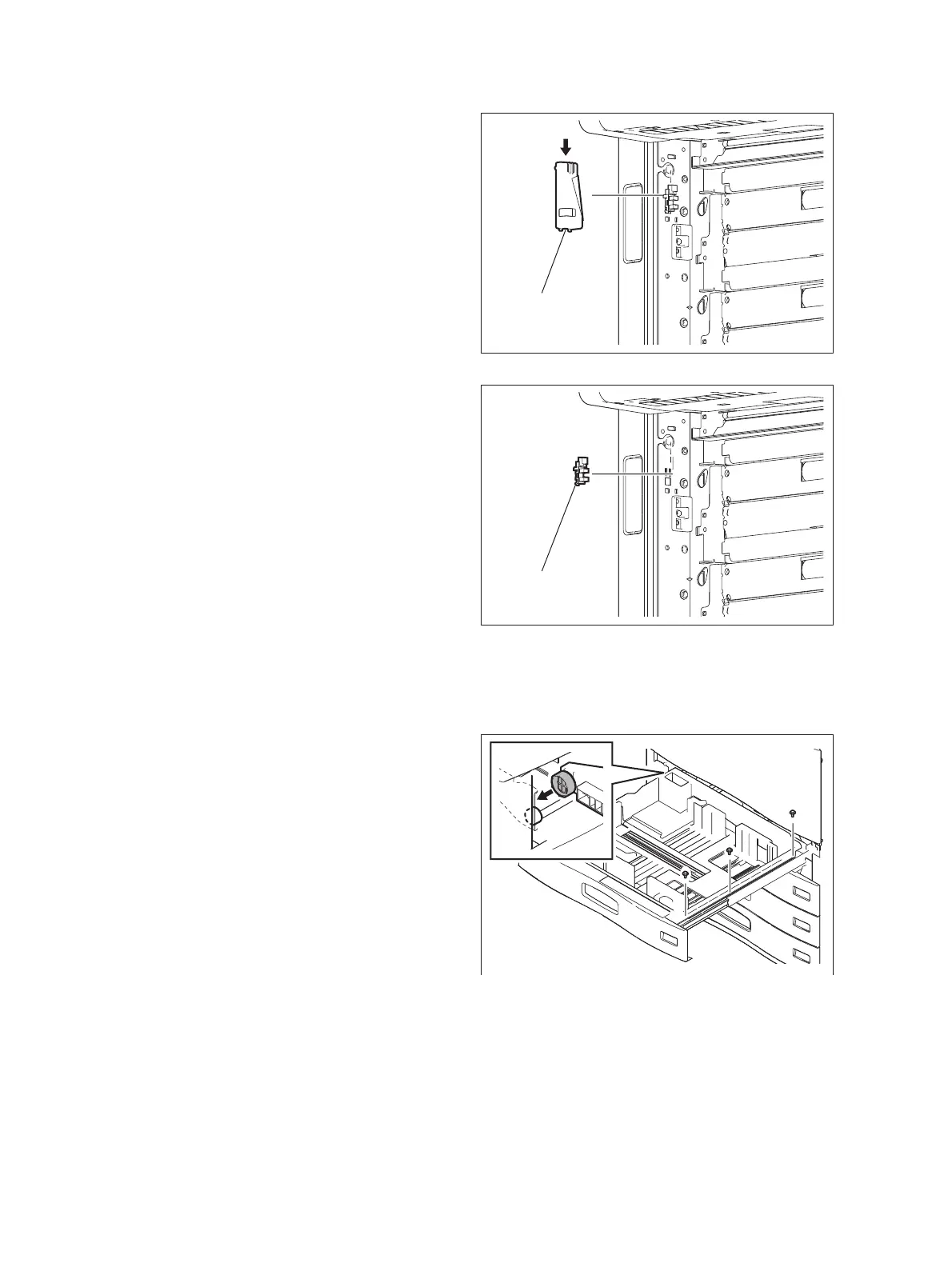e-STUDIO5540C/6540C/6550C/5560C/6560C/6570C © 2011 - 2015 TOSHIBA TEC CORPORATION All rights reserved
DISASSEMBLY and REPLACEMENT
4 - 68
4.5.32 Feed cover sensor (S114)
4.5.33 Drawer
(1) Open the feed cover.
(2) Take off the sensor cover by pushing the
latch on its upper side.
Fig. 4-197
(3) Disconnect 1 connector and release 3
latches. Then take off the feed cover sensor.
Fig. 4-198
(1) Pull out the drawer and remove paper in it.
(2) Remove 3 screws and take off the drawer.
Notes:
When installing, engage the left roller of the
drawer with the rail of the equipment, and
then place the right roller on the rail.
Fig. 4-199
