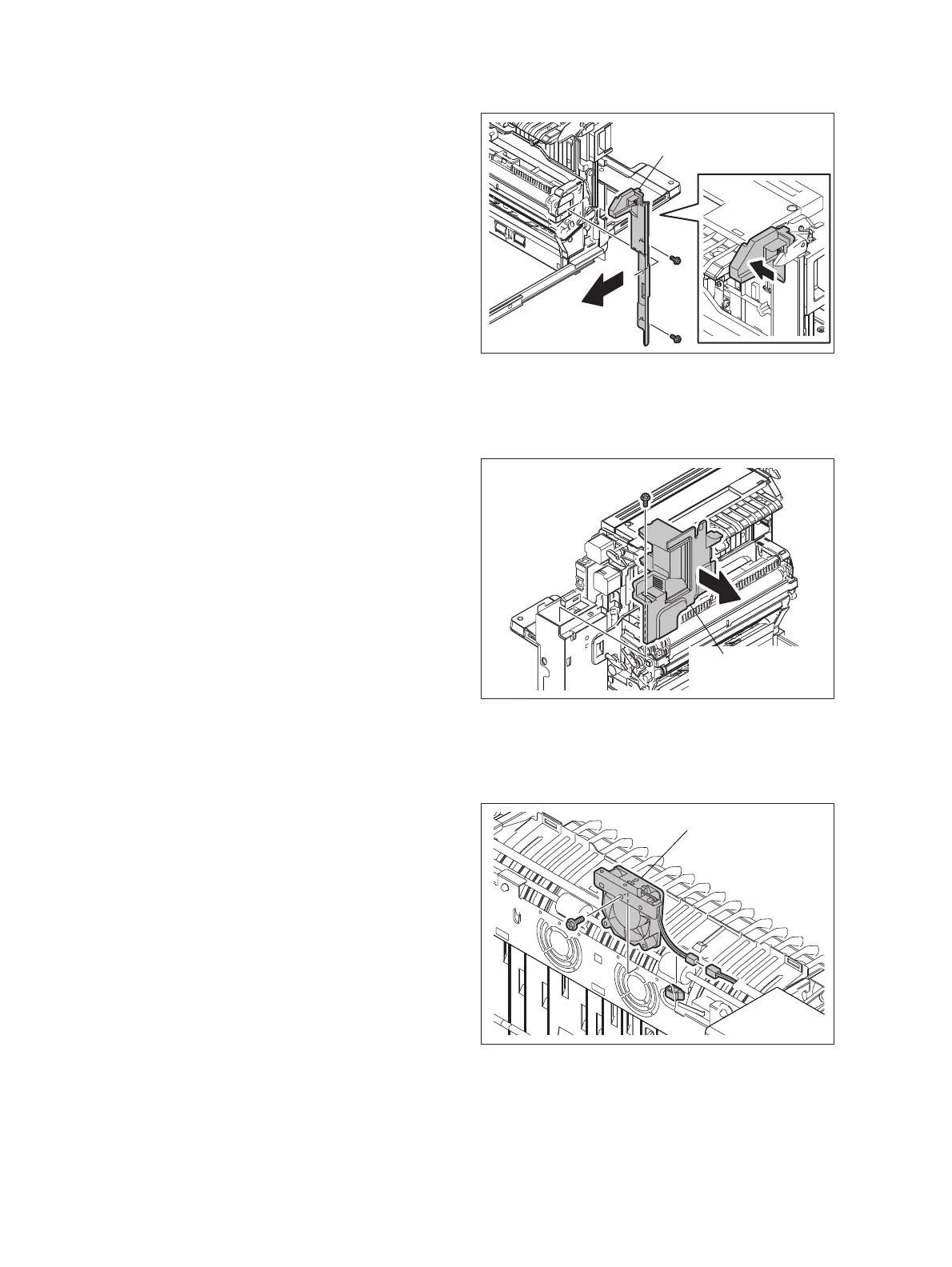e-STUDIO5540C/6540C/6550C/5560C/6560C/6570C © 2011 - 2015 TOSHIBA TEC CORPORATION All rights reserved
DISASSEMBLY and REPLACEMENT
4 - 242
4.10.38 Duplexing unit front side cover
4.10.39 Duplexing unit rear side cover
4.10.40 Reversed paper cooling fan (F11)
(1) Take off the duplexing unit front cover.
P. 4-5"4.1.13 Duplexing unit front cover"
(2) Remove 2 screws and then release a hook
by pushing the upper section of the
duplexing unit front side cover to the rear
side.
(3) Take off the duplexing unit front side cover by
sliding it in the direction of the arrow.
Fig. 4-703
(1) Take off the duplexing unit rear cover.
P. 4-5"4.1.14 Duplexing unit rear cover"
(2) Remove 1 screw. Then take off the duplexing
unit rear side cover by sliding it in the
direction of the arrow.
Notes:
When installing the cover, insert the 2 hooks
of the duplexing unit rear side cover into the
frame.
Fig. 4-704
(1) Take off the duplexing unit upper cover.
P. 4-241"4.10.37 Duplexing unit upper
cover"
(2) Remove 1 screw and then lift up the fan
bracket.
(3) Release a harness from a clamp and
disconnect a connector.
Fig. 4-705
Duplexing unit
front side cover
Duplexing unit
rear side cover
