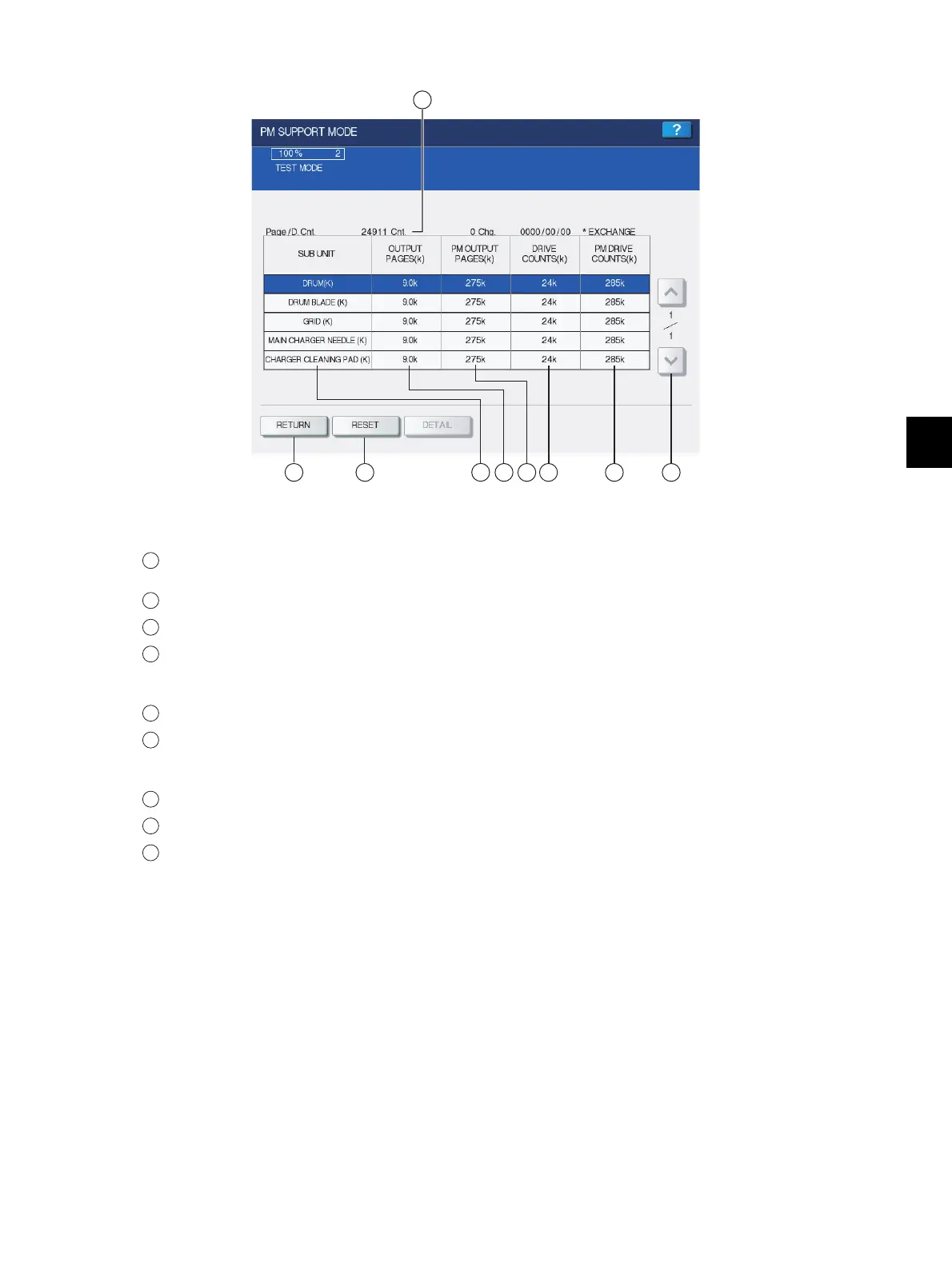7
© 2011 - 2015 TOSHIBA TEC CORPORATION All rights reserved e-STUDIO5540C/6540C/6550C/5560C/6560C/6570C
PREVENTIVE MAINTENANCE (PM)
7 - 7
2. Sub screen (for other than the developer unit)
Fig. 7-4
Displaying of the number of printed / developed pages and drive counts and previous
replacement date for a chosen sub unit
Moving to the next/previous page
Displaying of the standard number of drive counts to replace the sub unit (parts)
Displaying of the present drive counts
“*” is displayed next to the present number when the number of drive counts has exceeded its
PM standard number.
Displaying of the standard number of printed / developed pages to replace the sub unit (parts)
Displaying of the present number of printed / developed pages
“*” is displayed next to the present number when the number of printed / developed pages has
exceeded its PM standard number.
Displaying of the sub unit (parts) name
Moving to the clear screen to clear the selected unit (parts) counters
Back to the main screen
1
2
5
6
7
8
