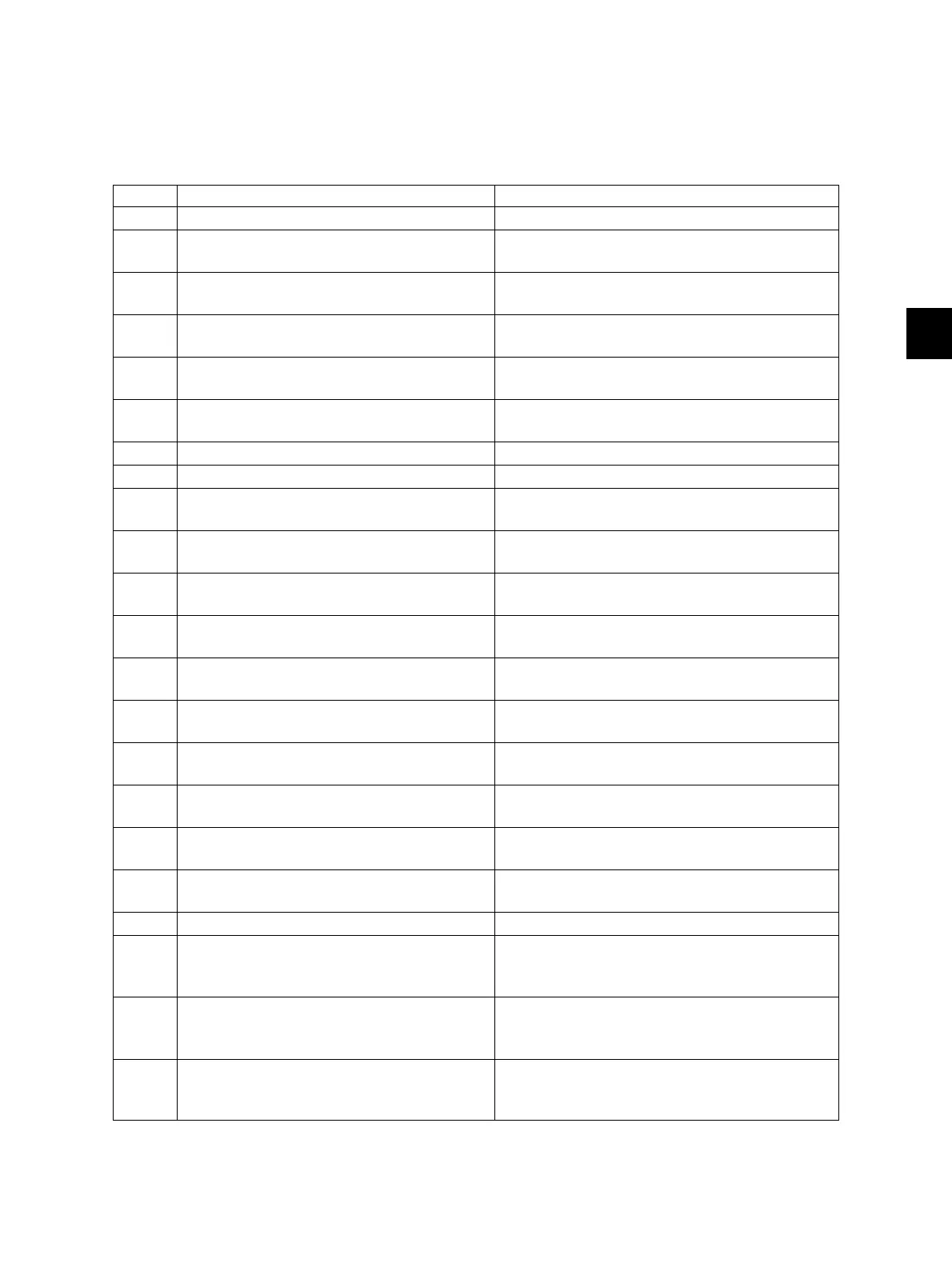5
© 2011 - 2015 TOSHIBA TEC CORPORATION All rights reserved e-STUDIO5540C/6540C/6550C/5560C/6560C/6570C
SELF-DIAGNOSTIC MODE
5 - 13
5.7 Test print pattern in Adjustment Mode (05)
Operation:
One test print is printed out when the [FAX] button is pressed after the code is keyed in at Standby
Screen.
Code Types of test pattern Remarks
1 Grid pattern (Black) For printer related adjustment
3 Grid pattern (Black/Duplex printing) Refer to 6.1.8Scanner-related image
dimensional adjustment
4 Copier gamma adjustment pattern
(Color & black / All media types)
Refer to 6.3.1Automatic gamma adjustment
5 Copier gamma adjustment pattern
(Color / All media types)
Refer to 6.3.1Automatic gamma adjustment
6 Copier gamma confirmation pattern
(Black / All media types)
Refer to 6.3.1Automatic gamma adjustment
7 Copier gamma confirmation pattern
(Color / All media types)
Refer to 6.3.1Automatic gamma adjustment
8 Grid pattern (Color)
10 For gamma adjustment (Black) Refer to 6.3.1Automatic gamma adjustment
12 Secondary scanning direction 33 gradation
steps (Y)
For checking the image of printer section
13 Secondary scanning direction 33 gradation
steps (M)
For checking the image of printer section
14 Secondary scanning direction 33 gradation
steps (C)
For checking the image of printer section
15 Secondary scanning direction 33 gradation
steps (K)
For checking the image of printer section
55 Grid pattern (Full Color / Thick paper 2) Refer to 6.1.6Paper alignment at the
registration roller
56 Grid pattern (Full Color / Thick paper 3) Refer to 6.1.6Paper alignment at the
registration roller
57 Grid pattern (Full Color / OHP) Refer to 6.1.6Paper alignment at the
registration roller
58 Grid pattern (Black / Thick paper 2) Refer to 6.1.6Paper alignment at the
registration roller
59 Grid pattern (Black / Thick paper 3) Refer to 6.1.6Paper alignment at the
registration roller
60 Grid pattern (Black / OHP) Refer to 6.1.6Paper alignment at the
registration roller
63 For color deviation correction (Full Color) Only for A3/LD size
70 Printer gamma correction table creation
pattern (PS: 600dpi)
(Plain paper 1)
Refer to 6.3.1Automatic gamma adjustment
71 Printer gamma correction table
confirmation pattern (PS: 600dpi)
(Plain paper 1)
Refer to 6.3.1Automatic gamma adjustment
72 Printer gamma correction table creation
pattern (PS: 600dpi)
(Plain paper 2)
Refer to 6.3.1Automatic gamma adjustment
