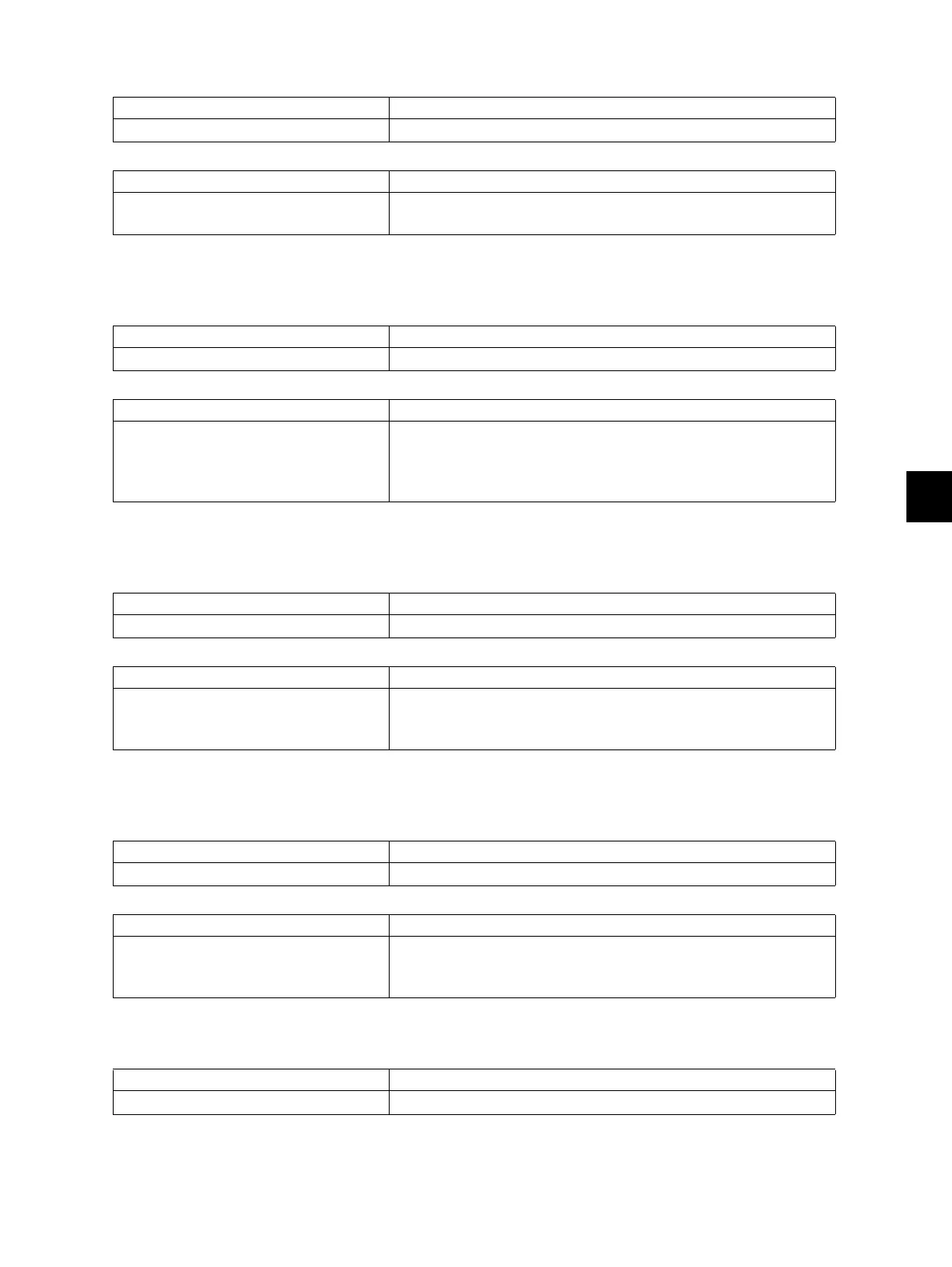8
© 2011 - 2015 TOSHIBA TEC CORPORATION All rights reserved e-STUDIO5540C/6540C/6550C/5560C/6560C/6570C
ERROR CODE and TROUBLESHOOTING
8 - 251
[4045] Problem in LDAP server connection or LDAP server authorization settings
[4111] Quota over error (The number of the assigned pages set by department and user
management has reached 0.)
[4112] Quota over error (The number of the assigned pages set by user management has
reached 0.)
[4113] Quota over error (The number of the assigned pages set by department management has
reached 0.)
[4121]Job canceling due to external counter error
Classification Error item
Printer function error
Check item Measures
Setting • Confirm the administrator for the LDAP server connection
or LDAP server authorization settings.
Classification Error item
Printer function error
Check item Measures
Setting • The number of the assigned pages set by the department
and the number of those assigned by user management
have both reached 0. Assign the number of the pages
again or perform initialization.
Classification Error item
Printer function error
Check item Measures
Setting • The number of the assigned pages set by the user
management has reached 0. Assign the number of the
pages again or perform initialization.
Classification Error item
Printer function error
Check item Measures
Setting • The number of the assigned pages set by the department
management has reached 0. Assign the number of the
pages again or perform initialization.
Classification Error item
Printer function error
