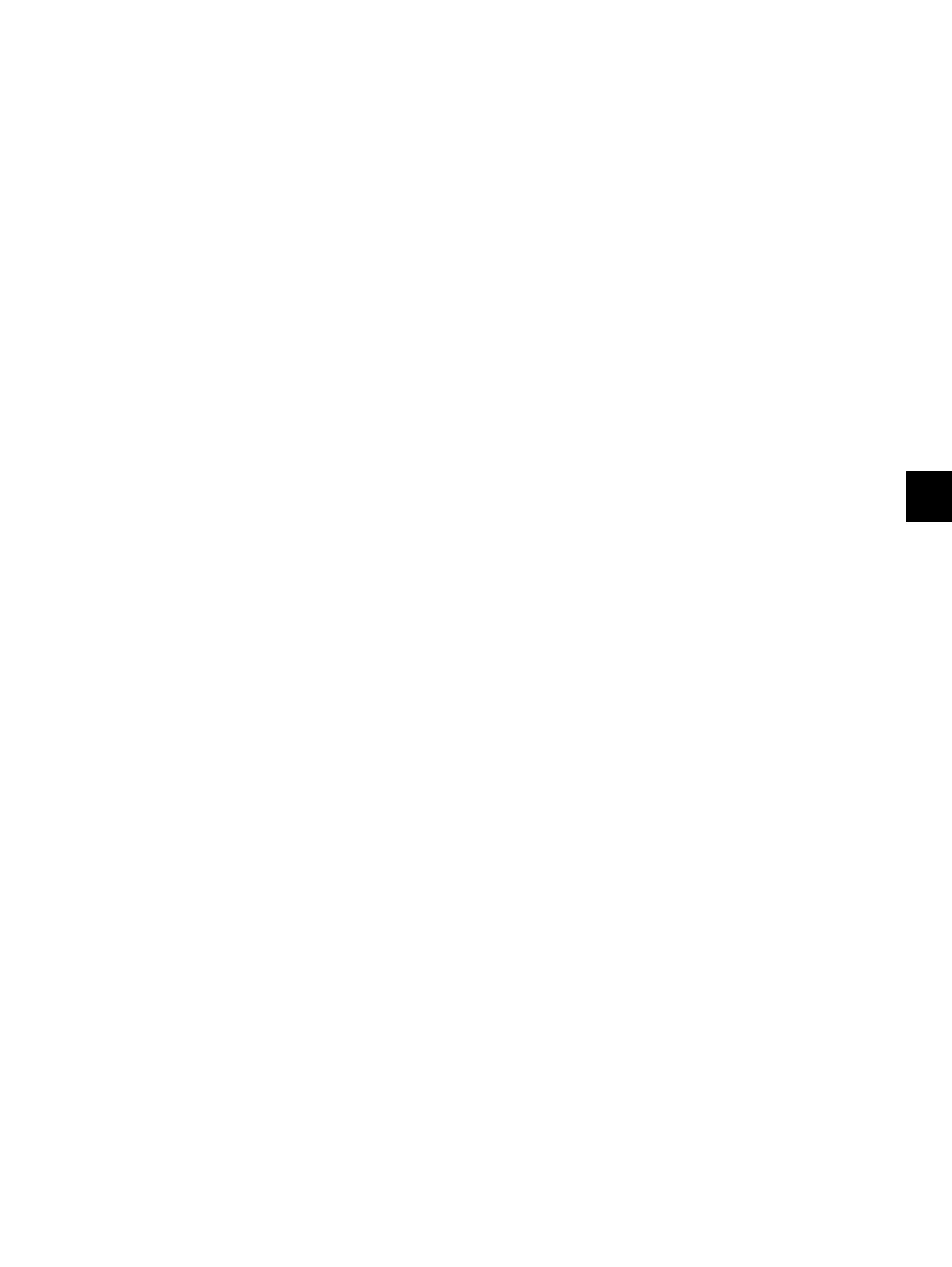8
© 2011 - 2015 TOSHIBA TEC CORPORATION All rights reserved e-STUDIO5540C/6540C/6550C/5560C/6560C/6570C
ERROR CODE and TROUBLESHOOTING
8 - 287
[ 2-2 ] Checking the main charger related devices
[ 2-3 ] Checking the drum surface potential sensor and the drum surface potential sensor
boards
[ 2-4 ] Checking the drum surface potential sensor shutter
|
|
YES
NO Reconnect the connector when it is disconnected. Then perform “4. Image
quality control initialization (05-2742) and checking controlling status”
(described later).
Is the main charger unit installed correctly?
Is the needle electrode or the main charger grid installed correctly?
Is there any charging leak?
Is the discharge LED harness connected correctly?
|
|
|
|
NO
YES Remove any dust or toner staining. Then reinstall it.
If the discharge LED harness is disconnected, reconnect it.
Perform “4. Image quality control initialization (05-2742) and checking
controlling status” (described later).
When an adjustment error occurs
Replace the drum surface potential sensor and perform “4. Image quality closed-loop control
(05-2742) and checking controlling status” (described later).
When an adjustment error occurs
Replace the V0S board and perform “4. Image quality closed-loop control (05-2742) and
checking controlling status” (described later).
When an adjustment error occurs
Is the shutter opened and closed smoothly when the arm of the drum shutter solenoid is
moved manually, and is the detecting element of the drum surface potential sensor seen
completely when the drum shutter is opened?
|
|
|
|
|
|
|
|
YES
NO If the sensor or the shutter is dirty, wipe off with soft pad or cloth.
If a spring or any part connecting the solenoid and the shutter is removed,
install it securely.
Then perform “4. Image quality closed-loop control (05-2742) and checking
controlling status” (described later).
When an adjustment error occurs
Replace the shutter and then perform “4. Image quality closed-loop control
(05-2742) and checking controlling status” (described later).
When an adjustment error occurs
Replace the solenoid and then perform “4. Image quality control initialization (05-2742) and
checking controlling status” (described later).
When an adjustment error occurs
