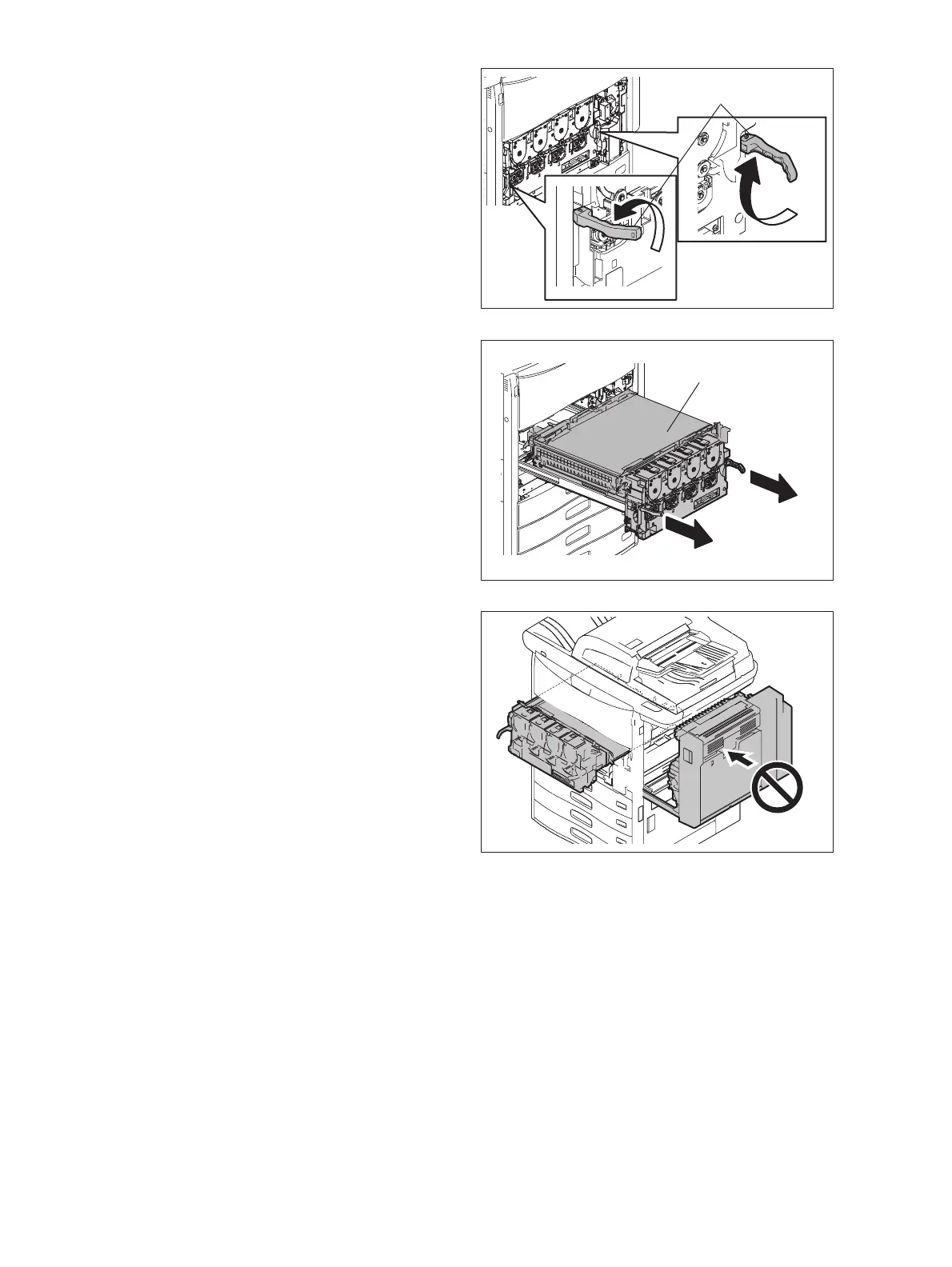e-STUDIO5540C/6540C/6550C/5560C/6560C/6570C © 2011 - 2015 TOSHIBA TEC CORPORATION All rights reserved
DISASSEMBLY and REPLACEMENT
4 - 140
(5) Turn the EPU locking lever for 90 degrees.
Fig. 4-409
(6) Pull out the process unit by holding the EPU
locking lever.
Fig. 4-410
Notes:
Make sure that the transfer belt unit is pulled
out fully. Also, check if the transfer belt unit is
completely set before closing the duplexing
unit.
Do not close the duplexing unit when the
transfer belt unit (EPU tray) is pulled out
slightly (i.e., not fully closed) or not opened
fully, otherwise the following parts may be
damaged or fall off.
• The clips on both edges of the 2nd
transfer roller may fall off.
• The 2nd transfer front guide may be
damaged.
• The transfer belt may be damaged.
• The 2nd transfer roller may be damaged.
• The bearings on both edges of the 2nd
transfer roller may fall off.
Fig. 4-411
