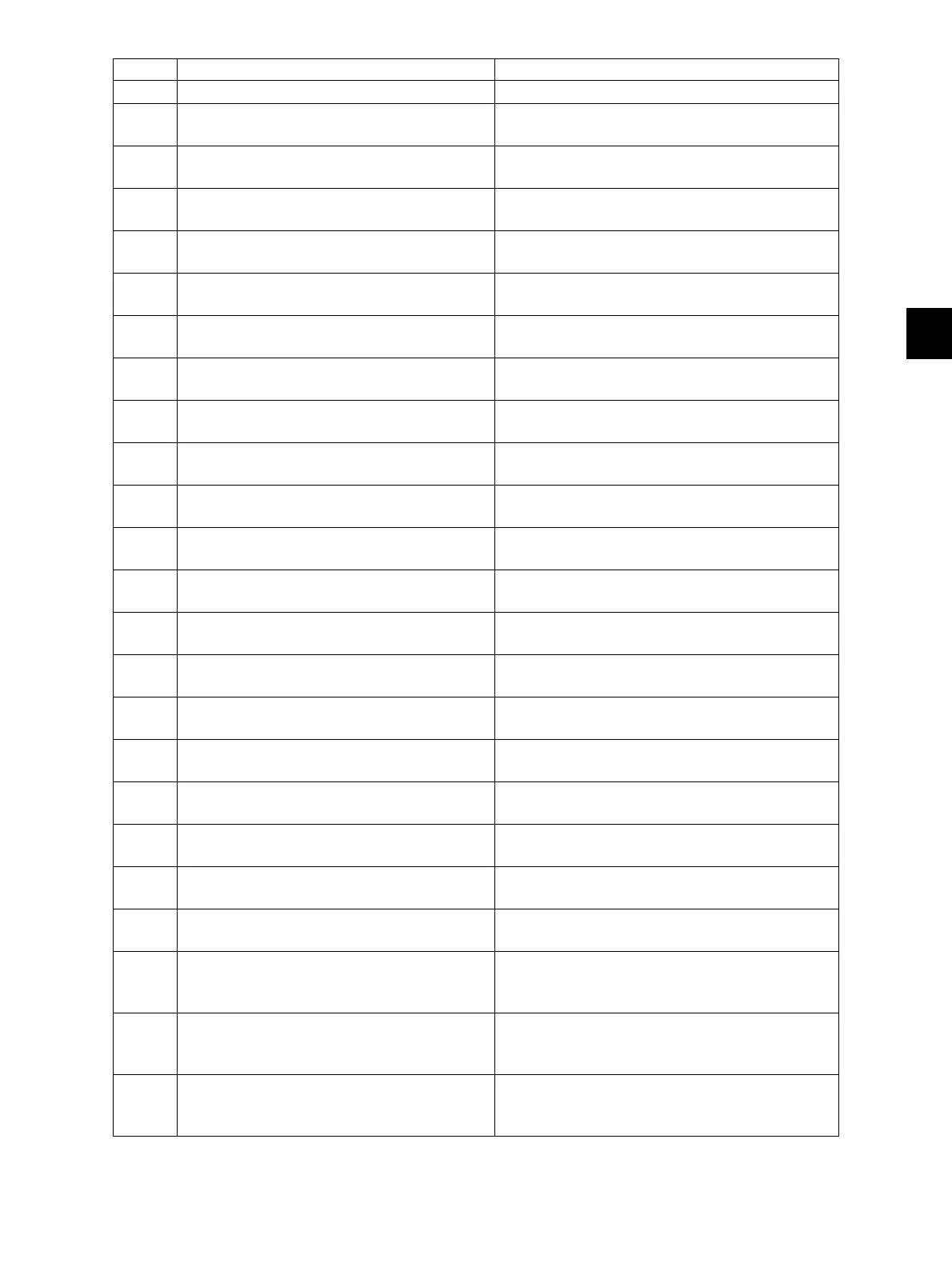5
© 2011 - 2015 TOSHIBA TEC CORPORATION All rights reserved e-STUDIO5540C/6540C/6550C/5560C/6560C/6570C
SELF-DIAGNOSTIC MODE
5 - 15
112 Media sensor feeding check Printing on blank paper
138 Grid pattern - 2 (For printing K (4) / duplex
printing)
151 Pattern for checking uneven image density
correction in primary scanning direction
Available only when A4/LT paper is selected
(Not available for bypass feeding)
200 Copier gamma adjustment pattern
(Color & black / Plain paper 1)
Refer to 6.2.1Automatic gamma adjustment
201 Copier gamma confirmation pattern
(Color / Plain paper 1)
Refer to 6.2.1Automatic gamma adjustment
202 Copier gamma adjustment pattern
(Color & black / Plain paper 2)
Refer to 6.2.1Automatic gamma adjustment
203 Copier gamma confirmation pattern
(Color / Plain paper 2)
Refer to 6.2.1Automatic gamma adjustment
204 Copier gamma adjustment pattern
(Color & black / Recycled paper)
Refer to 6.2.1Automatic gamma adjustment
205 Copier gamma confirmation pattern
(Color / Recycled paper)
Refer to 6.2.1Automatic gamma adjustment
206 Copier gamma adjustment pattern
(Color & black / Thick paper 1)
Refer to 6.2.1Automatic gamma adjustment
207 Copier gamma confirmation pattern
(Color / Thick paper 1)
Refer to 6.2.1Automatic gamma adjustment
208 Copier gamma adjustment pattern
(Color & black / Thick paper 2)
Refer to 6.2.1Automatic gamma adjustment
209 Copier gamma confirmation pattern
(Color / Thick paper 2)
Refer to 6.2.1Automatic gamma adjustment
210 Copier gamma adjustment pattern
(Color & black / Thick paper 3)
Refer to 6.2.1Automatic gamma adjustment
211 Copier gamma confirmation pattern
(Color / Thick paper 3)
Refer to 6.2.1Automatic gamma adjustment
212 Copier gamma adjustment pattern
(Color & black / Thick paper 4)
Refer to 6.2.1Automatic gamma adjustment
213 Copier gamma confirmation pattern
(Color / Thick paper 4)
Refer to 6.2.1Automatic gamma adjustment
214 Copier gamma adjustment pattern
(Color & black / Special paper 1)
Refer to 6.2.1Automatic gamma adjustment
215 Copier gamma confirmation pattern
(Color / Special paper 1)
Refer to 6.2.1Automatic gamma adjustment
216 Copier gamma adjustment pattern
(Color & black / Special paper 2)
Refer to 6.2.1Automatic gamma adjustment
217 Copier gamma confirmation pattern
(Color / Special paper 2)
Refer to 6.2.1Automatic gamma adjustment
230 Printer gamma correction table creation
pattern (PS: 1200dpi)
(Plain paper 1)
Refer to 6.3.1Automatic gamma adjustment
231 Printer gamma correction table
confirmation pattern (PS: 1200dpi)
(Plain paper 1)
Refer to 6.3.1Automatic gamma adjustment
232 Printer gamma correction table creation
pattern (PS: 1200dpi)
(Plain paper 2)
Refer to 6.3.1Automatic gamma adjustment
Code Types of test pattern Remarks
