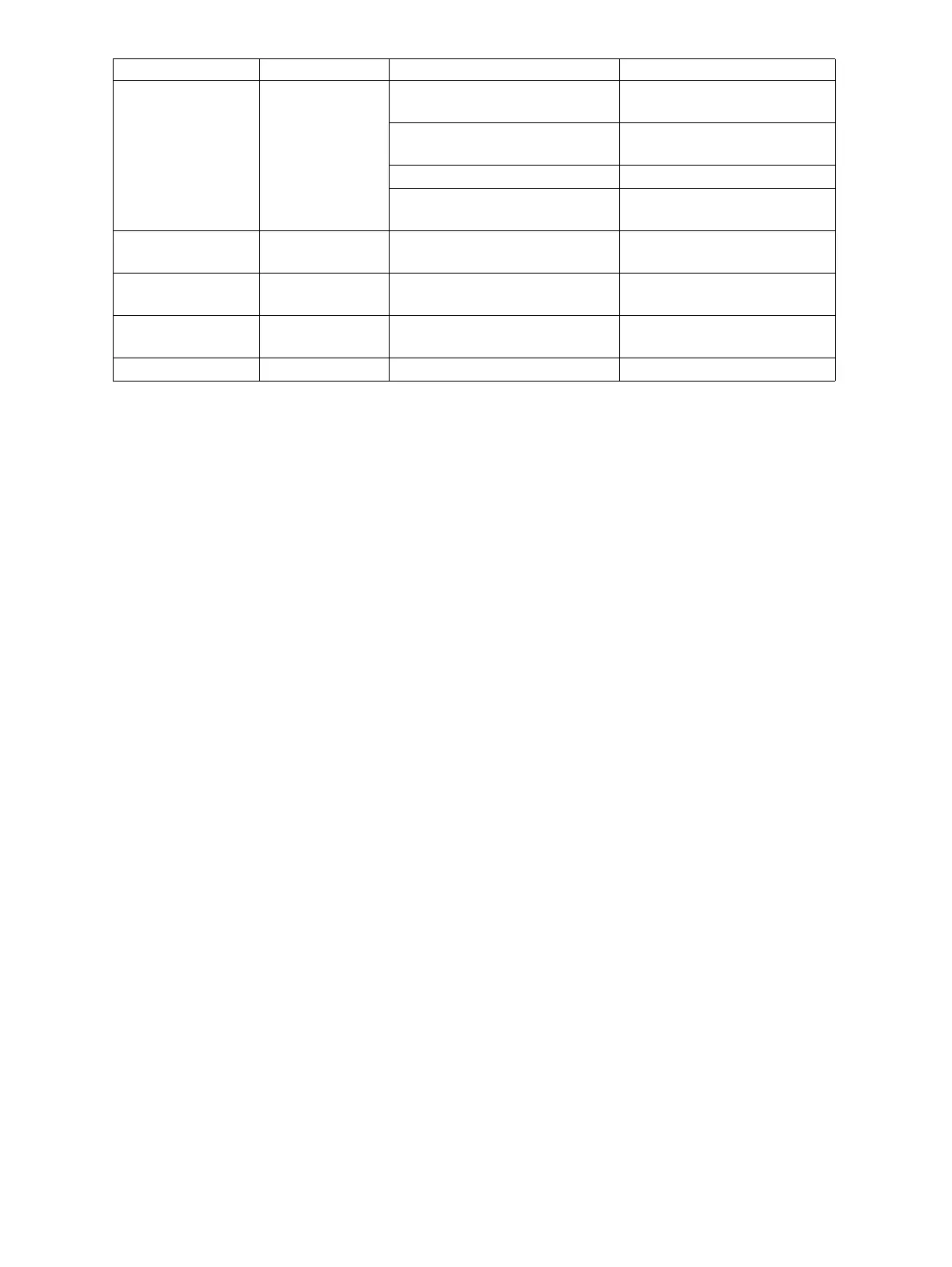e-STUDIO5540C/6540C/6550C/5560C/6560C/6570C © 2011 - 2015 TOSHIBA TEC CORPORATION All rights reserved
ERROR CODE and TROUBLESHOOTING
8 - 74
Bridge unit Front cover Bridge unit path exit sensor 03-[ALL]OFF/[1]/[A]
03-[SCAN]ON/[3]/[C]
Bridge unit path entrance
sensor
03-[ALL]OFF/[1]/[B]
03-[SCAN]ON/[3]/[D]
Reverse sensor 03-[SCAN]ON/[3]/[F]
Reverse section stationary jam
detection sensor
03-[SCAN]ON/[4]/[A]
Upper exit section - Upper paper exit sensor 03-[ALL]OFF/[1]/[E]
03-[COPY]ON/[7]/[A]
Lower exit section - Lower paper exit sensor 03-[ALL]OFF/[4]/[C]
03-[COPY]ON/[5]/[G]
Reverse section Reverse path
cover
Reverse section paper
transport detection sensor
03-[COPY]ON/[8]/[F]
Finisher Finisher door Sensors in the finisher -
Jamming area Cover Sensor Test Mode/Input check
