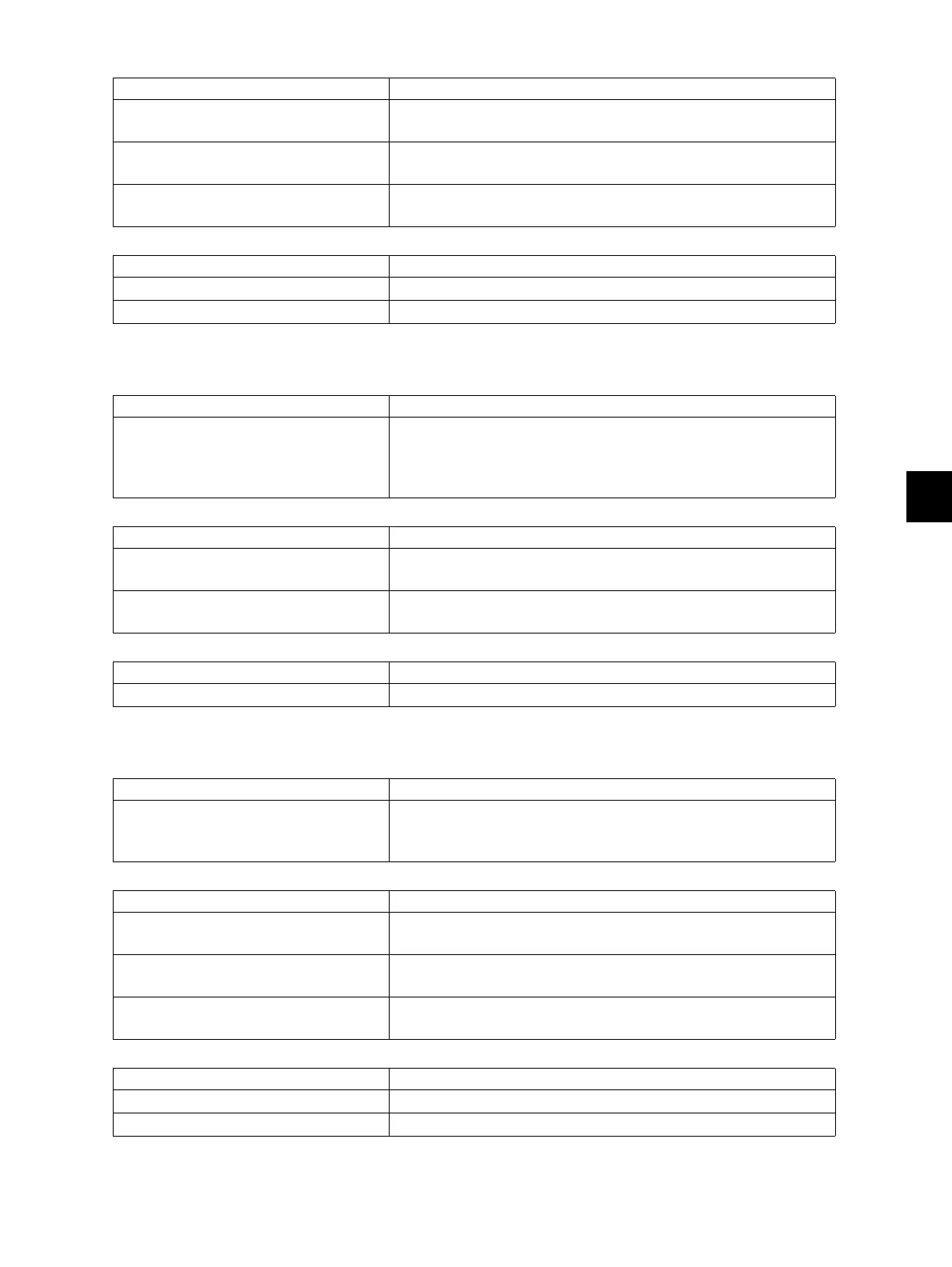8
© 2011 - 2015 TOSHIBA TEC CORPORATION All rights reserved e-STUDIO5540C/6540C/6550C/5560C/6560C/6570C
ERROR CODE and TROUBLESHOOTING
8 - 99
[EAE0] Receiving time-out jam
[EB30] Ready time-out jam
Check item Measures
Power • Check if the error is cleared by turning the power OFF and
then back ON.
SYS board • Connector check
• Board check
LGC board • Connector check
• Board check
Replace parts Remarks
SYS board
LGC board
Classification Error item
Finisher jam The printing has been interrupted because of the
communication error between the equipment and finisher
when the paper is transported from the equipment to the
finisher.
Check item Measures
Finisher • Is the finisher working?
• Check if the voltage (24V) is being supplied to the finisher.
Finisher controller board • Connector check
• Board check
Replace parts Remarks
Finisher controller board
Classification Error item
Finisher jam The equipment judges that the paper transport to the finisher
is disabled because of the communication error between the
equipment and finisher at the start of printing.
Check item Measures
Finisher • Check if there is any paper in the equipment. Remove it if
there is.
Finisher controller board • Connector check
• Board check
LGC board • Connector check
• Board check
Replace parts Remarks
Finisher controller board
LGC board
