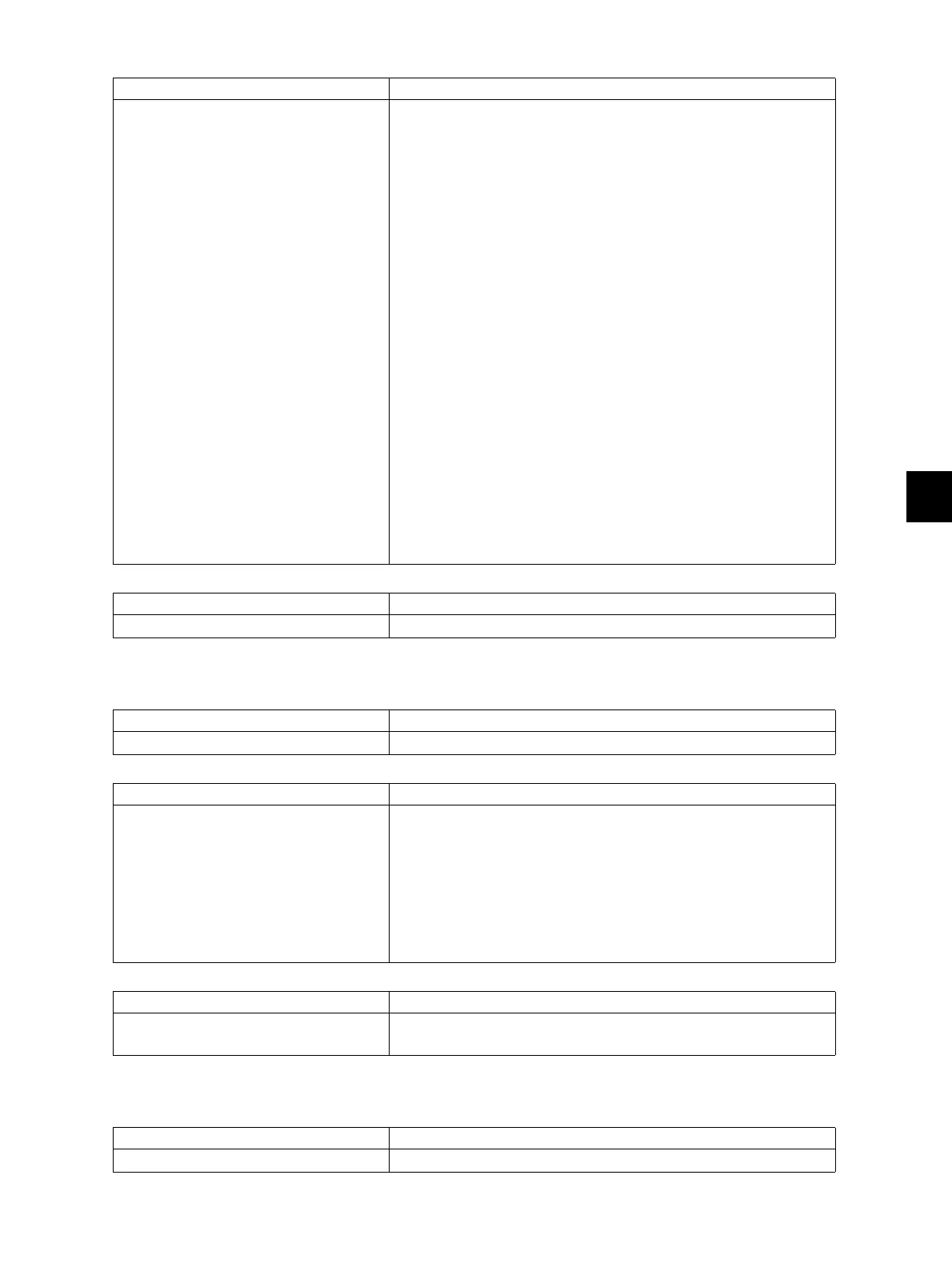8
© 2011 - 2015 TOSHIBA TEC CORPORATION All rights reserved e-STUDIO5540C/6540C/6550C/5560C/6560C/6570C
ERROR CODE and TROUBLESHOOTING
8 - 137
[F350] SLG board abnormality
[F400] SYS board cooling fan abnormality
Check item Measures
Setting 1. Turn the power OFF and start up the Setting Mode (08).
2. When “SRAM REQUIRES INITIALIZATION” is displayed
on the LCD, check the destination and then press the
[START] button. If the destination is not correct, key in the
correct one and then press the [START] button.
3. After the confirmation message is displayed on the LCD,
press the [INTERRUPT] button (to initialize the SRAM).
4. Perform the panel calibration (08-9050).
5. Enter the serial number (08-9601). Be sure that the serial
number is the same as that on the identification label
attached on the rear cover of the equipment.
6. Initialize the NIC information (08-9083).
7. Turn the power OFF and then start up with the Adjustment
mode (05).
8. Perform “Data transfer of characteristic value of scanner”
(05-3203).
9. Perform “Automatic gamma adjustment” <PRC> (05-
7869) (using [4] [FAX] test pattern).
10.Perform “Automatic gamma adjustment” <PRT (600dpi)>
(05-8008) (using [70] [FAX] test pattern).
11.Perform “Automatic gamma adjustment” <PRT (1200dpi)>
(05-8009) (using [230] [FAX] test pattern).
12.Turn the power OFF and then back ON. If the error is not
recovered, replace the SRAM on the SYS board.
Replace parts Remarks
SRAM (SYS board)
Classification Error item
Circuit related service call SLG board abnormality
Check item Measures
SLG board 1. Check if the conductor pattern on the SLG board is short
circuited or open circuited.
2. If there is no problem found in the check (1) above, check
the combination of the firmware version of the system
ROM, engine ROM and scanner ROM. Reinstall the
scanner ROM firmware.
3. If an error occurs after step (2) above has been
performed, replace the SLG board.
Replace parts Remarks
SLG board If an error occurs after step (2) above has been performed,
replace the SLG board.
Classification Error item
Circuit related service call SYS board cooling fan abnormality
