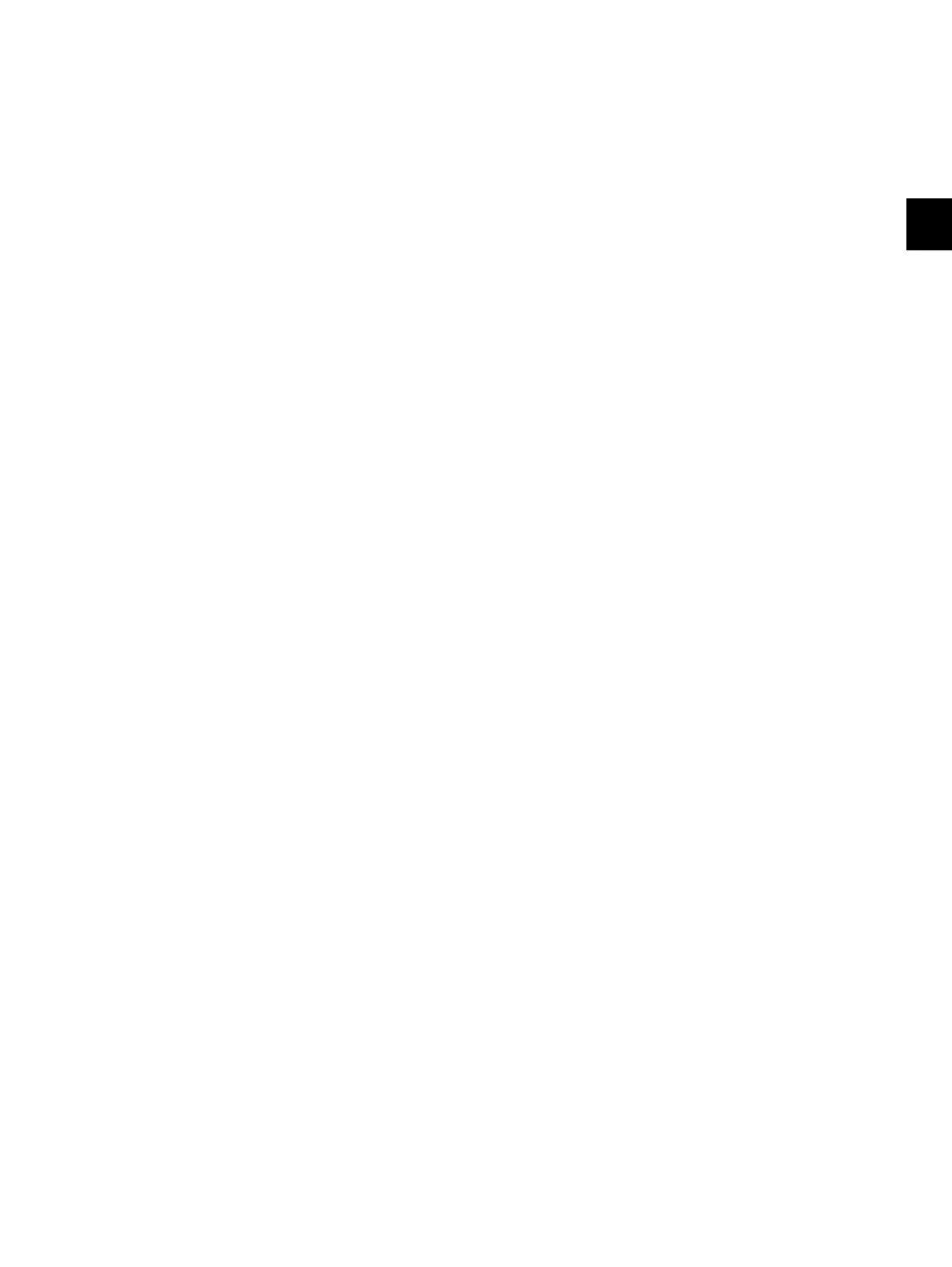3
© 2011 - 2015 TOSHIBA TEC CORPORATION All rights reserved e-STUDIO5540C/6540C/6550C/5560C/6560C/6570C
OUTLINE OF THE MACHINE
3 - 49
5. Printing operation
1) Color printing operation
The drum motor (M27, M28), transfer belt motor (M13) and discharge
LED-Y, -M, -C, -K (ERS) ON.
The 2nd transfer cam motor (M48) is turned ON.
- The 2nd transfer roller contacts with the transfer belt. The motor is turned OFF after this.
The 2nd transfer bias is turned ON.
The main charger bias is turned ON.
The transfer belt cam motor (M14) is turned ON.
- The 1st transfer rollers (Y, M and C) contact the transfer belt.
The YMCK developer bias (DC), developer unit motor (M29, M31) and developer unit mixer
motor (M30, M32) are turned ON.
The YMC and K developer bias (AC) are turned ON.
Laser emission (yellow image)
The 1st transfer bias (Y) is turned ON.
- 1st transfer of yellow image (The yellow image is transferred to the transfer belt.)
The 1st transfer bias (Y) is turned OFF.
Laser emission (magenta image)
The 1st transfer bias (M) is turned ON.
- 1st transfer of magenta image (The magenta image is transferred to the transfer belt.)
The 1st transfer bias (M) is turned OFF.
Laser emission (cyan image)
The 1st transfer bias (C) is turned ON.
- 1st transfer of cyan image (The cyan image is transferred to the transfer belt.)
The 1st transfer bias (C) is turned OFF.
Laser emission (black image)
The 1st transfer bias (K) is turned ON.
- 1st transfer of black image (The black image is transferred to the transfer belt.)
The 1st transfer bias (K) is turned OFF.
The transfer belt cam motor (M14) is turned OFF.
- The 1st transfer rollers (Y, M and C) are released from the transfer belt.
2nd transfer of YMCK image (The YMCK image on the transfer belt is transferred to the paper.)
The main charger is turned OFF.
The developer unit motor (M29, M31), developer unit mixer motor (M30, M32) and developer
bias (YMC and K) are turned OFF.
Drum phasing
The drum motor (M27, M28), transfer belt motor (M13) and discharge
LED-Y, -M, -C, -K (ERS) OFF.
The 2nd transfer cam motor (M48) is turned ON.
- The 2nd transfer roller is released from the transfer belt. The motor is turned OFF after this.
The 2nd transfer bias is turned OFF.
