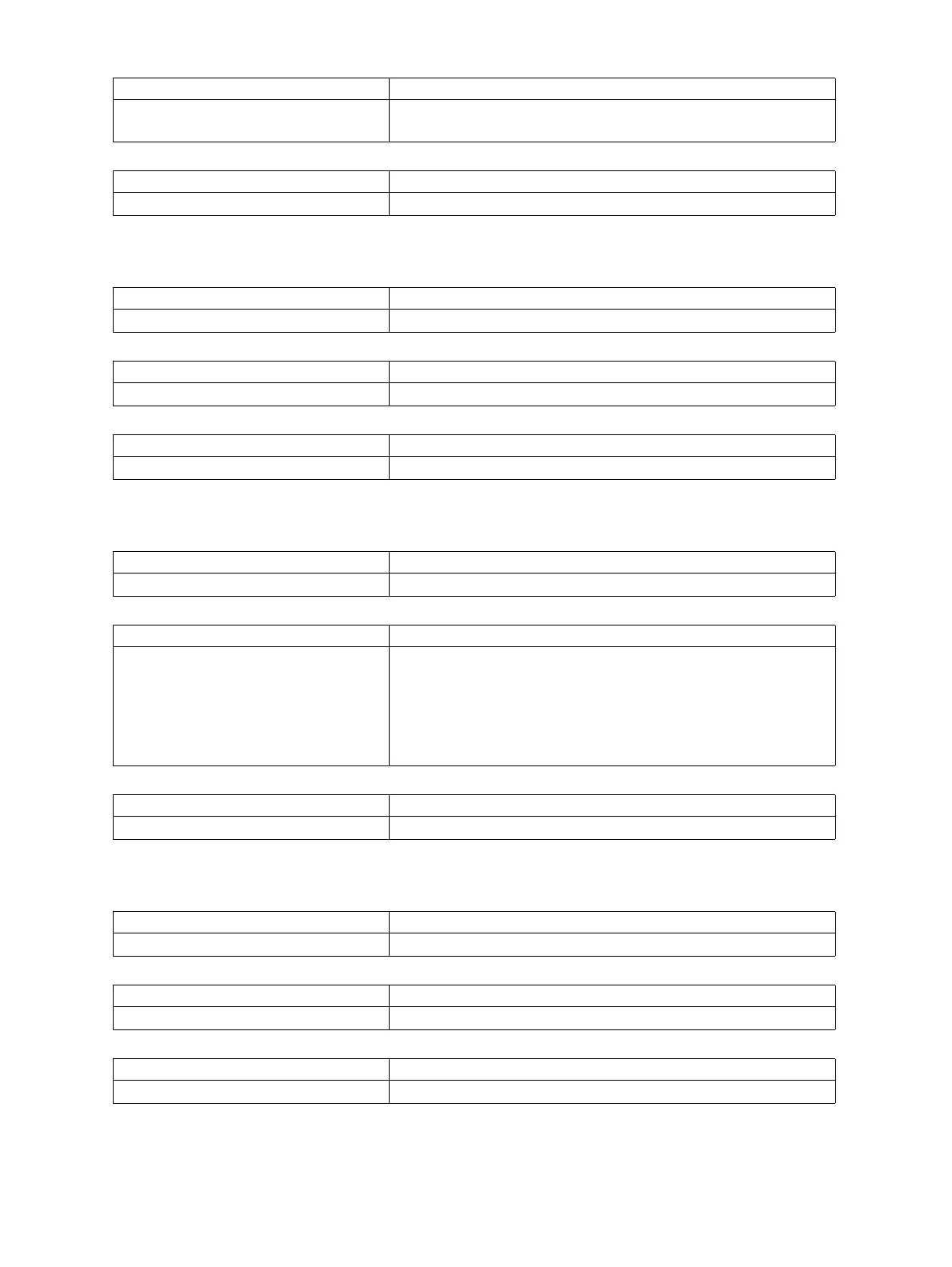e-STUDIO5540C/6540C/6550C/5560C/6560C/6570C © 2011 - 2015 TOSHIBA TEC CORPORATION All rights reserved
ERROR CODE and TROUBLESHOOTING
8 - 224
[2A51] Power failure
[2A60] WS Scan user authentication failure
[2A70] Remote Scan privilege check error
Check item Measures
Setting • Turn the power OFF and then back ON, then retry the job
in error.
Replace parts Remarks
Classification Error item
Remote scanning related error
Check item Measures
Setting • Check if the power supply voltage is inconstant.
Replace parts Remarks
Classification Error item
Remote scanning related error WS Scan for job authentication failed.
Check item Measures
Setting • When “1” (TTEC’s WIA driver) is set for 08-9749 and also
Windows Fax&Scan is used Check if the user name that
you used to log in Windows is a name registered as a
user.
• When MFP panel or EWB Scan is used Check if the login
user name is a name registered as a user.
Replace parts Remarks
Classification Error item
Remote scanning related error A job is performed by a user without Remote Scan privilege.
Check item Measures
Setting Check if correct privilege is given to the user.
Replace parts Remarks
