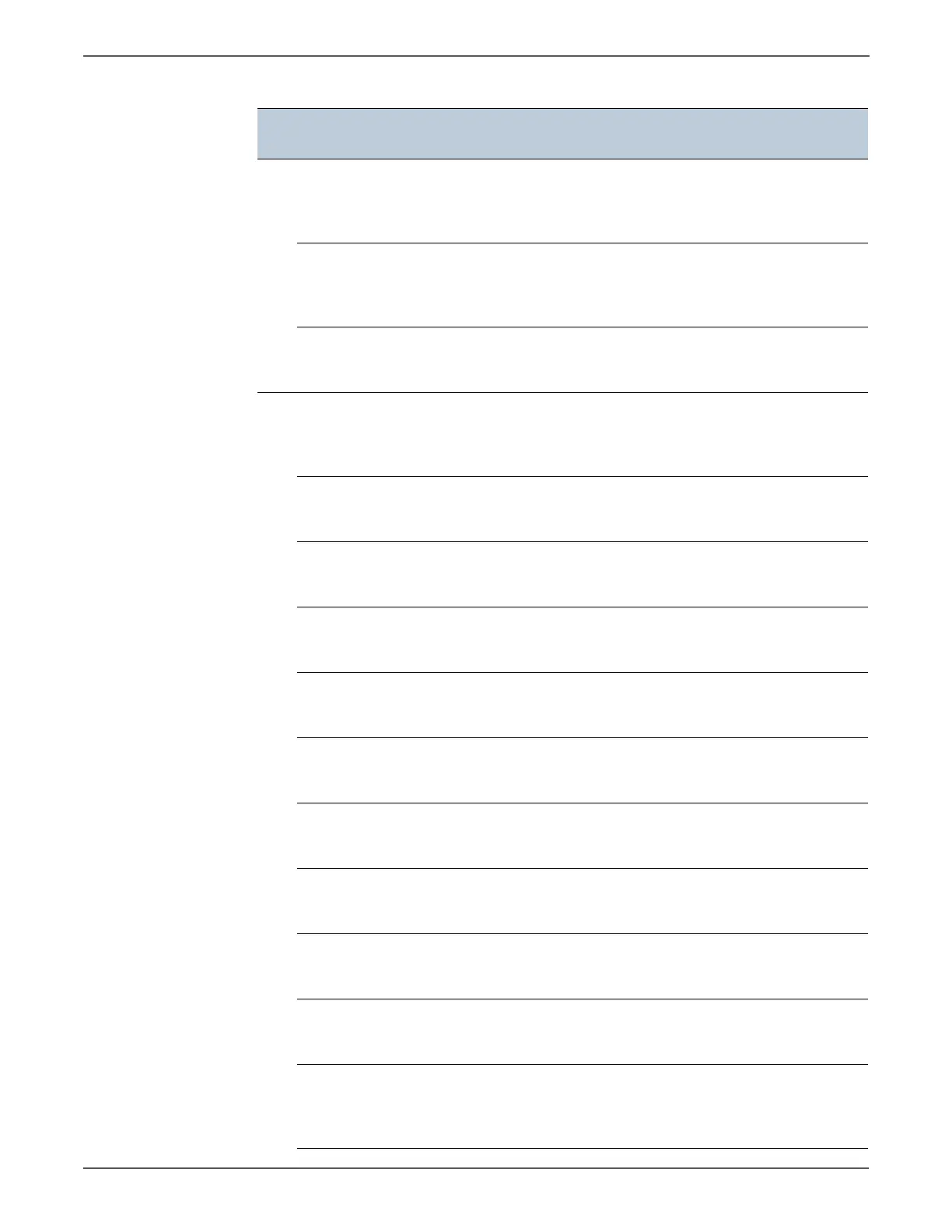3-20 Xerox Internal Use Only Phaser 6500/WorkCentre 6505 Service Manual
Error Messages and Codes
034 515 Fax Communication Error
Error 034-515
Press Ok Button
<DIS DCS Illegal Command Receive>
Receive illegal command such as DIS,
DCS receive from calling terminal in spite
of having no ability to receive.
page
73
791 No Answer
Check Line Connection
Error 034-791
Press Ok Button
<Check Line Connection>
A Telephone Line Connection Error is
detected.
page
80
799 Fax Number Error
Error 034-799
Press Ok Button
<No Dial Data>
Auto dial is activated but no dial data
exist.
page
73
035 701 Target Fax
is Not Answering
Error 035-701
Press Ok Button
<Send T1 Time Out>
In send, T1 timeout.
page
73
702 Fax Communication Error
Error 035-702
Press Ok Button
<Receive DCN>
DCN receive.
page
73
704 Fax Communication Error
Error 035-704
Press Ok Button
<Not Send Ability>
Remote device has no ability to send.
page
73
705 Fax Communication Error
Error 035-705
Press Ok Button
<DCS/NSS Resend Over>
DCS/NSS resend over.
page
73
706 Fax Communication Error
Error 035-706
Press Ok Button
<Fall Back Error>
Fall back error.
page
73
708 Fax Communication Error
Error 035-708
Press Ok Button
<Post Message Resend Over>
Post message resend over.
page
73
709 Fax Communication Error
Error 035-709
Press Ok Button
<G3 Send RTN/PIN Receive>
In G3 send, receive RTN/PIN.
page
73
710 Fax Communication Error
Error 035-710
Press Ok Button
<Receive PIN>
PIN receive (excl. EOR)
page
73
716 Fax Communication Error
Error 035-716
Press Ok Button
<T2 Time Out>
T2 timeout.
page
73
717 Fax Communication Error
Error 035-717
Press Ok Button
<G3 Receive RTN Send>
In G3 receive, send RTN.
page
73
718 Target Fax
is Not Answering
Error 035-718
Press Ok Button
<Receive T1 Time Out>
In receive, TCP timeout.
page
73
Error Code List & Error Message Summary (continued)
Error Code
Error Message
LCD
Error Description Go To
http://www.manuals4you.com