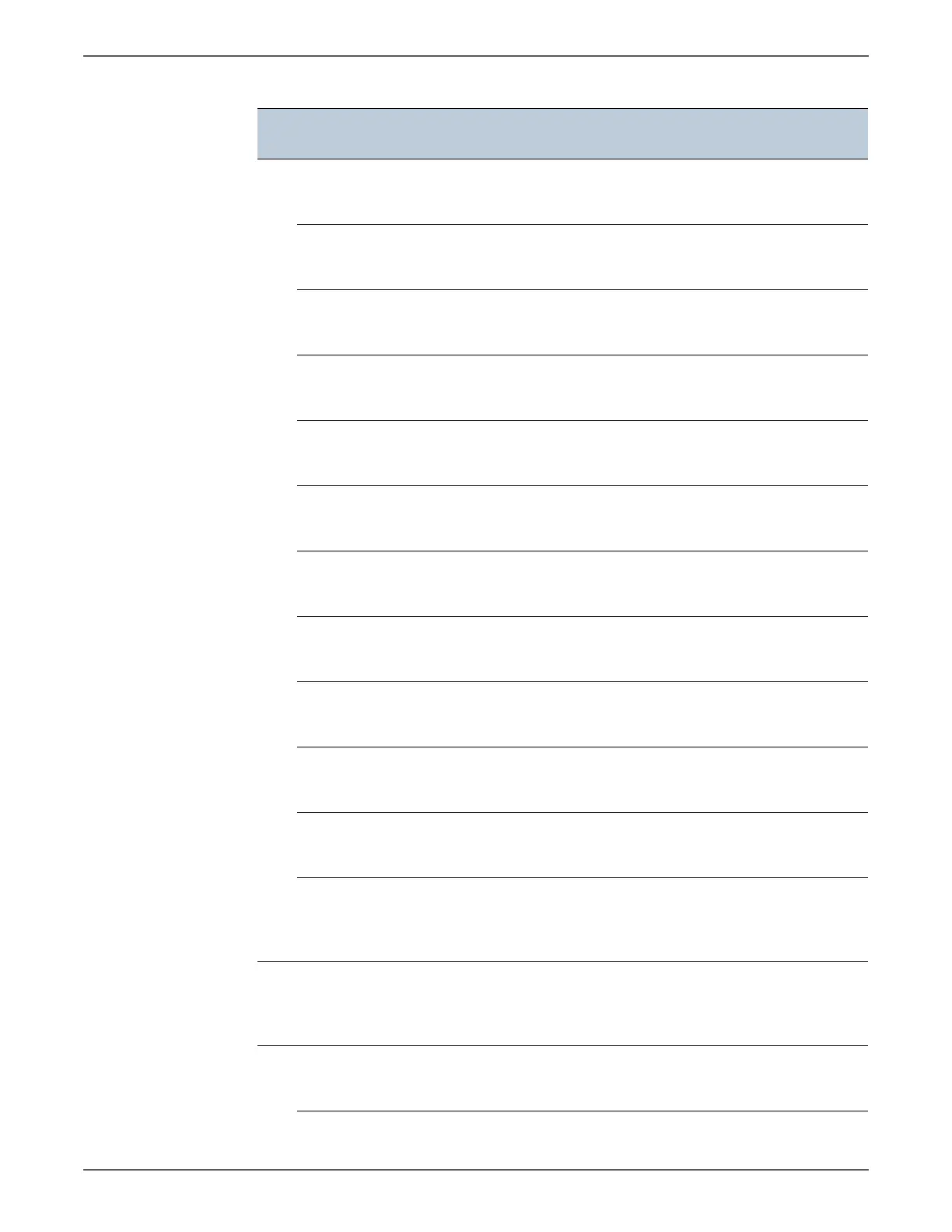Phaser 6500/WorkCentre 6505 Service Manual Xerox Internal Use Only 3-21
Error Messages and Codes
035 720 Fax Communication Error
Error 035-720
Press Ok Button
<Not Receive Ability>
Remote device has no ability to receive.
page
73
728 Fax Communication Error
Error 035-728
Press Ok Button
<G3 EOL Not Receive>
In G3 image data receive, cannot receive
EOL for 13 sec. (default).
page
73
729 Fax Communication Error
Error 035-729
Press Ok Button
<Career Cut>
Career cut.
page
73
730 Fax Communication Error
Error 035-730
Press Ok Button
<RS Request CS NOT ON>
In high-speed training, modem CS does
not become ON against RS request.
page
73
737 Fax Communication Error
Error 035-737
Press Ok Button
<CTC/EOR Resend Over>
CTC/EOR resend over.
page
73
739 Fax Communication Error
Error 035-739
Press Ok Button
<T5 Time Out>
T5 timeout.
page
73
740 Fax Communication Error
Error 035-740
Press Ok Button
<ECM Send EOR-Q Send>
IN ECM send, send EOR-Q.
page
73
742 Fax Communication Error
Error 035-742
Press Ok Button
<ECM Receive EOR-Q Receive>
IN ECM receive, receive EOR-Q.
page
73
779 Fax Communication Error
Error 035-779
Press Ok Button
<FAX FWD document change error>
FAX forward document change error.
page
81
781 Target Fax Busy
Error 035-781
Press Ok Button
<Busy Job Failure>
Detect busy tone after dialing.
page
81
792 Fax Communication Error
Error 035-792
Press Ok Button
<JM Not Detection>
JM undetected.
page
58
793 Fax Communication Error
Error 035-793
Press Ok Button
<Digital Line Detection>
Connected to digital line and cannot
connect. (Detect when connecting to
line)
page
82
041 340 MCU NVRAM Error
Error 041-340
Error Code:xxxxxxxx
Restart Printer
<IOT NVRAM Error>
An operation error of NVM (read/write
check error etc.) is detected.
page
83
042 313 Fan Motor Error
Error 042-313
Restart Printer
<IOT Fan Motor Failure>
MCU detects an error upon receiving
error signal from the Fan.
page
84
Error Code List & Error Message Summary (continued)
Error Code
Error Message
LCD
Error Description Go To