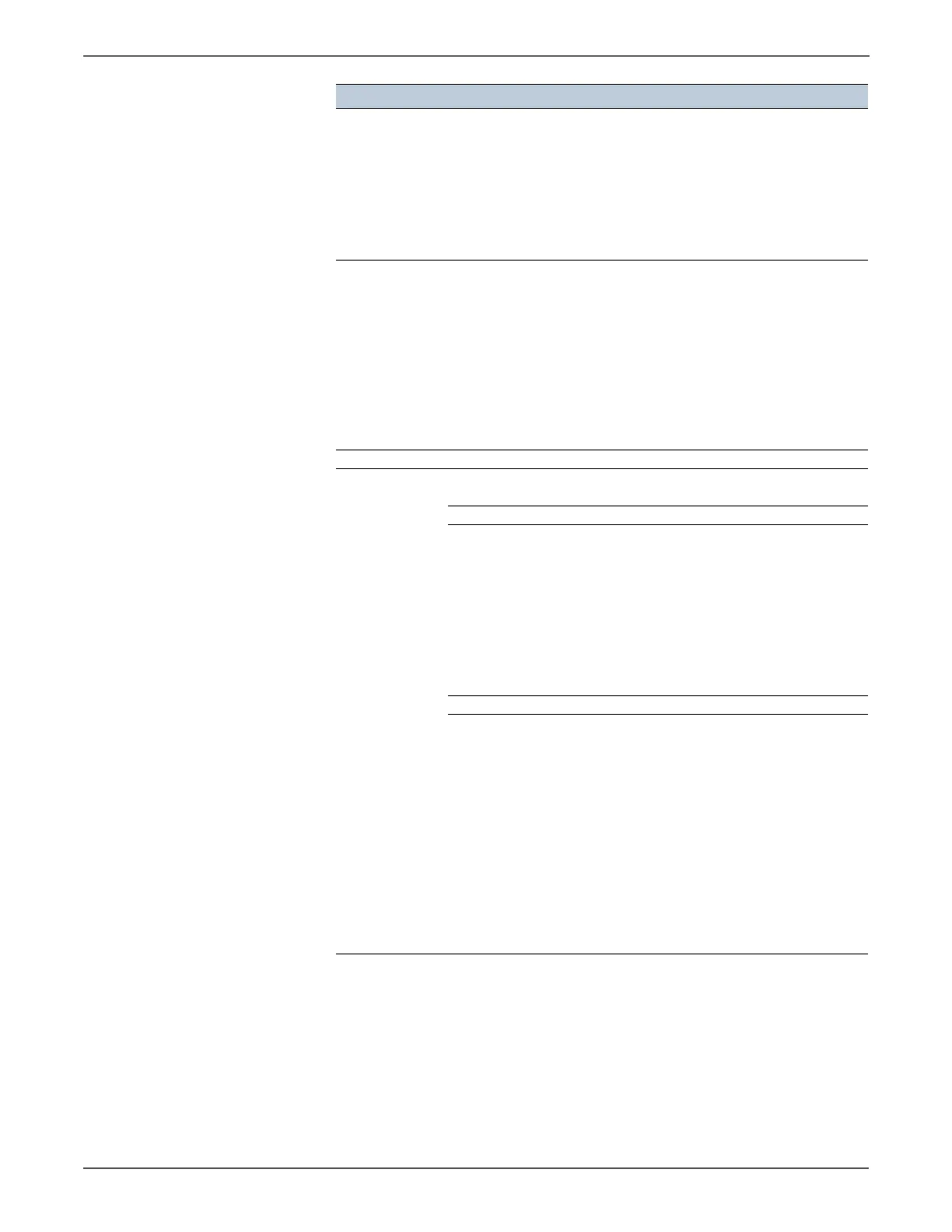4-16 Xerox Internal Use Only Phaser 6500/WorkCentre 6505 Service Manual
General Troubleshooting
Tone
Correction
Tone Correction
■ ON *
■ OFF
Controls TRC in conjunction with
process control to keep density
constant. Turn Off tone correction
when correction exceeds the limit.
Sets Tone Correction mode On/Off.
NOTE When Toner Correction is
changed, an “*” appears next to
the text.
Pixel Counter
■ Y: nn.n
■ C: nn.n
■ M: nn.n
■ K: nn.n
Displays the ratio (% used) of the
number of pixels per C/M/Y/K counted
by the Controller to A4 size area
except 4 mm area from the edge on
the last page printed.
■ 100% = empty Toner Cartridge
The value is rounded to one decimal
place. For B/W print, only K is
displayed. The ranges are from 0-
100% for each color (CMYK).
Configuration Not Used for Testing
Print Counter Displays the respective counter values in the master NVM and
backup NVM. (read only)
Print Service
■ Full Color
n
■ B/W
n
■ Total
n
■ Full Color Error
n
■ B/W Error
n
Color prints.
Black and White prints.
Total of all color prints (full, 1 and 2)
Errors in color prints.
Errors in Black and White prints.
Copy Service (MFP only)
■ Full Color
n
■ Color 2
n
■ B/W
n
■ Total
n
■ Full Color Error
n
■ Color 2 Error
n
■ B/W Error
n
Color copies.
Mono color or 2-color copies.
Black and White copies.
Total of all copies
Errors in color copies.
Errors in Color 2 copies.
Errors in Black and White copies.
Test Control Panel Display Test Description
http://www.manuals4you.com
