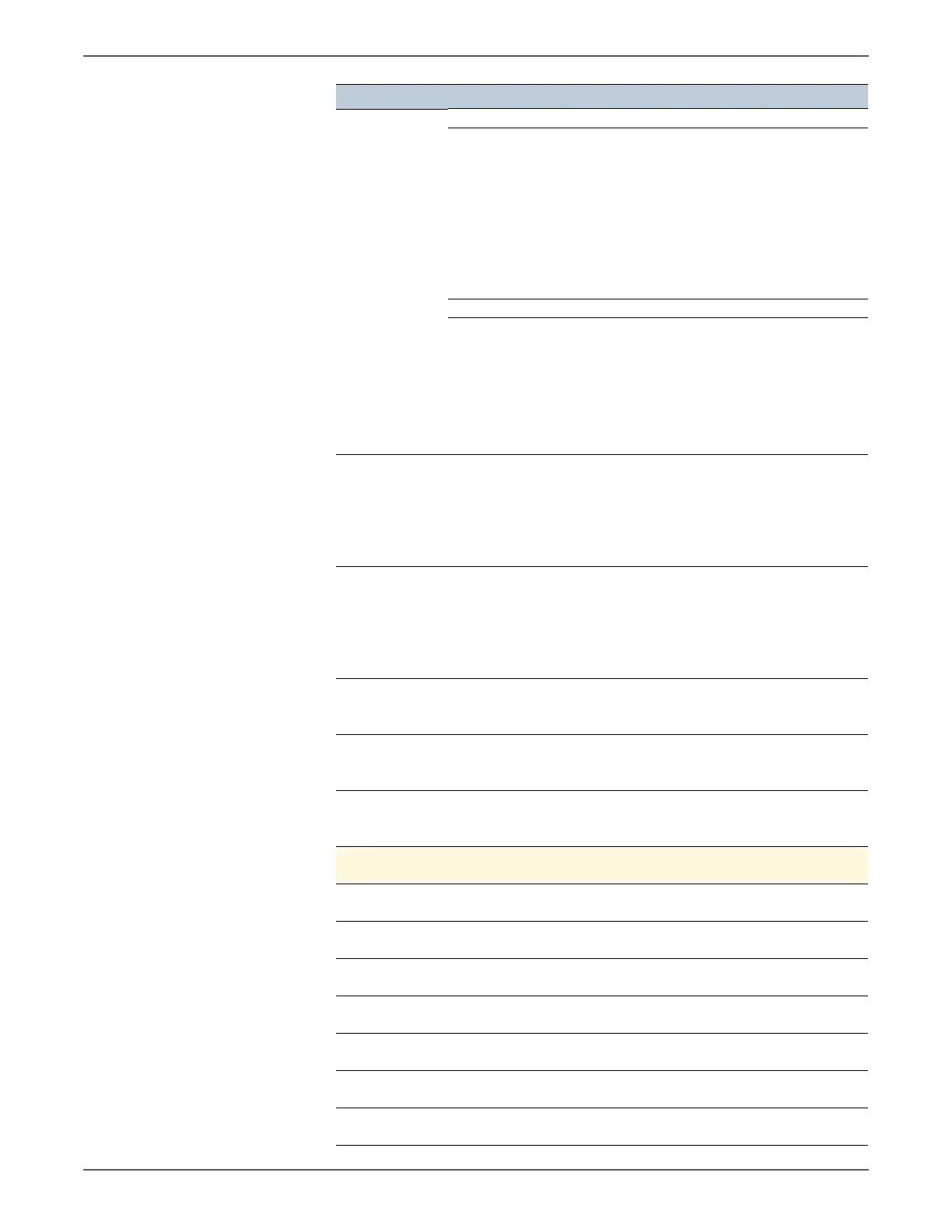Phaser 6500/WorkCentre 6505 Service Manual Xerox Internal Use Only 4-17
General Troubleshooting
Fax Service (MFP only)
■ Color
n
■ B/W
n
■ Total
n
■ Color Error
n
■ B/W Error
n
Color Fax received.
Black and White Fax received.
Total Fa x received.
Errors in color Fax reception.
Errors in Black and White Fax
reception.
Scan Service (MFP only)
■ SMB/FTP
n
■ Email
n
■ SMB/FTP Error
n
■ Email Error
n
Transferred pages (SMB or FTP).
Scan to Email pages.
Errors in scan to SMB/FTP transfers.
Errors in Scan to Email transfers.
Copy Counter
MtoB
■ OK?
■ Processing
■ Copied
Copies the values from Master NVM
to Backup NVM on the IP Board.
■ Device-specific information called
“Personal info” in the first 128 Byte
■ PV counter master
■ Printer counter master
Copy Counter
BtoM
■ OK?
■ Processing
■ Copied
Copies the values from Backup NVM
to Master NVM on the IP Board.
■ Device-specific information called
“Personal info” in the first 128 Byte
■ PV counter backup
■ Printer counter backup
Clear All NVM
■ OK?
■ Processing
■ Initialized
Clears all NVM.
Clear Job
History
■ OK?
■ Processing
■ Initialized
Deletes job history data from NVM.
Clear Auditron
PV
Clears print volume (PV) value, or Print
Auditron value when Print Auditron is
enabled.
Test Print Test prints for troubleshooting the printer. See “Test Prints” on
page 5-43 for more detailed descriptions.
No Image IOT
■ Ready
■ Processing
Prints a blank page.
Pattern IOT
■ Ready
■ Processing
Prints the Engine Test print. This page
isolates the IP Board.
Grid 2 ESS
■ Ready
■ Processing
Prints a built-in grid pattern. This print
isolates IP Board function.
Cyan 20%
■ Ready
■ Processing
20% density pattern of Cyan.
Magenta 20%
■ Ready
■ Processing
20% density pattern of Magenta.
Yellow 20%
■ Ready
■ Processing
20% density pattern of Yellow.
Black 20%
■ Ready
■ Processing
20% density pattern of Black.
Test Control Panel Display Test Description
