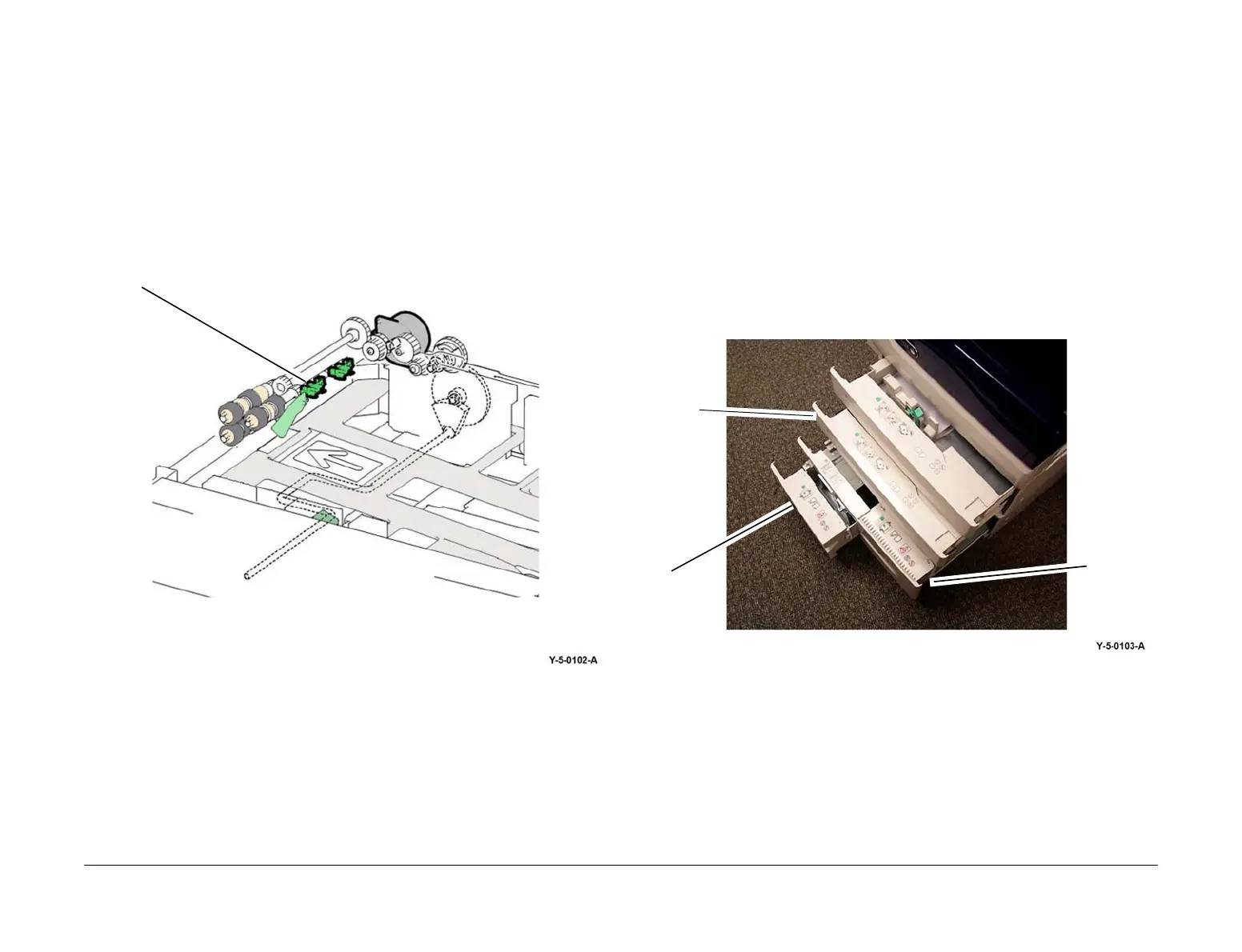April 2017
8-32
Xerox® VersaLink® B7025/B7030/B7035 Multifunction Printer
Launch Issue
Product Technical Overview
Refer to Figure 11. The no paper sensor detects if there is paper in the paper tray. The no
paper sensors monitor every 0.01 second while the machine is in operation and at standby.
When the last sheet feeds from the tray, the no paper sensor actuator drops into an opening in
the paper tray bottom plate and unblocks the no paper sensor. This signals to the control logic
that the tray is empty and to display a tray empty message on the UI.
If it is determined that a tray has no paper, the machine prohibits that tray from being used. If
no paper is detected during feed, the machine will finish with the paper that is being fed and
then stop. However, if the machine is in auto tray switch (ATS) mode and the same size of
paper is found in another tray, the machine will start to feed paper from that tray.
Figure 11 No paper sensor
Remaining Paper Indication
The machine informs the user of the amount of paper in each tray (trays 1 through 4 and 6) at
five levels: 100%, 75%, 50%, 25%, and 0%.
The calculation of the amount of paper in a paper tray by the control logic is dependent on the
time that elapses during elevation of the paper stack. Based on the time taken from when the
tray feed/lift motor begins to drive the lift plate, until the paper stack triggers the tray level sen
-
sor on.
Paper Tray Specifications: Trays 1 and 2
The IOT is equipped with paper tray 1. The STM, 1TM, 3TM and TTM each provide for a paper
tray 2 within their configurations.
Trays 1 and 2 each hold about 500 sheets of A4 or 8.5 x 11 inch paper.
The signals from the tray 1 and tray 2 paper size switches indicates the size of the paper
loaded in each tray, refer to Paper Size Detection: Trays 1, 2, 3 and 4.
For detailed media information refer to GP 15 Paper and Media Size Specifications.
Paper Tray Specifications: Tandem Tray Module (TTM)
The TTM is equipped with trays 2, 3, and 4, Figure 12. Trays 3 and tray 4 are high capacity
trays and have the following capacities:
• Tray 3: 870 sheets of A4 or 8.5 x 11 inch paper.
• Tray 4: 1130 sheets of A4 or 8.5 x 11 inch paper
For detailed media information refer to GP 15 Paper and Media Size Specifications.
Figure 12 TTM tray 3 and tray 4
No paper sensor
Tray 3
Tray 4
Tray 2