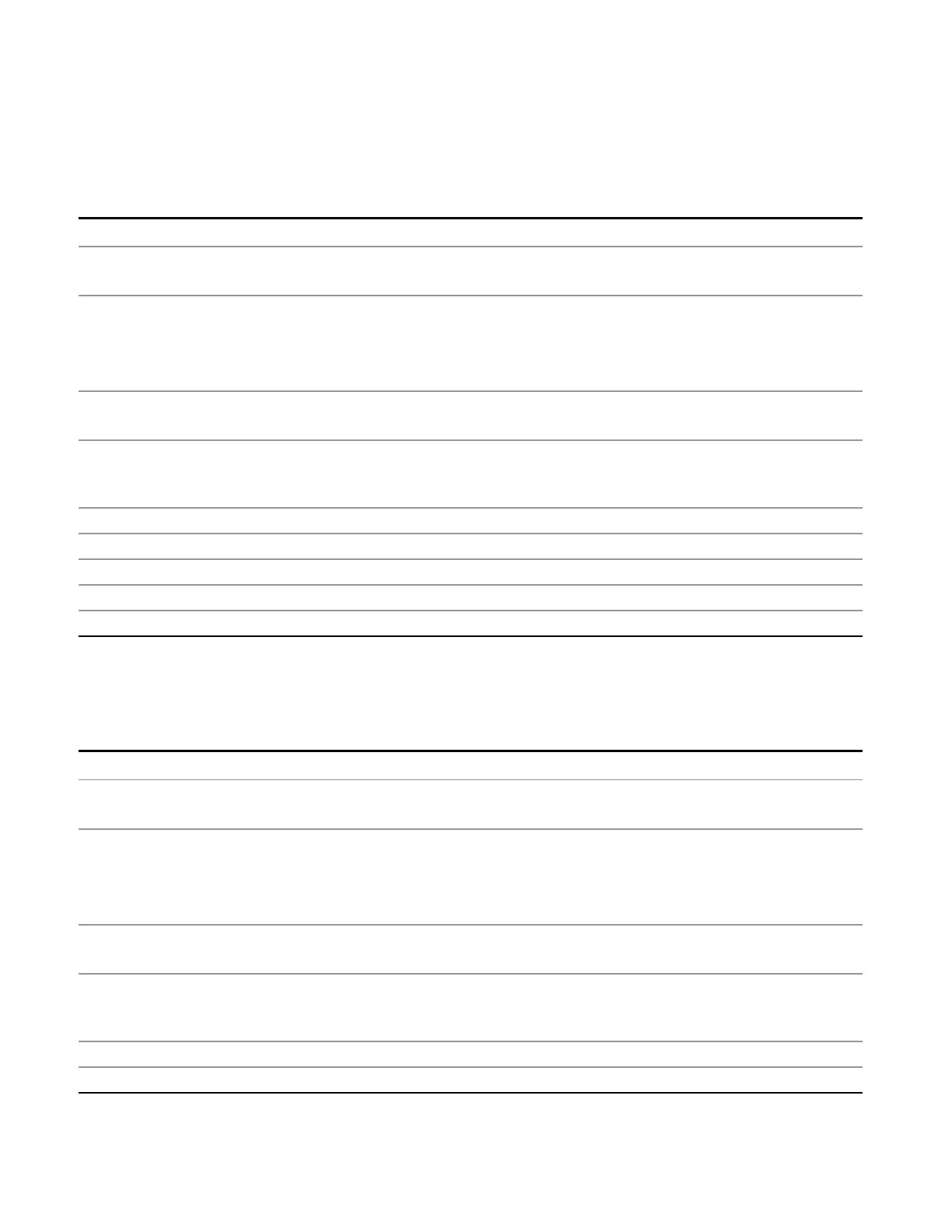4 Input/Output Functions
Input/Output
I Ext Gain
This function affects the I channel input. However, when Q Gain in I+jQ is set to Same as I Gain, this value is
applied to both I and Q channel inputs.
Key Path
Input/Output, External Gain
Remote Command
[:SENSe]:CORRection:IQ:I:GAIN <rel_ampl>
[:SENSe]:CORRection:IQ:I:GAIN?
Example Set the I Ext Gain to 10 dB
CORR:IQ:I:GAIN 10
Set the I Ext Gain to –10 dB (that is, a loss of 10 dB.)
CORR:IQ:I:GAIN –10
Dependencies Not available unless option BBA is installed
Preset 0 dB
This is unaffected by a Preset but is set to 0 dB on a "Restore Input/Output Defaults" or "Restore
System Defaults->All"
State Saved Saved in instrument state.
Min –100 dB
Max 100 dB
Readback Text I Gain, <I Ext Gain> dB
Initial S/W Revision Prior to A.02.00
Q Ext Gain
This function affects the Q channel input.
Key Path
Input/Output, External Gain
Remote Command
[:SENSe]:CORRection:IQ:Q:GAIN <rel_ampl>
[:SENSe]:CORRection:IQ:Q:GAIN?
Example Set the Q Ext Gain to 10 dB
CORR:IQ:Q:GAIN 10
Set the Q Ext Gain to –10 dB (that is, a loss of 10 dB.)
CORR:IQ:Q:GAIN –10
Dependencies Not available unless option BBA is installed.
Preset 0 dB
This is unaffected by a Preset but is set to 0 dB on a "Restore Input/Output Defaults" or "Restore
System Defaults->All"
State Saved Saved in instrument state
Min –100 dB
182 EMI Receiver Mode Reference
