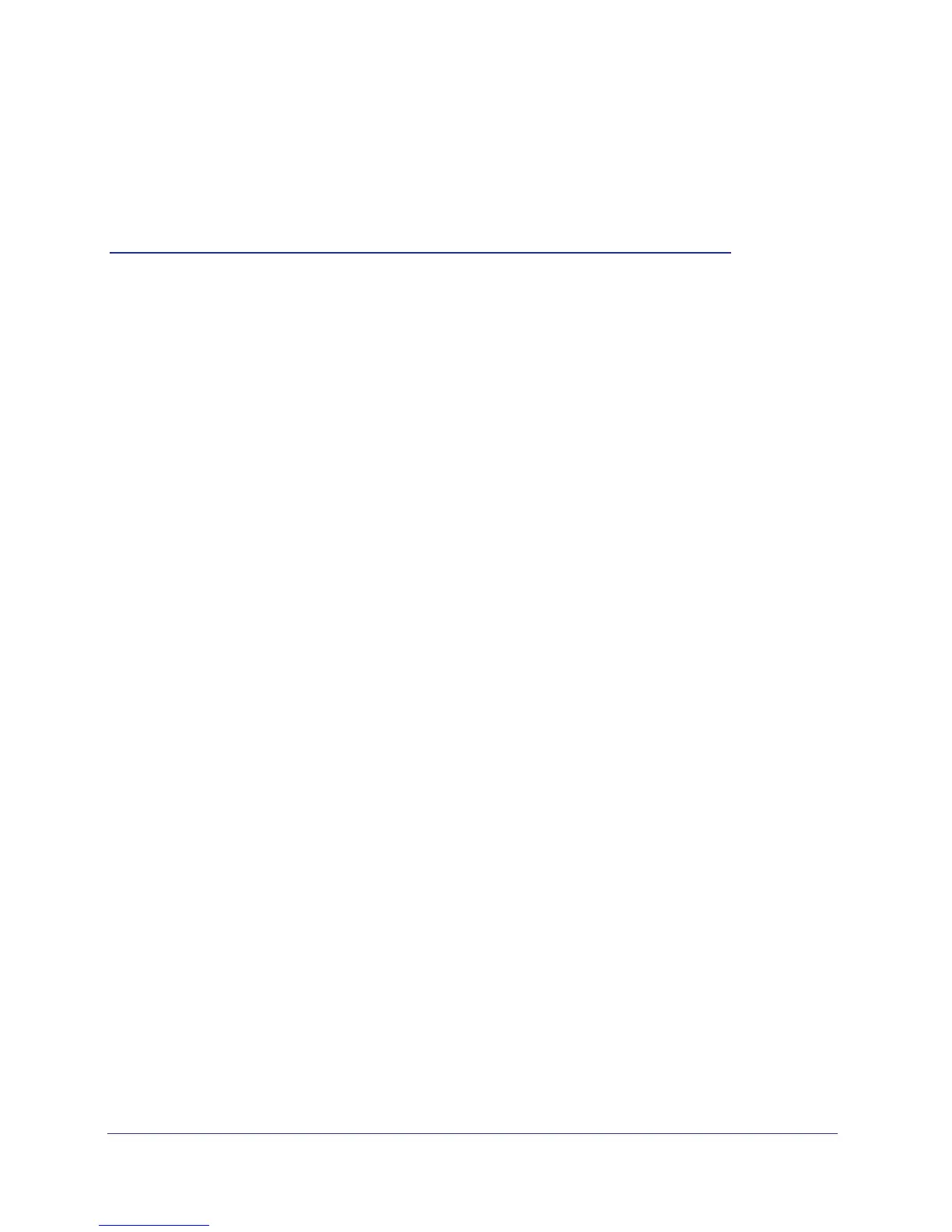8
1
1. Using the Command-Line Interface
The command-line interface (CLI) is a text-based way to manage and monitor the system.
You can access the CLI by using a direct serial connection or by using a remote logical
connection with telnet or SSH.
This chapter describes the CLI syntax, conventions, and modes. It contains the following
sections:
• Licensing and Command Support
• Command Syntax
• Command Conventions
• Common Parameter Values
• Unit/Slot/Port Naming Convention
• Using a Command’s “No” Form
• Managed Switch Modules
• Command Modes
• Command Completion and Abbreviation
• CLI Error Messages
• CLI Line-Editing Conventions
• Using CLI Help
• Accessing the CLI
Licensing and Command Support
As shown in the following table, some command groups or commands require a license and
some are supported on particular switch models. For those requiring a license, license keys
