• Provision Method
• Provision State
• Administrative Status
• Status
• Configuration Status
• Registered On (date the access point joined the controller network)
• Registration Details
• Registration State
• Actions (actions that you can perform)
NOTE: By default, the Access Points page displays 20 access points per page (although
you have the option to display up to 250 access points per page). If the controller is
managing more than 20 access points, the pagination links at the bottom of the page are
active. Click these pagination links to view the succeeding pages on which the remaining
access points are listed.
2. To view access points that belong to a particular administration domain, click the name of
the administration domain in the domain tree (on the sidebar).
The page refreshes, and then displays all access points that belong to that management
domain.
Figure 54: Viewing a list of managed access points
Provisioning and Swapping Access Points
The controller supports the provisioning and swapping of access points.
As an administrator you can:
• Upload a file containing list of AP and the pre-provisioned configuration data for each AP.
The controller processes the file and provides details on regarding the import results (including
a list of failed APs and failure reasons).
• Modify or delete pre-provisioning data if AP does not connect to the controller
• Monitor the status and stage of the pre-provisioned APs
• Manually lock or unlock APs
• Upload a file containing list of AP pairs for swapping. The controller processes the file and
provide the detailed import result (including a list of failed APs and failure reasons).
• Manually enter the AP swap pair
• Delete the swap configuration if AP fails to contact the controller
• Monitor the status and stage of the swapping AP pairs
SmartCell Gateway 200/Virtual SmartZone High-Scale for Release 3.4.1 Administrator Guide
144
Managing Access Points
Provisioning and Swapping Access Points
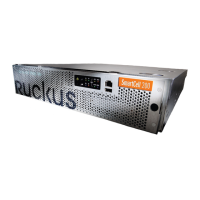
