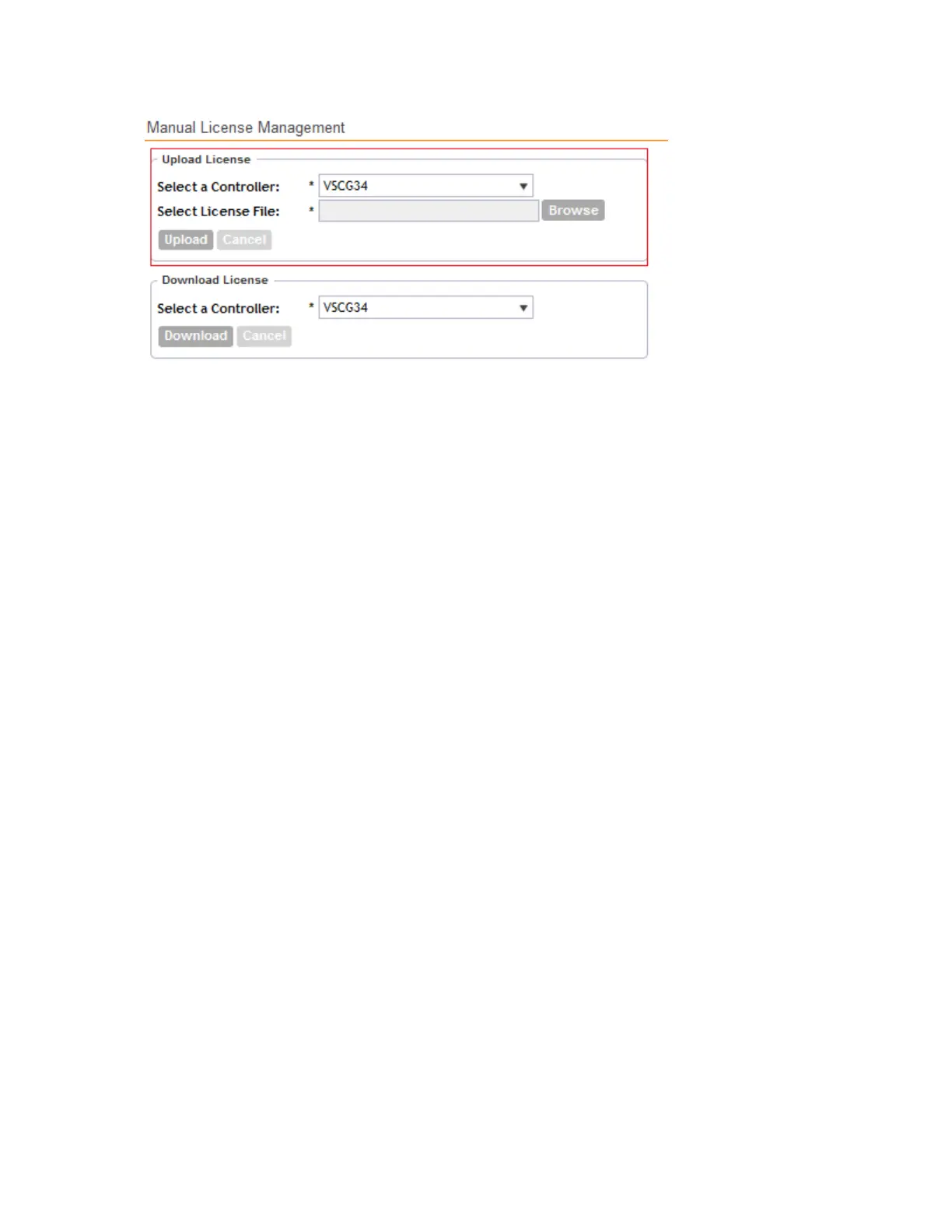Figure 245: The Upload License section
Downloading Licenses
If you need to release licenses bound to an offline controller and allow those licenses to be used
elsewhere (on a different controller), you can download a copy of the controller licenses.
The option to download a copy of the controller licenses is only available if the controller is using
the Ruckus Wireless cloud license server.
Follow these steps to download a binary copy of the license files.
1. Go to Administration > License.
2. In License Server Configuration, verify that Cloud License Server is selected.
3. Locate the Download License section.
4. In Select Controller, select the controller node for which you want to download the license
files.
5. Click Download.
Your web browser downloads the license files from the controller.
6. When the download is complete, go to the default download folder that you have configured
for your web browser, and then verify that the binary copy of the license files (with .bin
extension) exists.
You have completed downloading copies of the controller licenses.
SmartCell Gateway 200/Virtual SmartZone High-Scale for Release 3.4.1 Administrator Guide
384
Performing Administrative Tasks
Managing Licenses