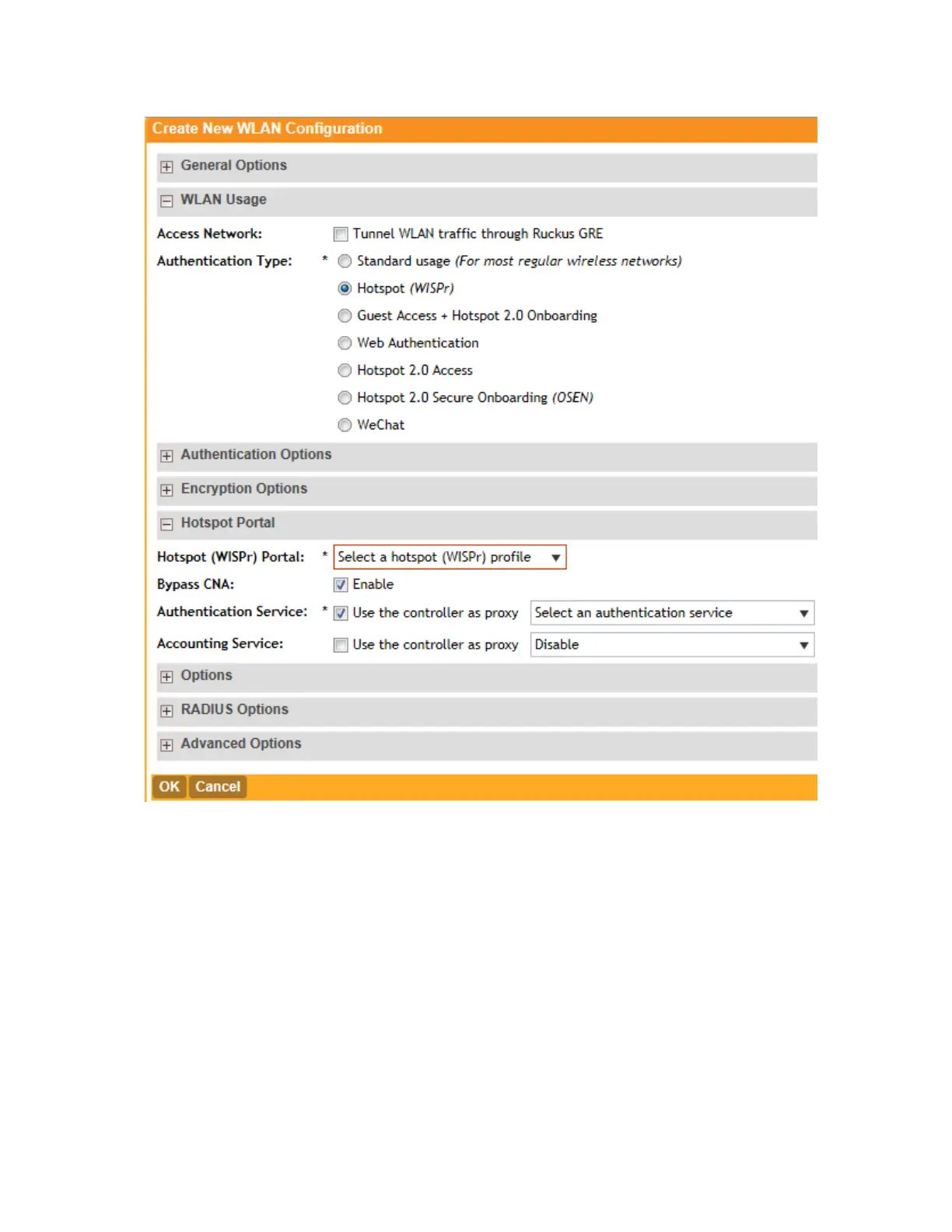Figure 150: Select the hotspot portal that you created earlier
You have completed configuring the hotspot settings in the zone template or WLAN template.
Downloading Captive Portal and Subscriber Portal Logs
Follow these steps to download the Captive Portal and Subscriber Portal logs from the controller.
1. Go to Administration > Diagnostics.
The Diagnostics page appears.
2. On the sidebar, click Application Logs & Status.
The Application Logs & Status page appears.
SmartCell Gateway 200/Virtual SmartZone High-Scale for Release 3.4.1 Administrator Guide
281
Creating and Managing Hotspots
Downloading Captive Portal and Subscriber Portal Logs
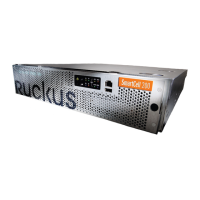