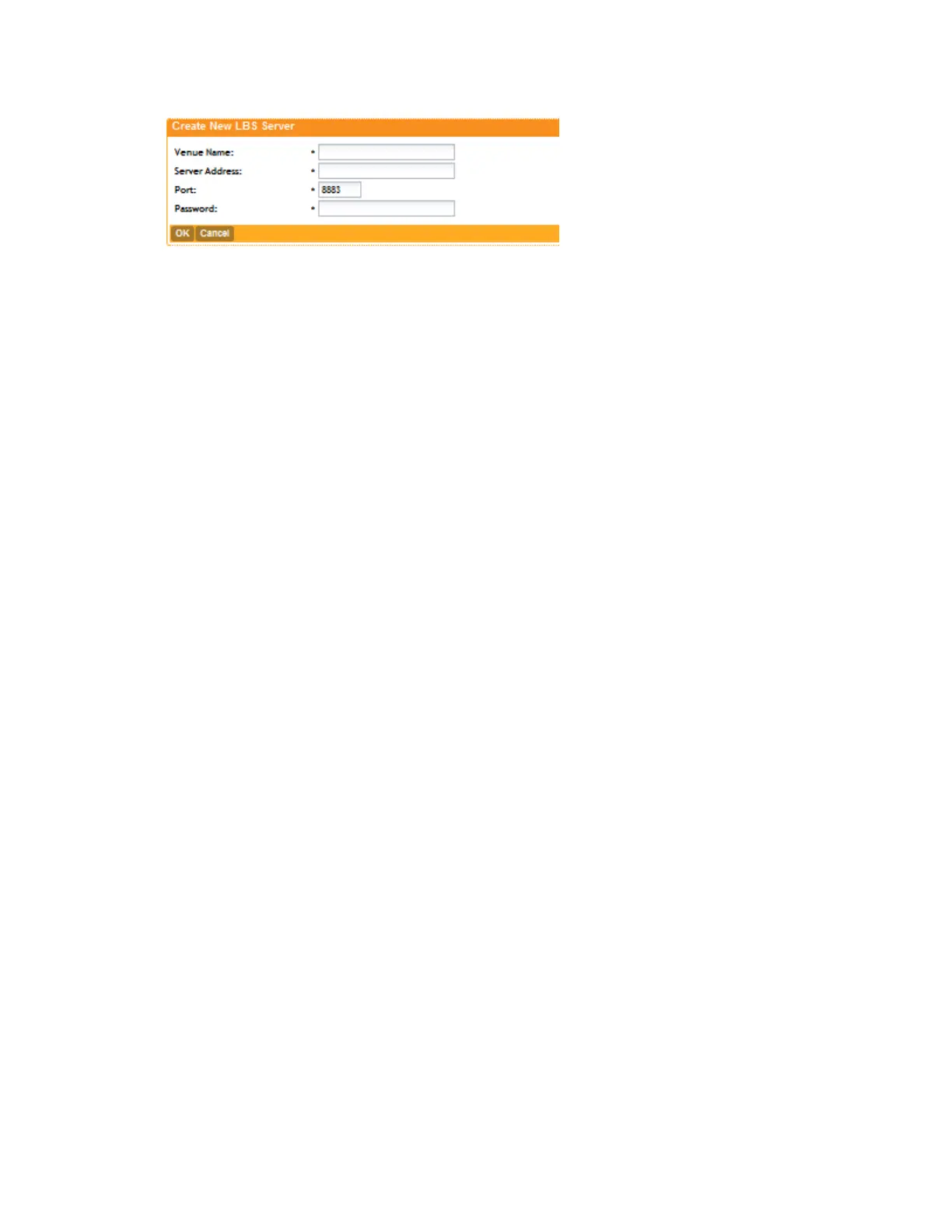Figure 71: The Create New LBS Server form
6. Enter the information you obtained in Step 3 from the SPoT Administration Portal into the
four fields provided.
• Venue Name
• Server Address
• Port
• Password
7. Click OK to save your changes.
You have completed adding an LBS server to the controller. You can now use this LBS server
along with your zone and AP group configuration (see Configuring the Controller to Use the LBS
Server).
After you configure zones or AP groups to use an LBS server, you can
Configuring the Controller to Use the LBS Server
There are two ways to configure the controller to use the LBS servers you added in Adding an
LBS Server. You can:
• Set an entire AP zone to use an LBS server
• Set an AP group to override the LBS settings of a zone
NOTE: For information on configuring and managing the Ruckus Wireless SmartPositioning
Technology (SPoT) service, refer to the SPoT User Guide, which is available for download
from https://support.ruckuswireless.com.
SmartCell Gateway 200/Virtual SmartZone High-Scale for Release 3.4.1 Administrator Guide
168
Configuring Services and Profiles
Configuring Location Services
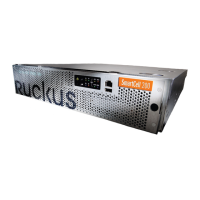