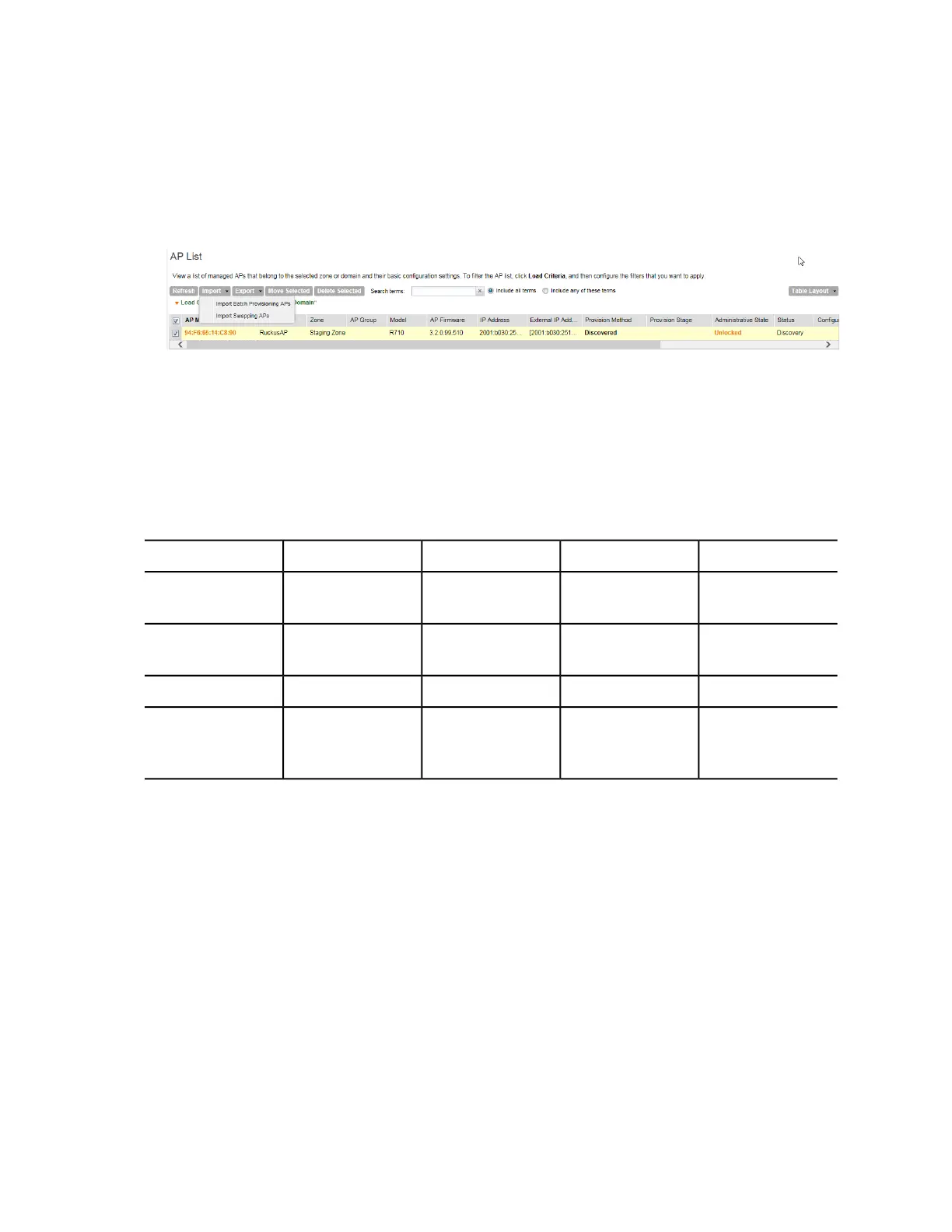• Delete Selected: To delete multiple pre-provisioned APs simultaneously, select the check
boxes before the AP MAC addresses, and then click Delete Selected. To delete a single
pre-provisioned AP, click the icon that is in the same row as the AP MAC address. If the AP
has not contacted the controller, the AP record disappears from the table. If the AP comes
up later, the controller treats it as a discovered AP. If the AP is connected to the controller,
the delete operation is similar to the AP delete operation.
Figure 55: Options for provisioning and swapping APs
Understanding How Swapping Works
The following table lists how the controller handles swapping by detailing each stage. For example,
you have entered swap configuration as Swap In: A and Swap out: B.
Table 10: AP swapping stages
Stage BState BStage AState AStage
Waiting for swap
in AP registration
ApprovedNot RegisteredSwapping1. Enter data
Waiting for
swapping out
ApprovedWaiting for
swapping in
Swapping2. AP register
Swapped outSwappingSwapped inApproved3. User swap
Swapped in and
waiting for
swapping out
ApprovedSwapped out and
waiting for
swapping in
Swapping4: Second swap
Editing AP Configuration
Follow these steps to update the configuration of a managed access point.
1. On the AP List page, locate the access point whose configuration you want to update.
2. Click the MAC address of the access point.
The AP configuration form appears.
3. Update the access point configuration by modifying the options in the form.
4. Click OK.
You have completed editing the AP configuration.
SmartCell Gateway 200/Virtual SmartZone High-Scale for Release 3.4.1 Administrator Guide
146
Managing Access Points
Editing AP Configuration