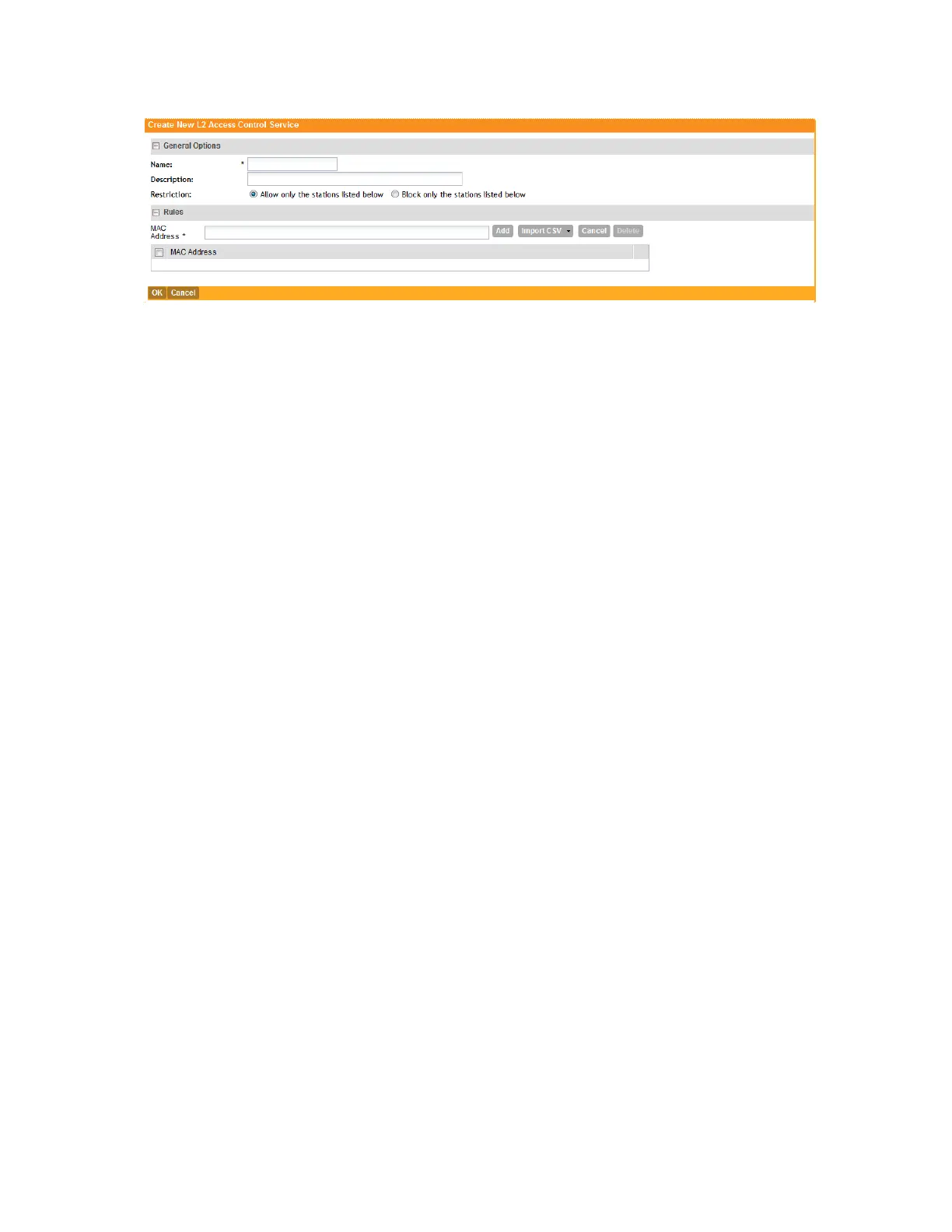Figure 30: The Create New L2 Access Control Services form
Viewing L2 Access Policies
To control access to the network, define Layer 2/MAC address access control lists (ACLs), which
can be applied to one or more WLANs or WLAN groups. L2 ACLs are either allow-only or
deny-only; that is, an ACL can be set up to allow only specified clients or to deny only specified
clients. MAC addresses that are in the deny list are blocked at the AP.
Follow these steps to view a list of existing L2 access profiles.
1. Go to Configuration>AP Zones.
2. Click the AP zone for which you want to view existing L2 ACLs.
3. On the AP Zones submenu, click L2 Access Control.
4. Look for the L2 Access Control Services section.
All existing L2 access policies and their basic settings are shown, including the:
• Name
• Description
• Default access (allow or block)
• Actions (that you can perform)
5. To view or change the MAC addresses have been defined in a particular L2 access policy,
click the profile name.
You have completed viewing existing L2 access policies.
Deleting L2 Access Policies
Follow these steps to delete L2 access policies.
1. Go to Configuration>AP Zones.
2. Click the AP zone from which you want to delete L2 ACLs.
3. On the AP Zones submenu, click L2 Access Control.
4. In the L2 Access Control Services section, locate the policy or policies that you want to
delete.
5. Select the check boxes (first column) for the policies that you want to delete.
6. Click Delete Selected.
SmartCell Gateway 200/Virtual SmartZone High-Scale for Release 3.4.1 Administrator Guide
88
Managing Ruckus Wireless AP Zones
Working with L2 Access Control Policies
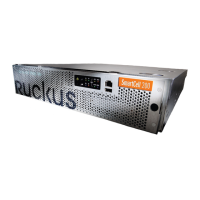