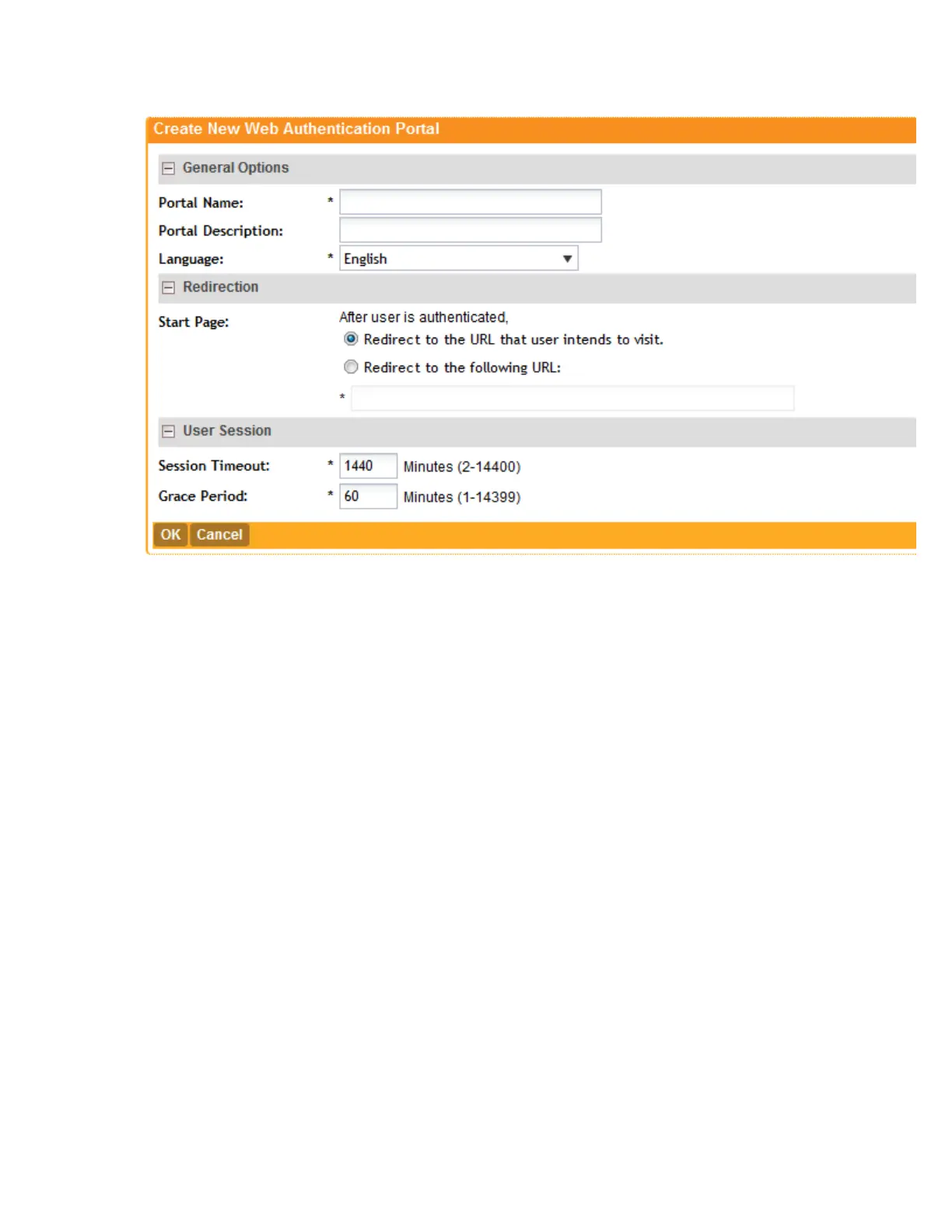Figure 24: The Create New Web Authentication Portal page
Creating a WLAN for the Web Authentication Portal
A web authentication portal (also known as a “captive portal”) redirects users to a logon web
page the first time they connect to a WLAN, and requires them to log on before granting access
to use the WLAN.
Follow these steps to create a WLAN that you can use for a web authentication portal.
1. Go to Configuration>AP Zones>WLANs.
2. In the WLAN Configuration section, click Create New.
3. In General Options, configure the following:
• Name
• SSID
• Description
4. In Authentication Type, click Web Authentication.
5. In Authentication & Accounting Server, select the RADIUS and/or RADIUS Accounting
server that you created earlier in Adding an AAA Server for the Web Authentication Portal.
6. In Web Authentication, select the web authentication portal that you created earlier in
Creating a Web Authentication Portal.
This service contains, among others, the start page where users will be redirected when they
associate with this WLAN.
7. Configure the remaining WLAN options as desired.
SmartCell Gateway 200/Virtual SmartZone High-Scale for Release 3.4.1 Administrator Guide
66
Managing Ruckus Wireless AP Zones
Working with Web Authentication Portals
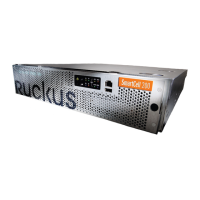