3. Run the copy backup command to copy the cluster backup file to an FTP server as shown
in the
figure.
NOTE: The names of the backup files are automatically assigned by the controller based on
the timestamp when the backup file was generated and the controller release version. To
make it easy for you to identify the backup files, Ruckus Wireless strongly recommends
moving each node's backup file to its own directory on the FTP server (for example,
//ftp/node1) after the backup process is completed.
Step 4: Restoring the Cluster Backup to the Controller
The procedure for restoring the cluster backup to the controller depends on the controller
environment – whether it is a single node environment or a multi-node environment.
Restoring to a Single Node Environment
The procedure for restoring the cluster backup to the controller depends on the controller
environment – whether it is a single node environment or a multi-node environment.
Follow these steps to restore a cluster backup to a single node environment.
1. Prepare the new controller to which you will restore the cluster backup.
a) Either obtain a new controller or factory reset an existing controller.
b) Log on to the controller as a system administrator.
c) Run the setup command to configure the controller's network settings.
ruckus> setup
################################################
Start SCG setup process:
################################################
:
:
Setup configuration of ethers...
Network would be restarted. You could connect to SCG back by
using Management port (10.2.2.35)!!
Enter "restart network" to continue... restart network
SmartCell Gateway 200/Virtual SmartZone High-Scale for Release 3.4.1 Administrator Guide
454
Replacing a Controller Node
Backing Up and Restoring the Cluster
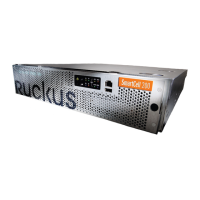
