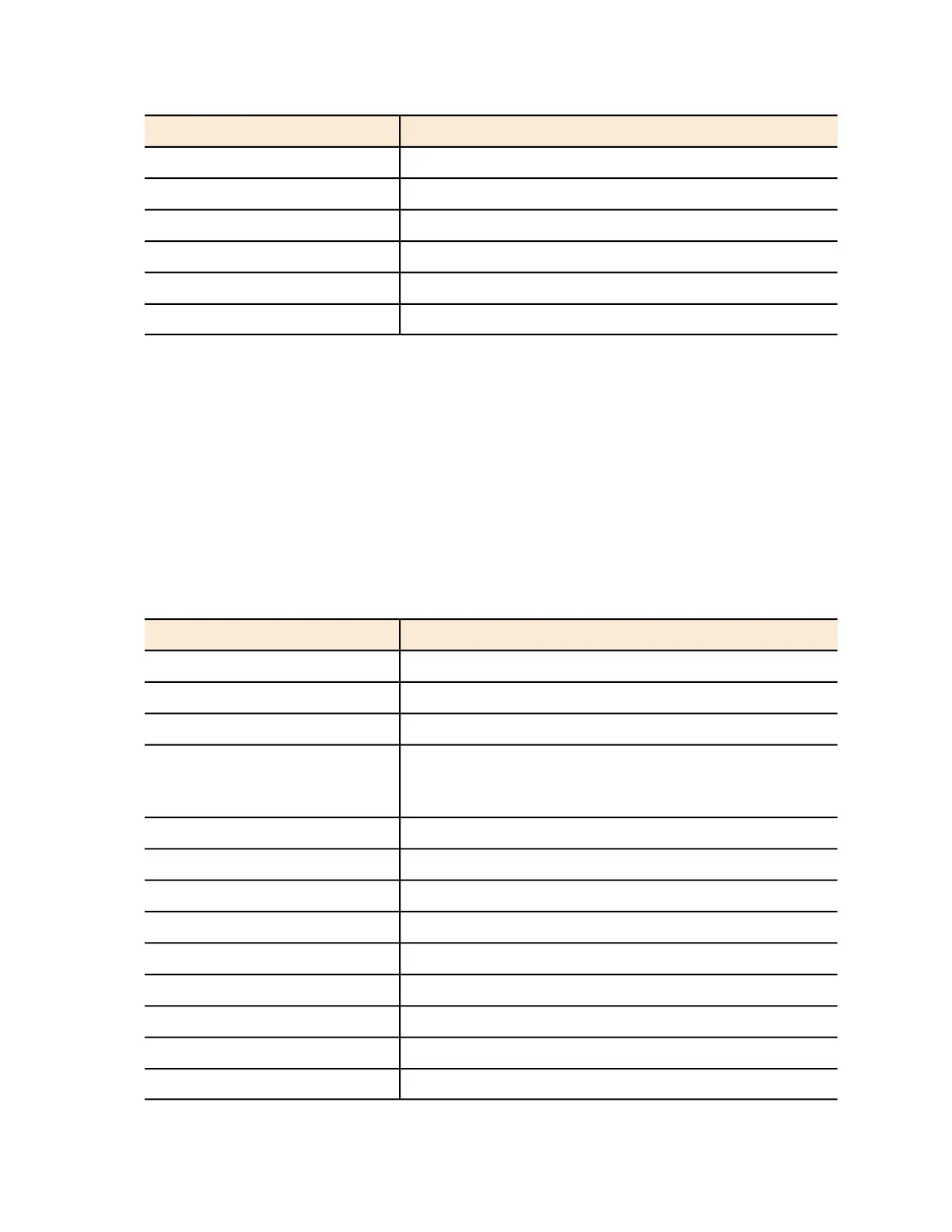DescriptionColumn
TX drop packet count of GRE interfacetxDropPkts
RX drop packet count of GRE interfacerxDropPkts
Oversized packet counttxFragPkts
ICMP countcICMP
No-reply ICMP countcNonICMP
Disconnect countcDisconnect
SoftGRE Gateway Statistics
The default file name format depends on the time period specified for uploading the statistics
file.
• If the statistics file is exported daily:
statsSoftGREGatewayDay_YYYY_MM_DD_hh_mm_ss_ms.csv
• If the statistics file is exported hourly:
statsSoftGREGatewayHour_YYYY_MM_DD_hh_mm_ss_ms.csv where ms stands for
three-digit milliseconds.
The following table lists the attributes in the SoftGRE gateway statistics file.
Table 40: Attributes in the SoftGRE gateway statistics files
DescriptionColumn Name
IP address or FQDN of the SoftGRE gatewaygw
MAC address of the APtxPkts
IP address of the APtxBytes
Unix timestamp when these statistics were collected. These
statistics are collected at 15-minute intervals (for example,
10:00, 10:15. 10:30).
rxPkts
This value is always “SoftGRE.”rxBytes
Zone UUIDtxErrPkts
TX packet count of GRE interfacerxErrPkts
TX byte count of GRE interfacetxDropPkts
RX packet count of GRE interfacerxDropPkts
RX byte count of GRE interfacetxFragPkts
TX Error packet count of GRE interfacecICMP
RX Error packet count of GRE interfacecNonICMP
TX Drop packet count of GRE interfacecDisconnect
SmartCell Gateway 200/Virtual SmartZone High-Scale for Release 3.4.1 Administrator Guide
422
Statistics Files the Controller Exports to an FTP Server
AP Inventory