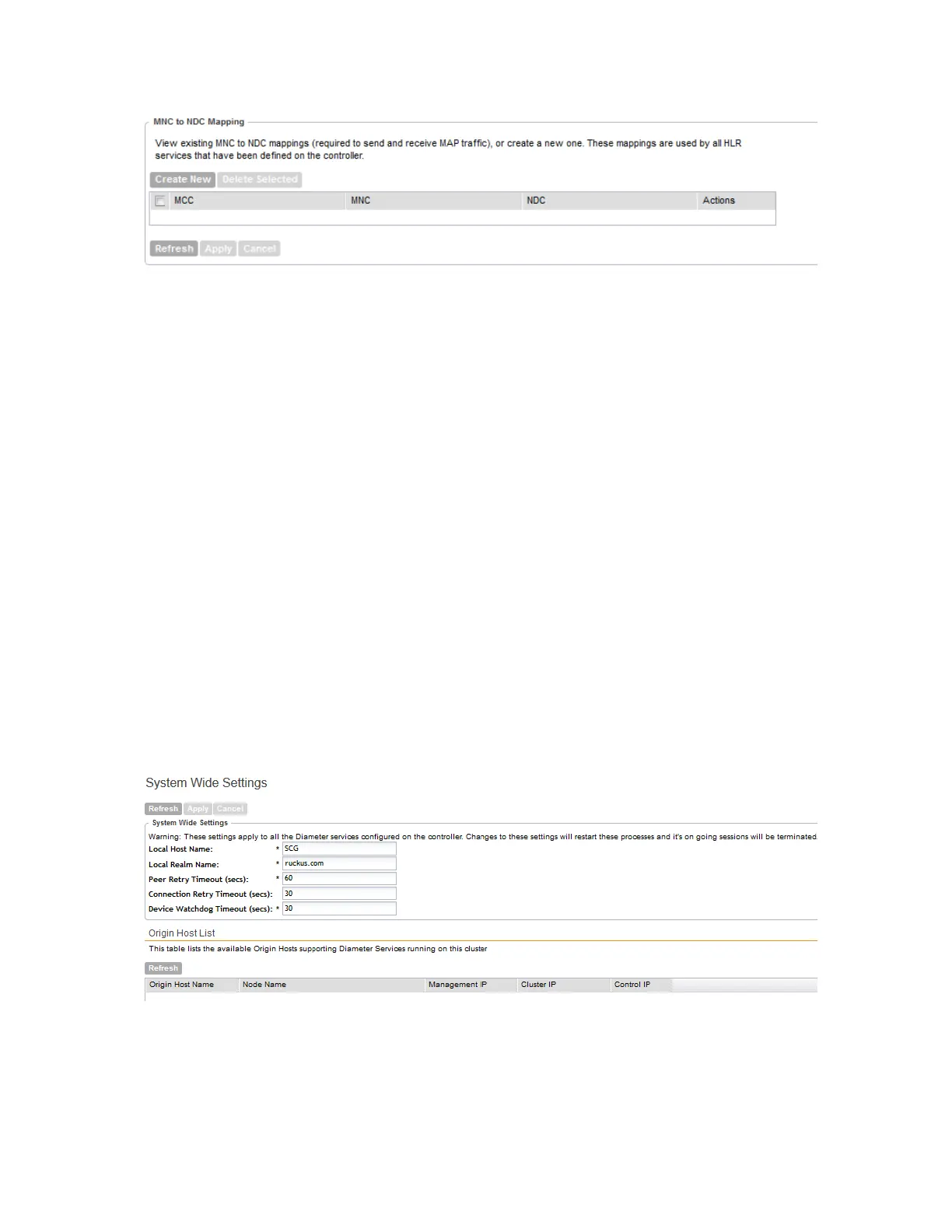Figure 67: Deleting multiple MNC to NDC mappings simultaneously
Configuring Diameter Services
The controller supports the 3GPP STa interface for EAP-SIM to authenticate and authorize
subscribers.
Configuring System Wide Settings
Follow these steps to configure the system wide Diameter service settings.
1. Go to Configuration > Services & Profiles.
2. On the sidebar, click System Wide Settings under Diameter Services.
3. In the System Wide Settings section, configure the following options:
• Local Host Name
• Local Realm Name
• Peer Retry Timeout (in seconds)
• Connection Retry Timeout (in seconds)
• Device Watchdog Timeout (in seconds)
4. Click Apply.
You have completed configuring the system wide settings for Diameter services.
Figure 68: The System Wide Settings page
SmartCell Gateway 200/Virtual SmartZone High-Scale for Release 3.4.1 Administrator Guide
163
Configuring Services and Profiles
Configuring Diameter Services
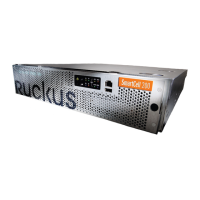