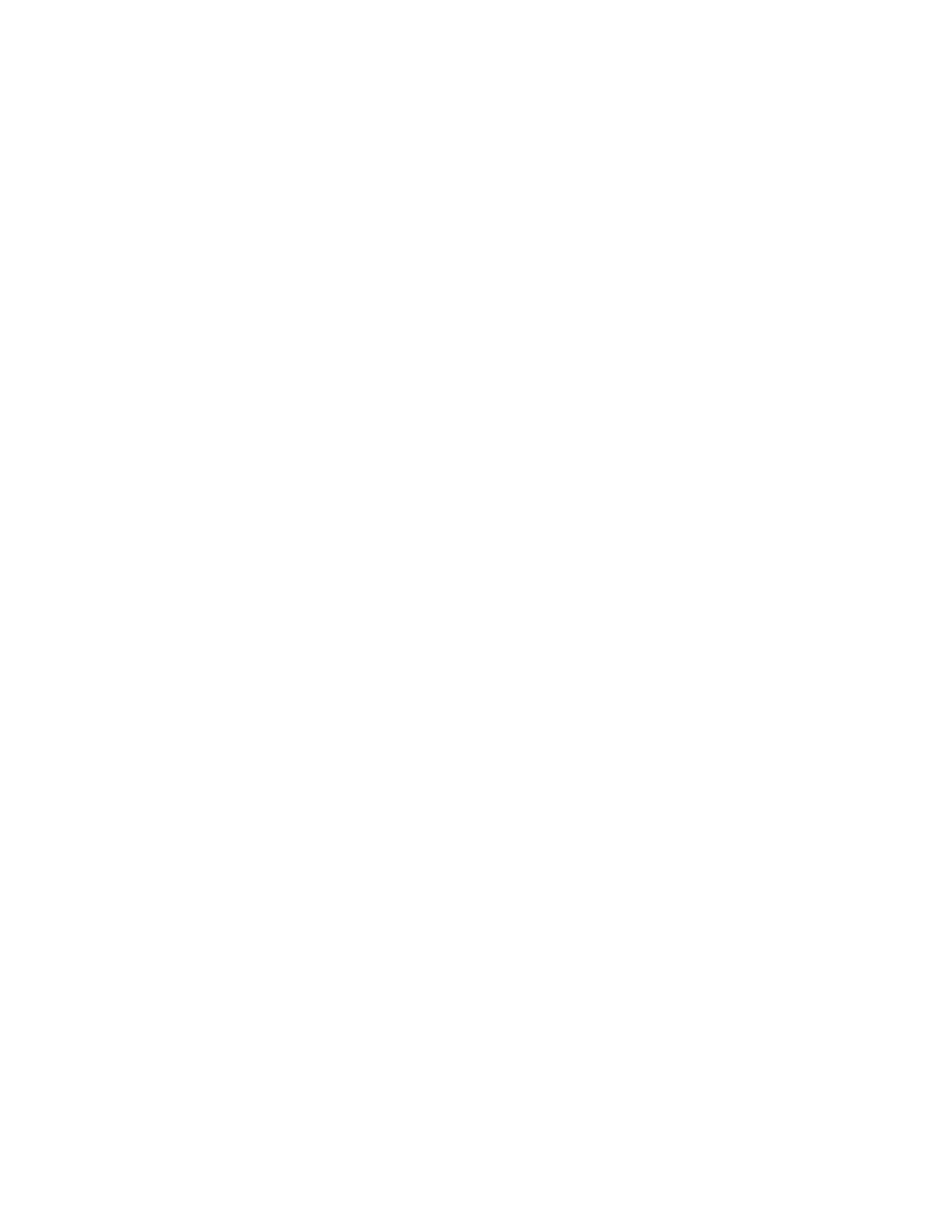16
Performing Administrative Tasks
In this chapter:
• Backing Up and Restoring Clusters
• Backing Up and Restoring the Controller's Network Configuration from an FTP Server
• Backing Up and Restoring System Configuration
• Resetting a Node to Factory Settings
• Upgrading the Controller
• Uploading AP Patch Files
• Working with Logs
• Managing AP Certificate Replacement
• Managing Licenses
In this chapter:
Backing Up and Restoring Clusters
Back up the controller cluster periodically to ensure that you can restore the control plane, data
plane, and AP firmware versions as well as the system configuration in the cluster if is a system
failure occurs.
This section covers the following topics:
NOTE: You can also perform these procedures from the SCG-200 command line interface.
Note, however, that you will need to execute the commands on each node. For more information,
see the SmartCell Gateway 200 Command Line Interface Reference Guide for this release.
Creating a Cluster Backup
Follow these steps to back up an entire controller cluster.
1. Take note of the current system time.
You can view the General System Settings page under Configuration > System.For more
information, see Setting the System Time on page 203.
2. Go to Administration > Cluster Backup and Restore.
3. Click Back Up Entire Cluster.
The following confirmation message appears: Are you sure you want to back up
the cluster?
4. Click Yes.
The following message appears: The cluster is in maintenance mode. Please
wait a few minutes.
SmartCell Gateway 200/Virtual SmartZone High-Scale for Release 3.4.1 Administrator Guide
341
341
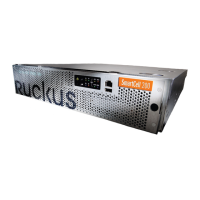