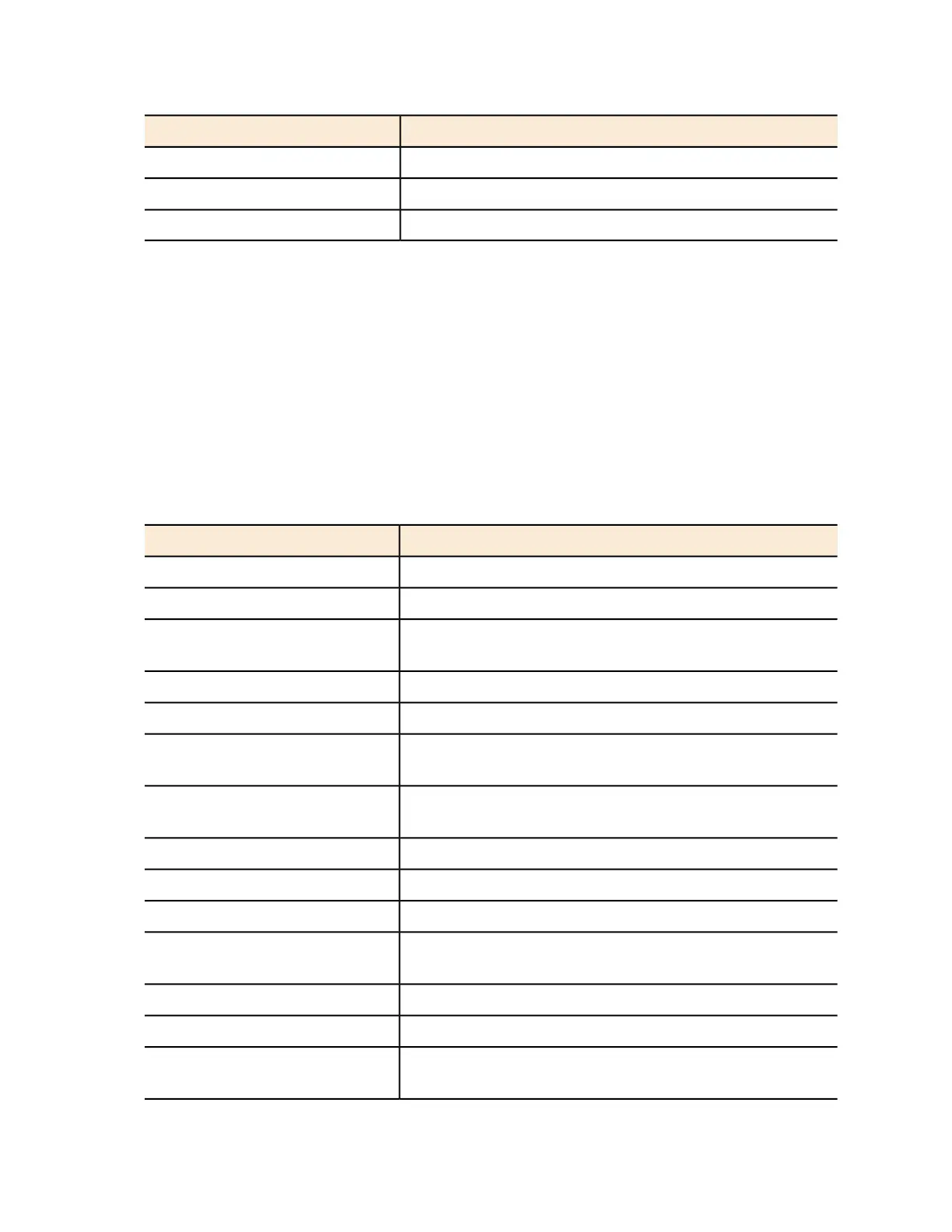DescriptionColumn Name
MAC address of the APap
Number of clients that failed to associate during the periodfailedAssoc
Radio channel that the AP is usingchannel
Tenant Zone Radio Statistics
The default file name format depends on the time period specified for uploading the statistics
file.
• If the statistics file is exported daily:
statsTenantZoneRadioDay_YYYY_MM_DD_hh_mm_ss_ms.csv
• If the statistics file is exported hourly:
statsTenantZoneRadioHour_YYYY_MM_DD_hh_mm_ss_ms.csvwhere ms stands for
three-digit milliseconds.
The following table lists the attributes in the tenant zone radio statistics file.
Table 44: Attributes in the tenant zone radio statistics
DescriptionColumn Name
Tenant identitykey
Total number of data frames received during the periodrxDataFrames_r
Minimum number of connected clients (concurrent) during
the period
minNumClients
Total number of data frames transmitted during the periodtxDataFrames_r
Total number of bytes transmitted during the periodtxBytes_r
Transmitted data rate expressed in kilobits per second for
the period
txRateKbps
Total number of management frames received during the
period
rxMgmtFrames_r
Data aggregation timetimestamp
Total number of data frames transmitted during the periodtxFrames_r
Total number of bytes received during the periodrxBytes_r
Average number of connected clients (concurrent) during
the period
avgNumClients
Total number of data bytes received during the periodtxDataBytes_r
Denote the specific radio within the APradioId
Maximum number of connected clients (concurrent) during
the period
maxNumClients
SmartCell Gateway 200/Virtual SmartZone High-Scale for Release 3.4.1 Administrator Guide
427
Statistics Files the Controller Exports to an FTP Server
AP Inventory