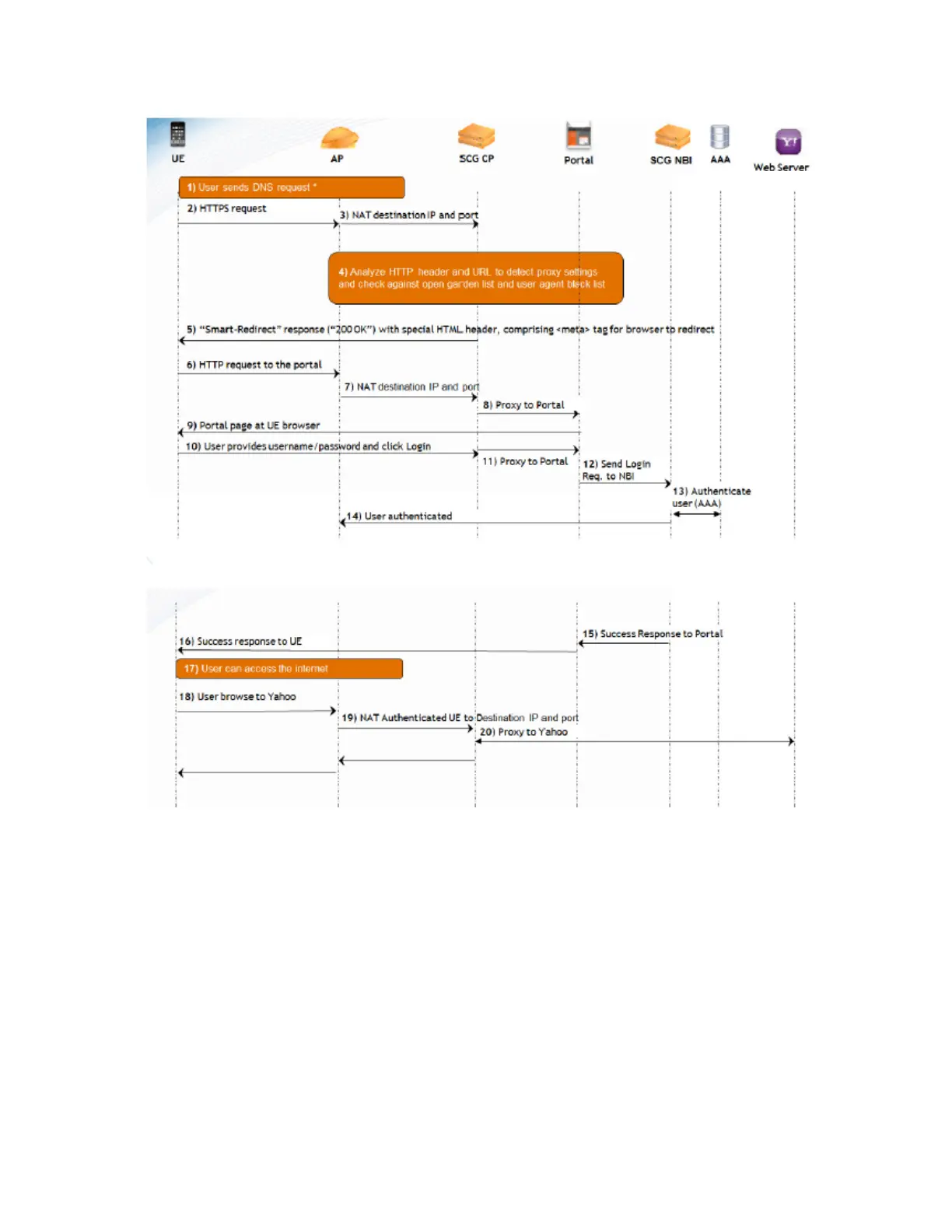Figure 144: Basic flow of the hotspot authentication process for an HTTPS proxy-based
request
Devices Using a Static Web Proxy
If a client device is configured to use a static Web proxy, the client Web browser will use
predefined proxy settings, which will prevent it from being redirected to the Captive Portal
successfully.
The controller's built-in Web proxy application can establish a connection with the browser,
assume the role of a proxy, and then redirect the user to the logon page for authentication and,
after a successful authentication, to the requested page.
SmartCell Gateway 200/Virtual SmartZone High-Scale for Release 3.4.1 Administrator Guide
273
Creating and Managing Hotspots
Call Flow for Devices That Use a Web Proxy