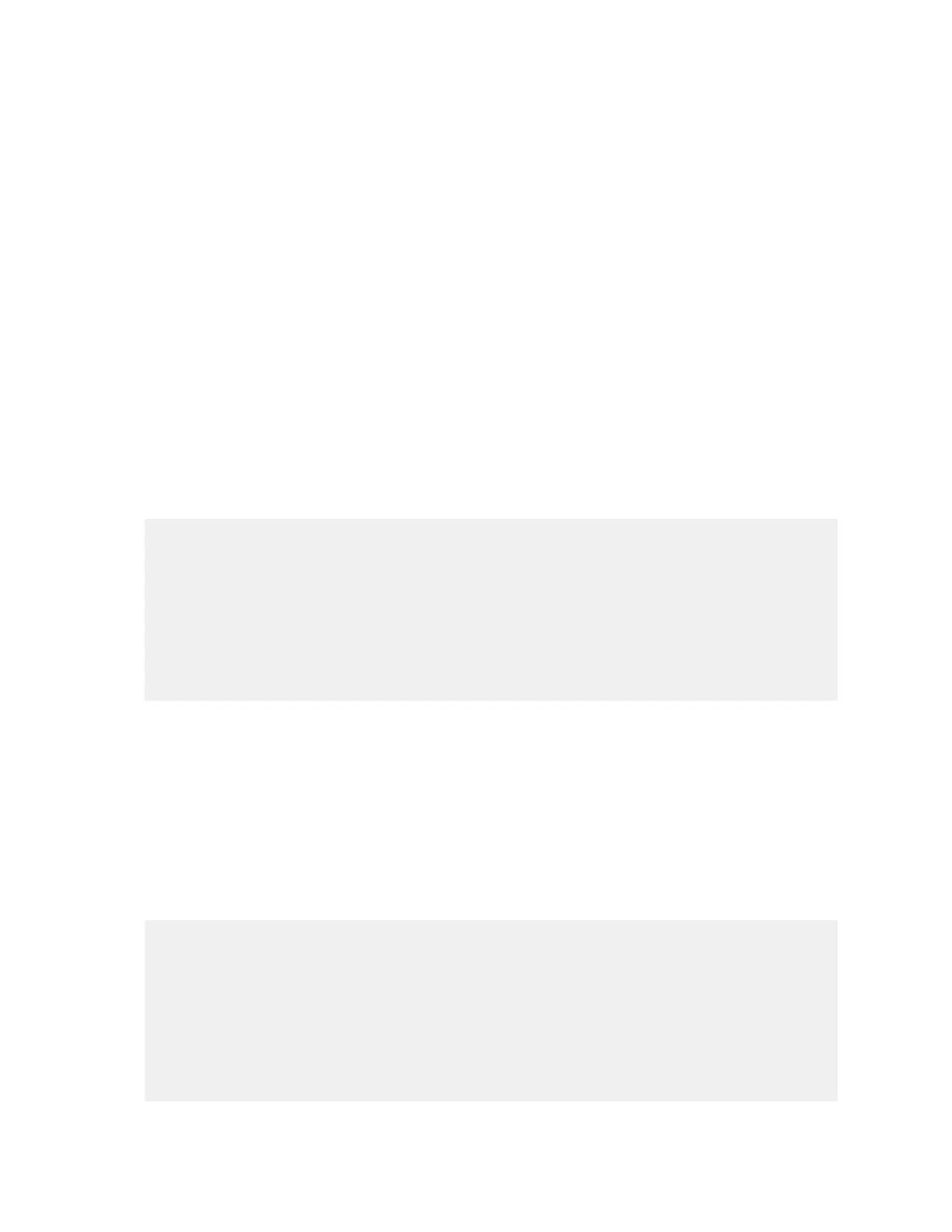Notes on Using iOS Devices to Access the Hotspot
When an iOS device (for example, Apple iPhone or iPad) associates with a hotspot, it probes
for an Internet connection by sending an HTTP request to the following Web page:
http://www.apple.com/library/test/success.html
NOTE: Devices running on newer iOS versions issue a request with a special User-Agent, which
contains the "CaptiveNetworkSupport" string in the User-Agent header.
If the iOS device does not receive an appropriate response from www.apple.com, the hotspot
logon page does not appear on the device. If the iOS device user closes or skips the hotspot
logon page, the device is disconnected from the network and is unable to browse even the
network destinations (IP addresses or Web addresses) defined in the walled garden.
Since the walled garden is not URI-capable and adding www.apple.com to the walled garden
can cause significant data consumption on the controller server, Ruckus Wireless has designed
the Captive Portal to respond to the HTTP request sent by the iOS device with the following
page:
<!DOCTYPE HTML PUBLIC "-//W3C//DTD HTML 3.2//EN">
<HTML>
<HEAD>
<TITLE>Success</TITLE>
</HEAD>
<BODY>
Success
</BODY>
</HTML>
Notes on Using Amazon Kindle Fire to Access the Hotspot
The behavior of Amazon Kindle Fire devices is similar to the behavior of devices running older
iOS versions, except HTTP requests from Kindle devices use a different URL:
http://spectrum.s3.amazonaws.com/kindle-wifi/wifistub.html
Ruckus Wireless has designed the Captive Portal to respond to the HTTP request sent by the
Kindle Fire device with the following page:
<!DOCTYPE html PUBLIC "-//W3C//DTD HTML 4.01//EN"
"http://www.w3.org/TR/html4/strict.dtd">
<html>
<head>
<title>Kindle Reachability Probe Page</title>
<META http-equiv="Content-Type" content="text/html;
charset=iso-8859-1">
<!--81ce4465-7167-4dcb-835b-dcc9e44c112a created with python 2.5
uuid.uuid4()-->
SmartCell Gateway 200/Virtual SmartZone High-Scale for Release 3.4.1 Administrator Guide
275
Creating and Managing Hotspots
Notes on Using iOS Devices to Access the Hotspot
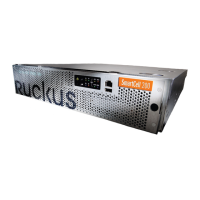