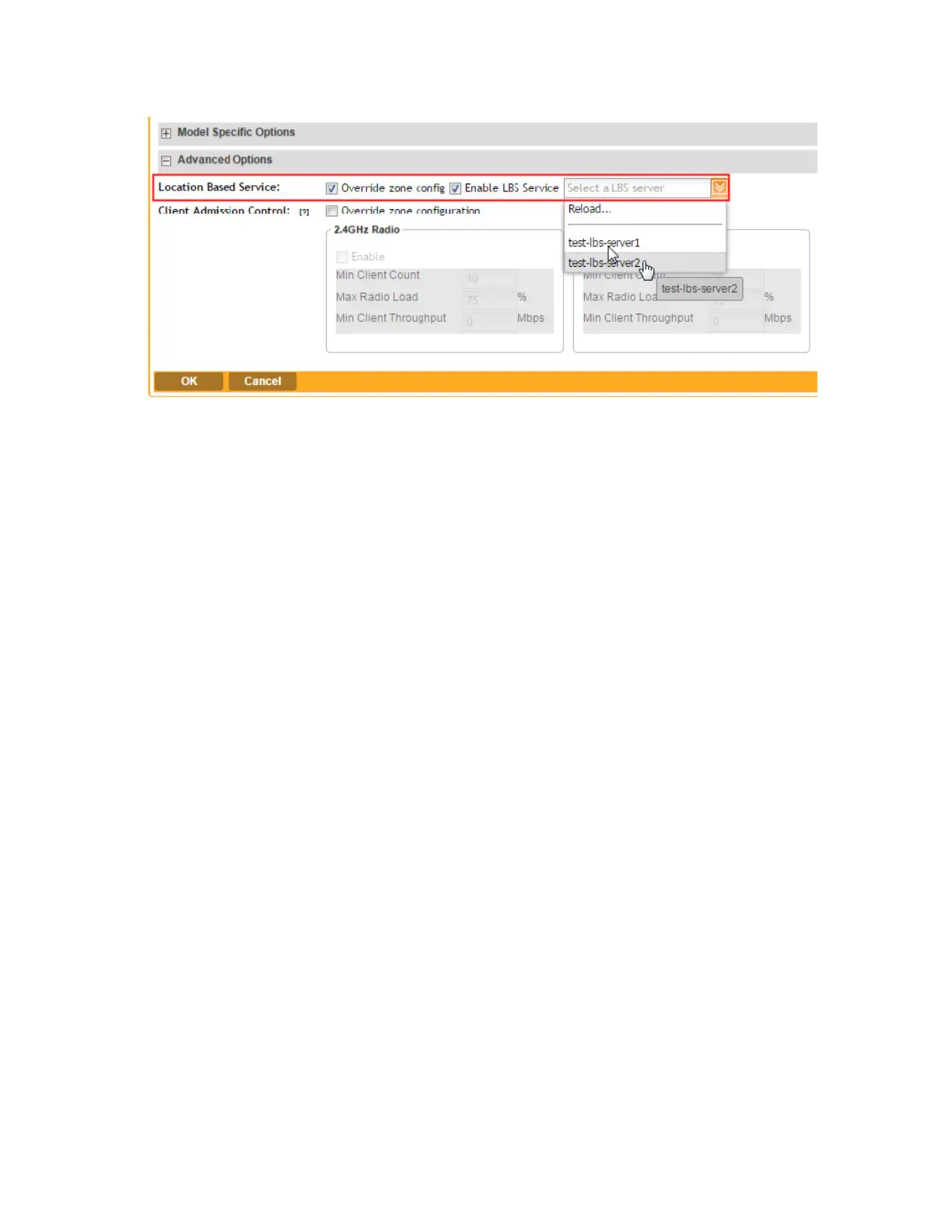Figure 73: Overriding the LBS settings of a zone at the AP group level
Configuring an SMS Server
If you want to deliver guest passes to guest users via SMS, you can configure the controller use
an existing Twilio account for SMS delivery.
The first step is to inform the controller of your Twilio account information.
Follow these steps to configure an external SMS gateway for the controller.
1. Go to Configuration > Services & Profiles > SMS Server.
2. Select the Enable Twilio SMS Server check box.
3. Under Twilio Account Information, configure the following:
• Server Name
• Account SID
• Auth TokenSCG
• From (phone number)
4. Click Apply.
You have completed configuring the external SMS gateway for the controller.
SmartCell Gateway 200/Virtual SmartZone High-Scale for Release 3.4.1 Administrator Guide
170
Configuring Services and Profiles
Configuring an SMS Server