The policies that you selected disappear from the list. You have completed deleting L2 access
policies.
NOTE: If you are deleting a single policy, you can also click the icon (under the Actions column)
that is in the same row as the policy that you want to delete.
Working with Bonjour Policies
Bonjour
®
is Apple's implementation of a zero-configuration networking protocol for Apple
®
devices
over IP. It allows OS X
®
and iOS devices to locate other devices such as printers, file servers
and other clients on the same broadcast domain and use the services offered without any
network configuration required.
Multicast applications such as Bonjour
®
require special consideration when being deployed over
wireless networks. Bonjour
®
only works within a single broadcast domain, which is usually a
small area. This is by design to prevent flooding a large network with multicast traffic. However,
in some situations, a user may want to offer Bonjour
®
services from one VLAN to another.
The controller's Bonjour
®
gateway feature addresses this requirement by providing an mDNS
proxy service configurable from the web interface to allow administrators to specify which types
of Bonjour
®
services can be accessed from/to which VLANs.
In order for the Bonjour
®
Gateway to function, the following network configuration requirements
must be met:
1. The target networks must be segmented into VLANs.
2. VLANs must be mapped to different SSIDs.
3. The controller must be connected to a VLAN trunk port.
Additionally, if the VLANs to be bridged by the gateway are on separate subnets, the network
has to be configured to route traffic between them.
Creating a Bonjour Gateway Rule on the AP
Using the Bonjour
®
gateway feature, Bonjour
®
bridging service is performed on a designated
AP rather than on the controller. Offloading the Bonjour
®
policy to an AP is necessary if a Layer
3 switch or router exists between the controller and the APs.
The controller identifies a single AP that meets the memory/processor requirements (this feature
is only supported on certain APs), and delivers a set of service rules - a Bonjour policy - to the
AP to perform the VLAN bridging.
NOTE: This feature is only supported on the following access points: R300, R310, R500, R600,
R700, R710, T300, T710, 7982, 7372/52, 7055, 7782/81 and SC-8800 series.
Here are the requirements and limitations of the Bonjour gateway feature:
• Bonjour
®
policy deployment to an AP takes effect after the AP joins the controller.
• Some APs of one local area link must be on one subnet. The switch interfaces connected to
these APs in a local area link to must be configured in VLAN-trunk mode. Only by doing so
SmartCell Gateway 200/Virtual SmartZone High-Scale for Release 3.4.1 Administrator Guide
89
Managing Ruckus Wireless AP Zones
Working with Bonjour Policies
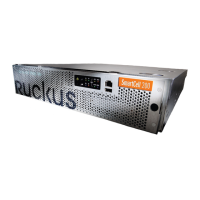
