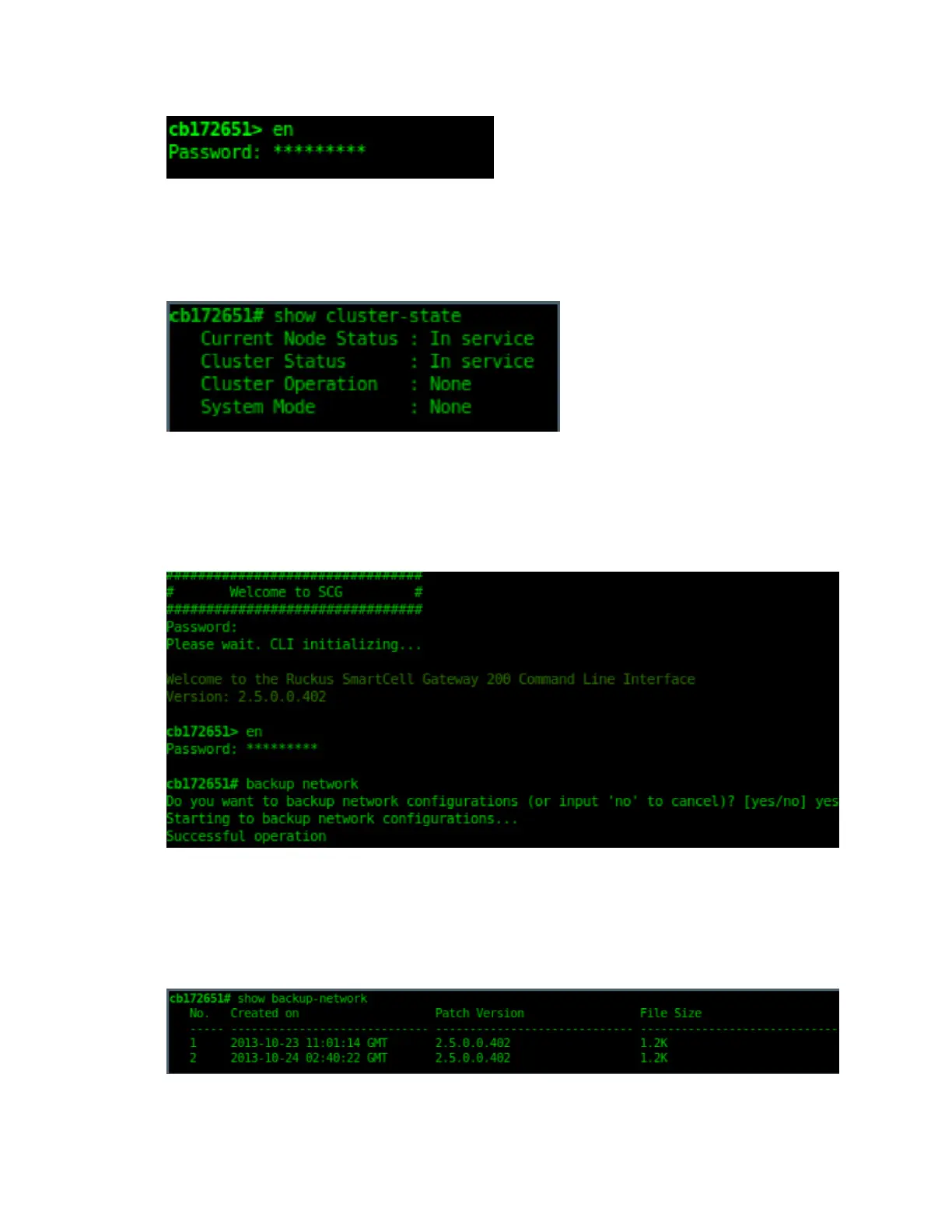Figure 201: Enable privileged mode
3. Enter - to display the statuses of the node and the cluster.
Before continuing to the next step, verify that both the node and the cluster are in service.
Figure 202: Verify that both the node and the cluster are in service
4. Enter backup network to back up the controller network configuration, including the control
plane and data plane information.
The controller creates a backup of its network configuration on its database.
Figure 203: Run backup network
5. Enter show backup-network to view a list of backup files that have been created.
Verify that the Created On column displays an entry that has a time stamp that is approximate
to the time you started the backup.
Figure 204: Enter the show backup-network command
SmartCell Gateway 200/Virtual SmartZone High-Scale for Release 3.4.1 Administrator Guide
346
Performing Administrative Tasks
Backing Up and Restoring the Controller's Network Configuration from an FTP Server