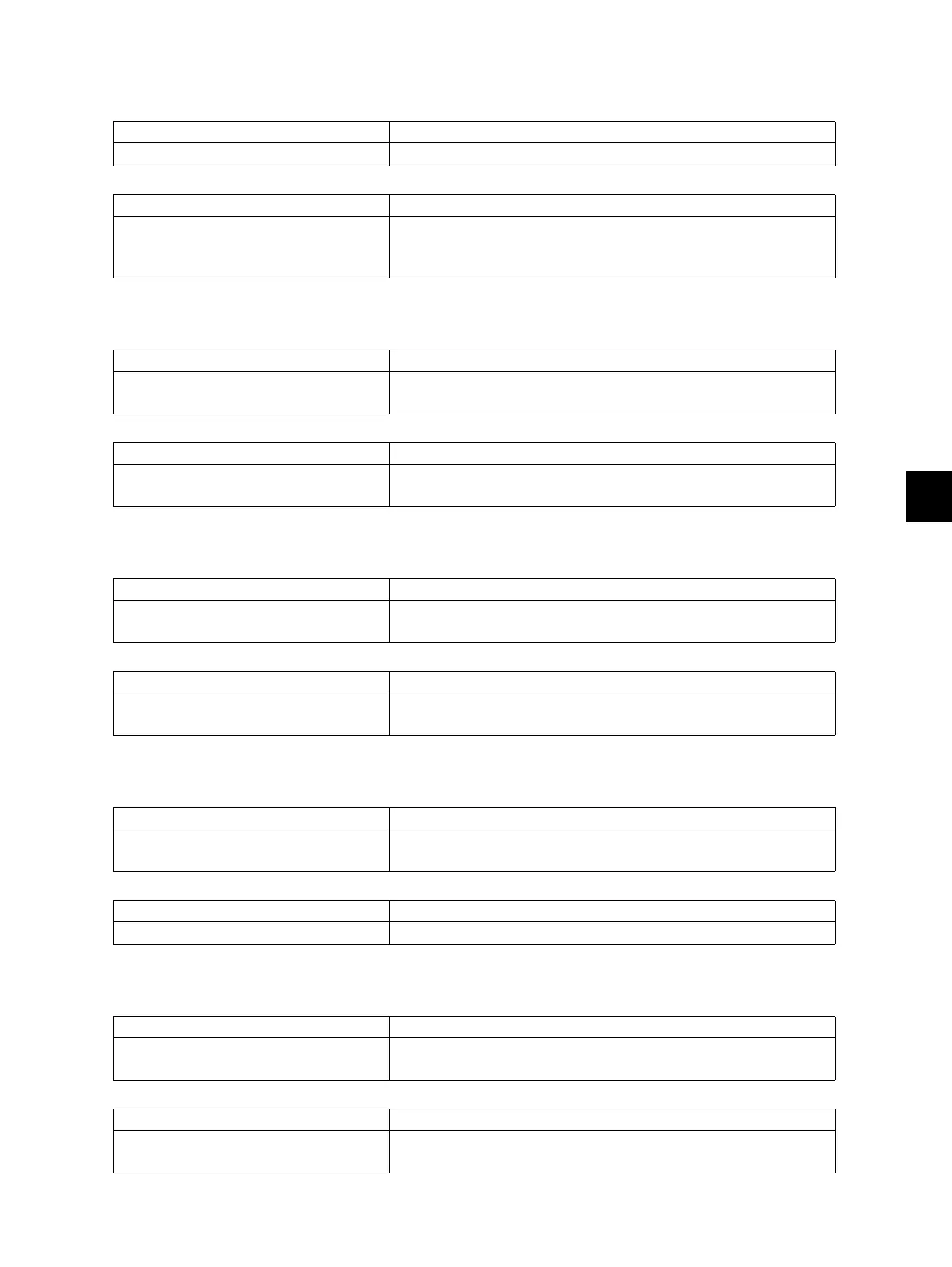8
© 2011 - 2015 TOSHIBA TEC CORPORATION All rights reserved e-STUDIO5540C/6540C/6550C/5560C/6560C/6570C
ERROR CODE and TROUBLESHOOTING
8 - 279
[8123] Domain authentication error: Invalid server
[8124] Domain authentication error: Invalid user account
[8125] Domain authentication error: Expired user account
[8126] Domain authentication error: User account lockout
[8127] Domain authentication error: Invalid logon hours
Classification Error item
Network error The server was not discovered during domain authentication.
Check item Measures
Setting Check if the server is down or the network configuration of
this equipment is correct. If domain name resolution is used,
check the DNS and DDNS settings.
Classification Error item
Network error The user account is invalid and not available for login for
domain authentication.
Check item Measures
Setting Check the setting to see if the user account noted in the
Active Directory Users and Computers window is valid.
Classification Error item
Network error The user account is expired and not available for login for
domain authentication.
Check item Measures
Setting Check the setting to see if the user account noted in the
Active Directory Users and Computers window is not expired.
Classification Error item
Network error The user account is locked out and not available for login for
domain authentication.
Check item Measures
Setting Check the account lockout setting of the server.
Classification Error item
Network error The logon hour is invalid and not available for login for
domain authentication.
Check item Measures
Setting Check the logon hour setting for the user account noted in the
Active Directory Users and Computers window.
