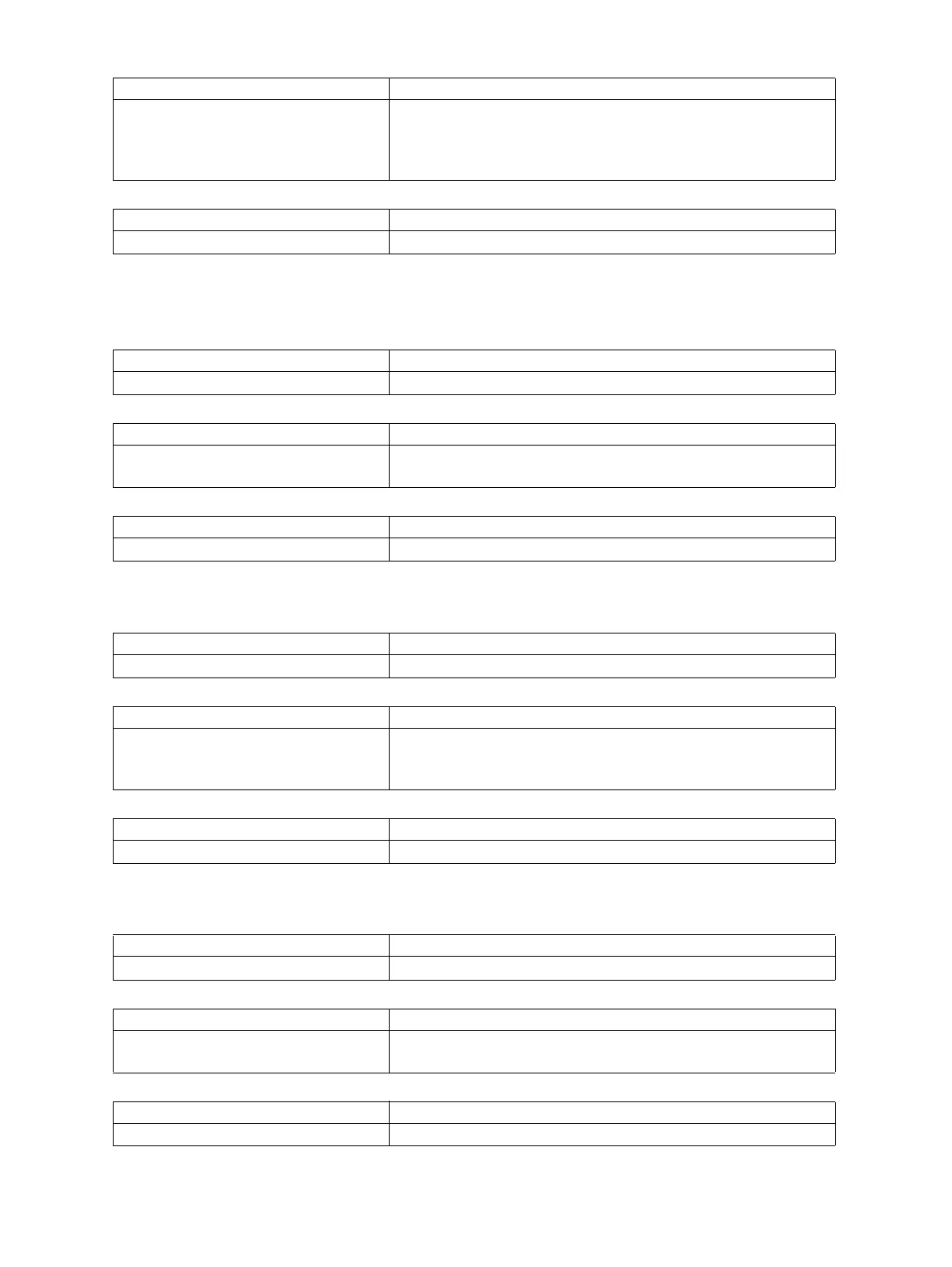e-STUDIO5540C/6540C/6550C/5560C/6560C/6570C © 2011 - 2015 TOSHIBA TEC CORPORATION All rights reserved
ERROR CODE and TROUBLESHOOTING
8 - 226
[2C12] Message reception error
[2C13] Message transmission error
[2C14] Invalid parameter
[2C15] Exceeding file capacity
Check item Measures
Setting • When there are running jobs, perform the job in error
again after the completion of the running jobs.
• If the error still occurs, turn the power OFF and then back
ON, and perform the job again.
Replace parts Remarks
Classification Error item
E-mail related error
Check item Measures
Setting • Turn the power OFF and then back ON. Perform the job in
error again.
Replace parts Remarks
Classification Error item
E-mail related error
Check item Measures
Setting • When a template is used, form the template again.
• If the error still occurs, turn the power OFF and then back
ON, and perform the job again.
Replace parts Remarks
Classification Error item
E-mail related error
Check item Measures
Setting • Reset and extend the “Maximum send to E-mail/iFAX size”
or reduce the number of pages and perform the job again.
Replace parts Remarks
