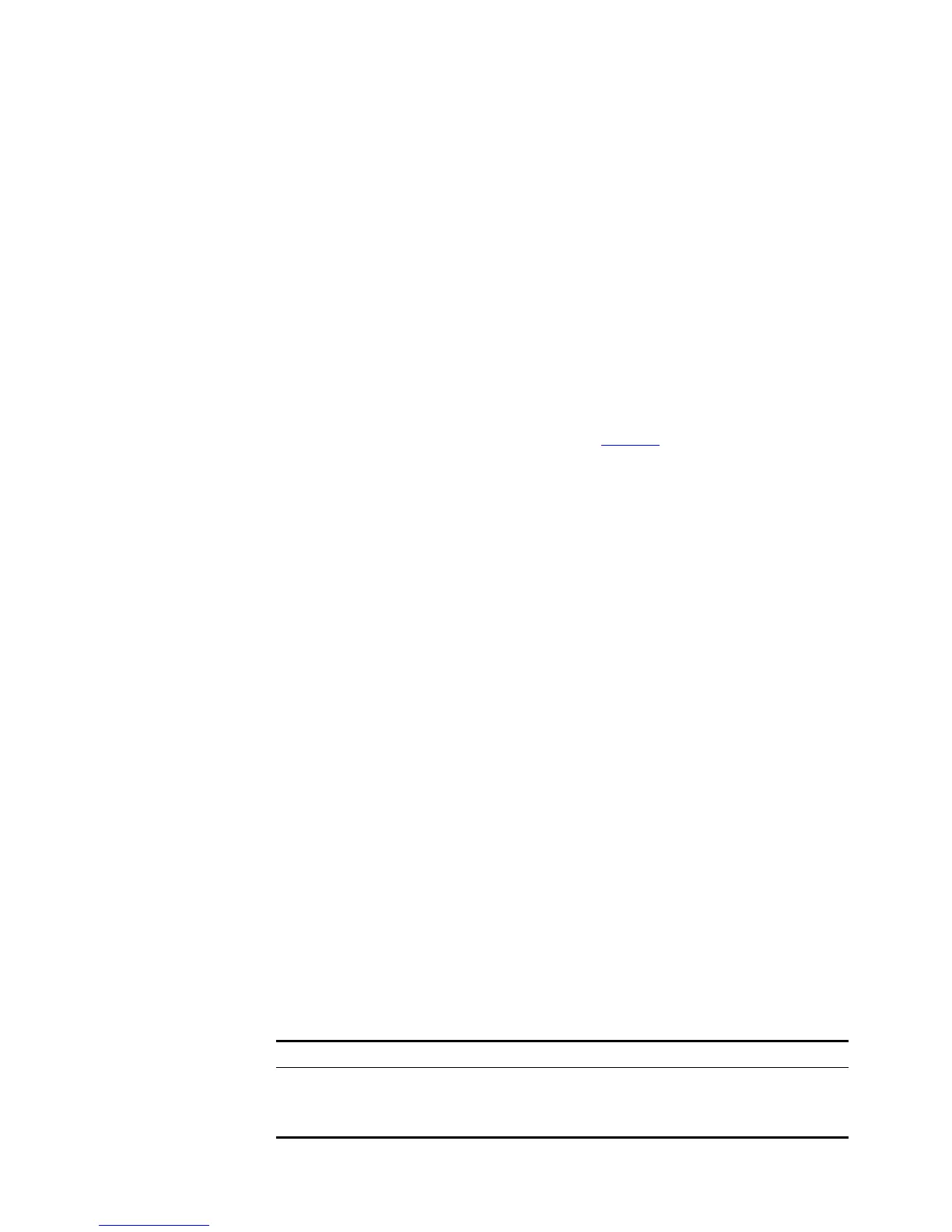154 CHAPTER 6: USING ROUTING PROTOCOL COMMANDS
To display a summary of all static route information, enter the following:
<SW5500>display ip routing-table protocol static
The information displays in the following format:
STATIC Routing tables:
Summary count: 1
STATIC Routing tables status:<active>:
Summary count: 0
STATIC Routing tables status:<inactive>:
Summary count: 1
Destination/Mask Protocol Pre Cost Nexthop Interface
1.2.3.0/24 STATIC 60 0 1.2.4.5 Vlan-interface2
The displayed information helps you to confirm whether the configuration of the
static routing is correct.
For detailed description of the output, refer to Table 17.
display ip routing-table
radix
Syntax
display ip routing-table radix
View
All views
Parameter
None
Description
Use the display ip routing-table radix command to view the route
information in a tree structure.
Example
To display the route information, enter the following:
<SW5500>display ip routing-table radix
The information displays in the following format:
Radix tree for INET (2) inodes 7 routes 5:
+-32+--{210.0.0.1
+--0+
| | +--8+--{127.0.0.0
| | | +-32+--{127.0.0.1
| +--1+
| +--8+--{20.0.0.0
| +-32+--{20.1.1.1
Tab le 19 Output Description of the display ip routing-table radix Command
Field Description
INET Address suite
inodes Number of nodes
routes Number of routes